Loading ...
Loading ...
Loading ...
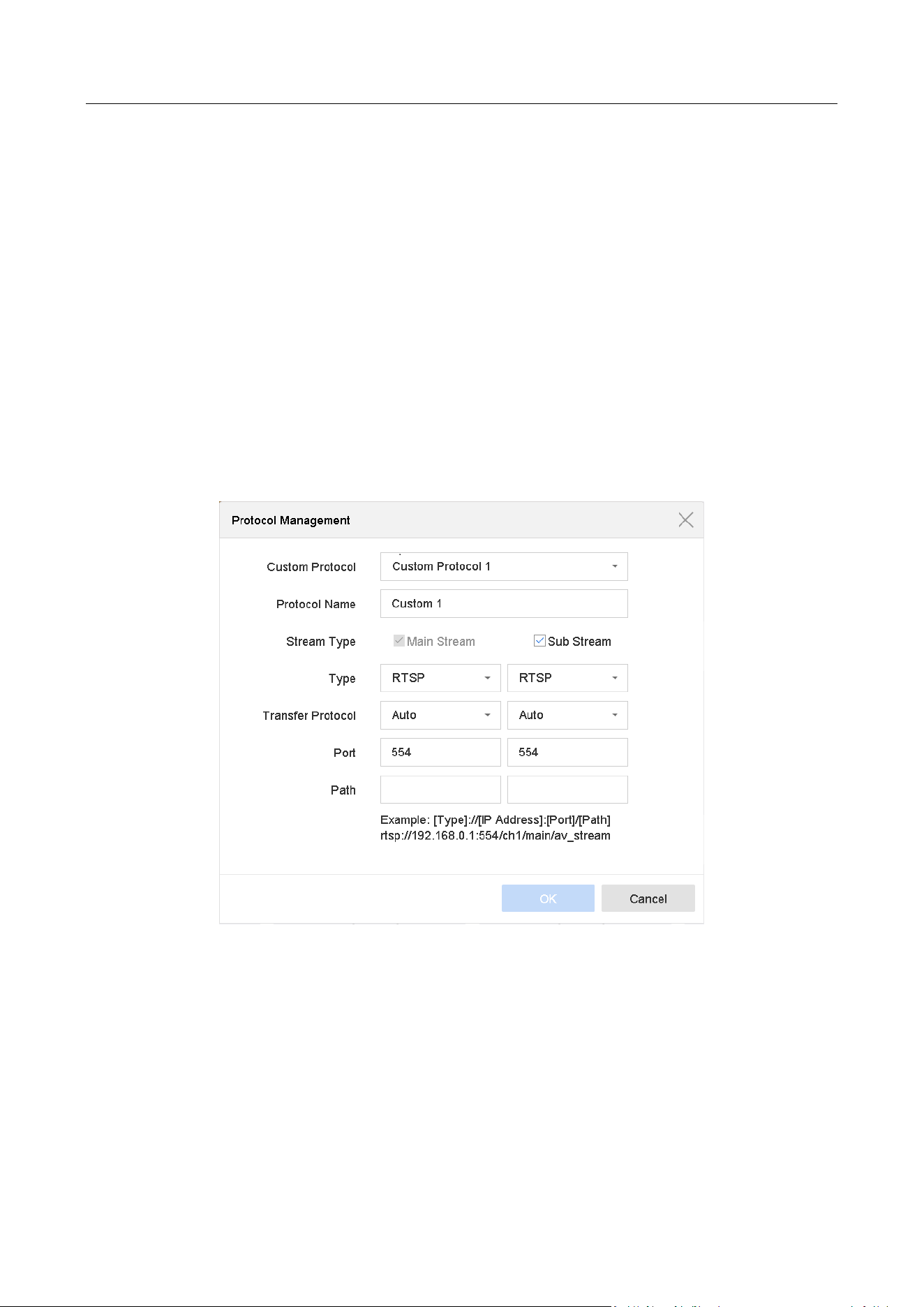
Network Video Recorder User Manual
39
Step 2 Go to More Settings > Upgrade at the top taskbar.
Step 3 Select the firmware upgrade file from the U-flash drive.
Step 4 Click Upgrade.
Result:
The IP camera will reboot automatically after the upgrading completes.
3.4 Configure the Customized Protocols
Purpose
To connect the network cameras which are not configured with the standard protocols, you can
configure the customized protocols for them. The system provides 16 customized protocols.
Step 1 Click Protocol at the top taskbar to enter the protocol management interface.
Figure 3-3 Protocol Management
Step 2 Select the protocol type of transmission and choose the transfer protocols.
Type: The network camera adopting custom protocol must support getting stream through
standard RTSP.
Path: you have to contact the manufacturer of the network camera to consult the URL
(uniform resource locator) for getting main stream and sub-stream.
The format of the URL is: [Type]://[IP Address of the network camera]:[Port]/[Path].
Example: rtsp://192.168.1.55:554/ch1/main/av_stream.
Loading ...
Loading ...
Loading ...
