Loading ...
Loading ...
Loading ...
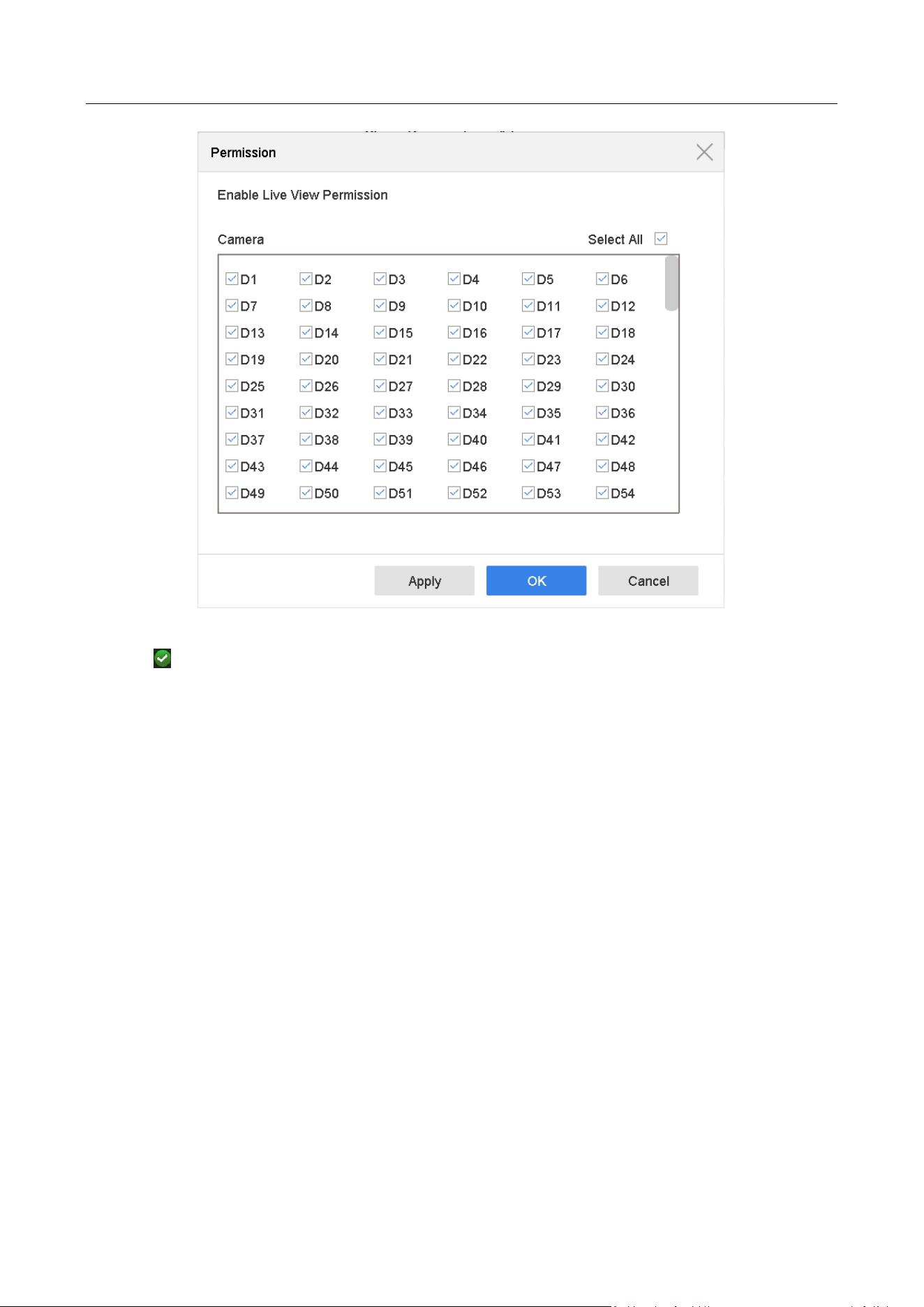
Network Video Recorder User Manual
171
Figure 17-11 Enable Live View Permission
Step 5 Click
of non-admin user.
Step 6 Enter Camera Configuration tab.
Step 7 Select Camera Permission as Local Live View.
Step 8 Select cameras to live view.
Step 9 Click OK.
17.5.3 Edit the Operator/Guest User
You can edit the user information, including user name, password, permission level and MAC
address. Check the checkbox of Change Password if you want to change the password, and input
the new password in the text field of Password and Confirm. A strong password is recommended.
Step 1 Go to System > User.
Step 2 Select a user from the list and click Modify.
Loading ...
Loading ...
Loading ...
