Loading ...
Loading ...
Loading ...
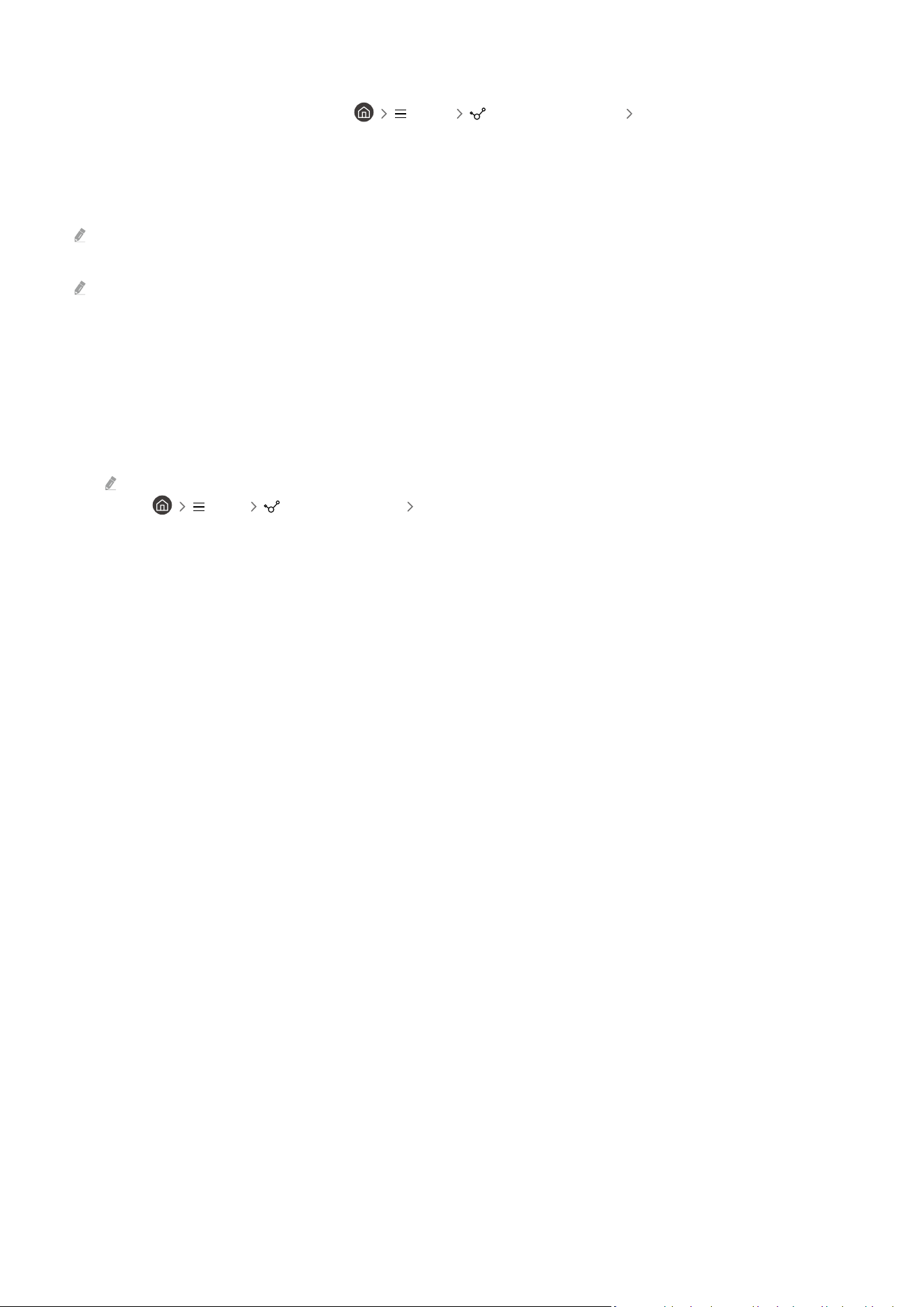
Playing multimedia content on a PC or mobile device
1.
Select a device with media content in Menu Connected Devices Sources. The media content list
in the device appears.
2.
Select a media content item from the list.
The selected content is played.
The content may not be played depending on the encoding method or le format. Furthermore, several functions may be
restricted.
Content on devices connected to the Product via your network may not play smoothly due to network communication
problems. If this occurs, use a USB device.
Playing multimedia content on a USB device
1.
Connect a USB device to the USB port.
2.
When a pop-up message appears on the screen, select Browse to easily move to the list of multimedia content
stored on the device.
If a USB device that contains the content you want to play is already connected to the Product, select the USB device in
the Menu Connected Devices Sources screen.
3.
Select a content item to play from the list.
The selected content is played.
- 88 -
Loading ...
Loading ...
Loading ...