Loading ...
Loading ...
Loading ...
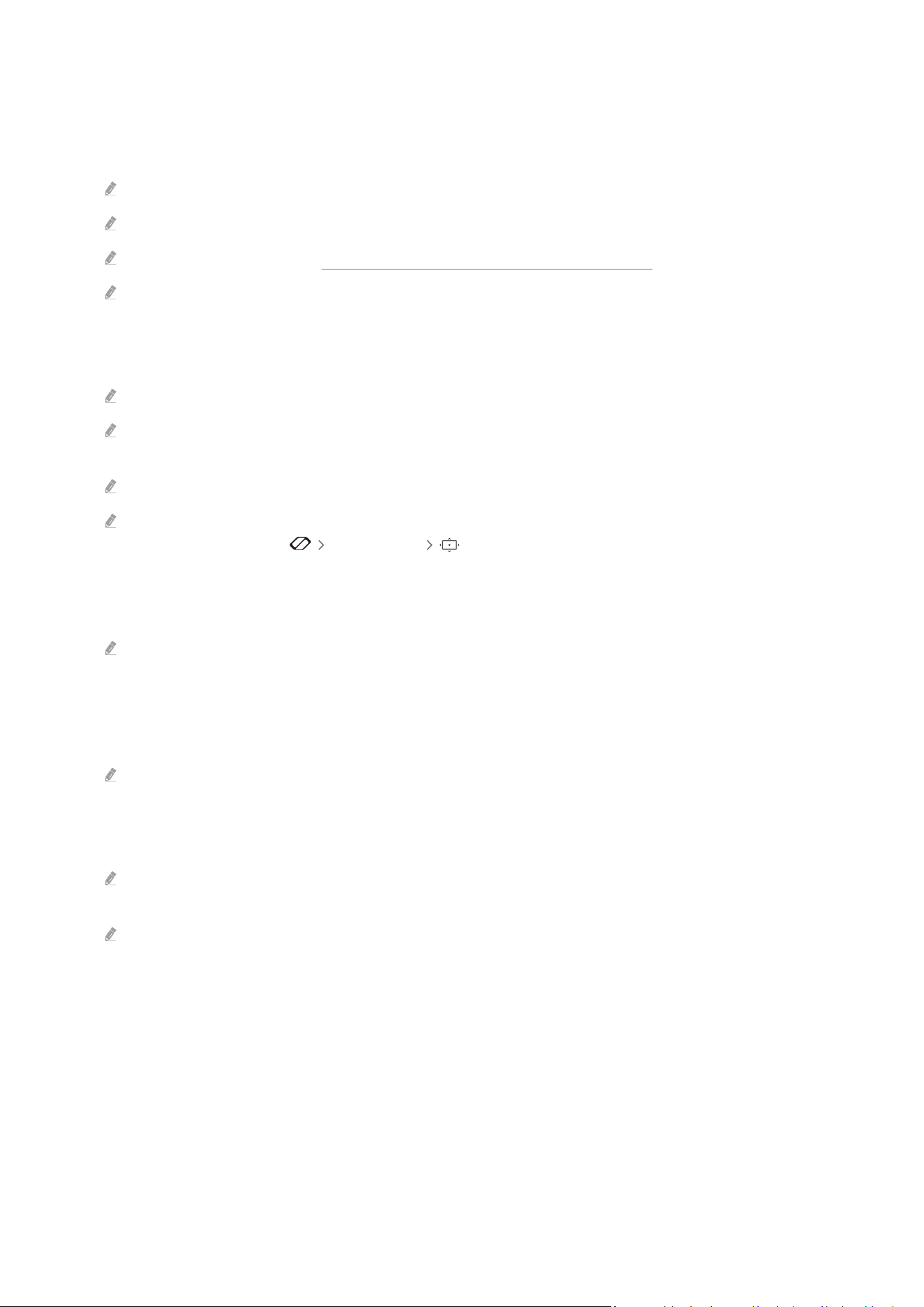
• Game Mode
You can set the Game Mode to optimise the Product screen for better gaming performance. To turn Game Mode
on or off, press the Select button. To set the detailed options, press the down directional button, and then
select Go to Game Mode Settings.
This Game Mode name can be changed to Adaptive-Sync / FreeSync depending on the attached graphics card.
This function is only available when an external input source is being used.
For more information, refer to "Setting the Viewing Environment for External Devices".
This function may not be supported depending on the model or geographical area.
• Flex Move Screen
Use the directional buttons on the remote control to zoom in/out on the screen or change the screen position.
This function may not be supported depending on the model or apps.
When the screen is zoomed out, the resolution of text and other displayed content may look degraded on some
screens.
This function is also available on the Ark Dial. The Ark Dial is only supplied with the Odyssey Ark.
On the Ark Dial, turn the wheel left/right to zoom in/out on the screen, or use the directional buttons to change the
screen position. (Ark Dial: Wheel Control Flex Move Screen)
• Eye Saver Mode
Set to an optimum picture quality suitable for eye relaxation.
This function may not be supported depending on the model or geographical area.
• Active Ambient
With Active Ambient, you can choose a pattern that suits the mood of the screen you're watching. A variety of
patterns create the ambience of the surrounding space and a more immersive environment.
This function may not be supported depending on the model or apps.
• USB Port Changing Setup
Set the USB port type to assign Odyssey Ark.
When automatic change is set, if the source is changed to a PC connected via USB Hub cable or USB-C, the USB port is
automatically changed to the PC.
The USB port can only be assigned to the connected PC or Odyssey Ark.
- 63 -
Loading ...
Loading ...
Loading ...