Loading ...
Loading ...
Loading ...
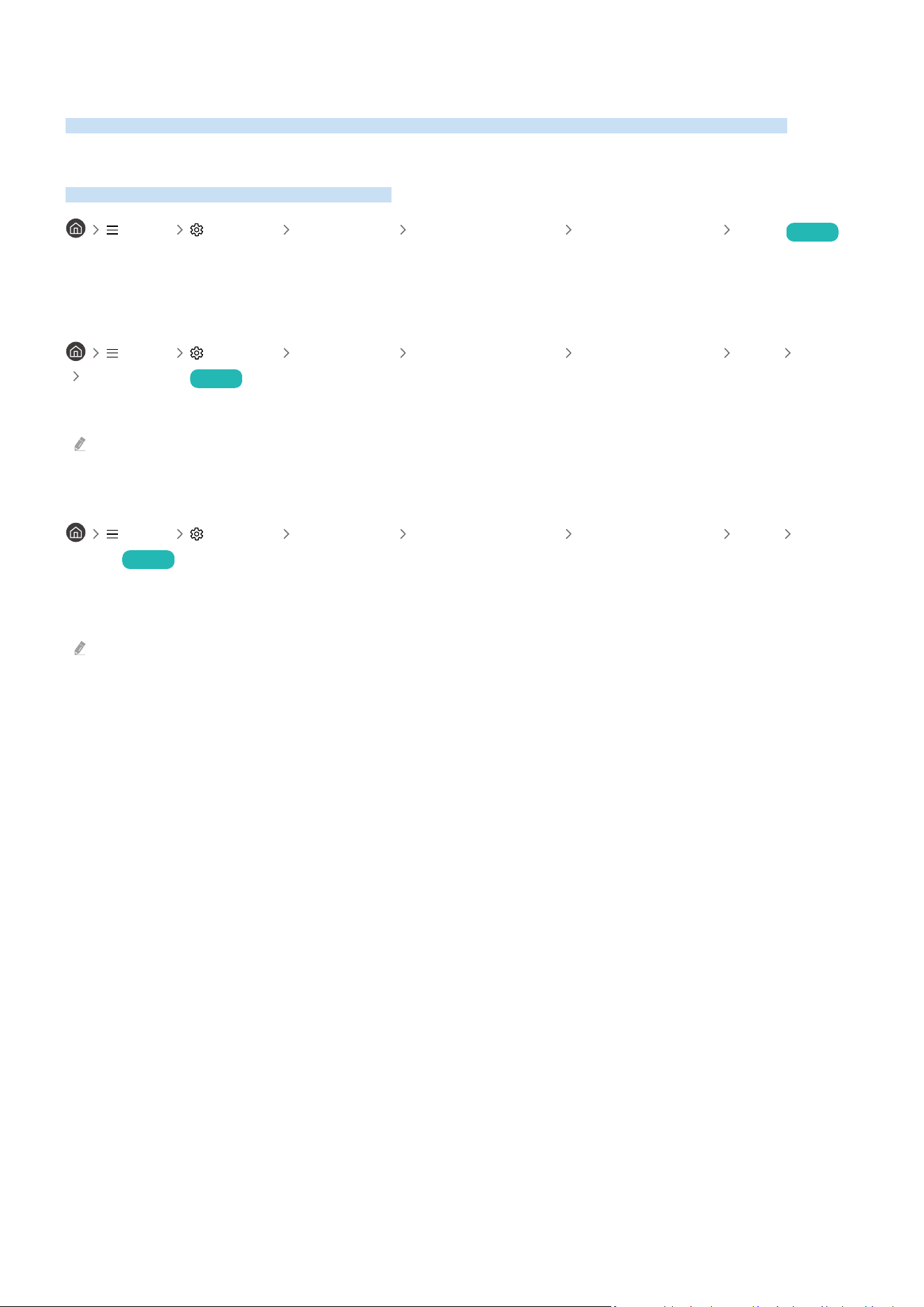
System and Support
You can congure system and support settings, such as clock, timers, energy usage and software updates.
Using the Time Functions and the Timers
Set the current time and use the timer function.
Menu Settings All Settings General & Privacy System Manager Time Try Now
Congure various time related settings.
Setting the clock
Menu Settings All Settings General & Privacy System Manager Time Clock
Clock Mode Try Now
Set current date and time.
The menus may not appear depending on the model or geographical area.
Using the sleep timer
Menu Settings All Settings General & Privacy System Manager Time Sleep
Timer Try Now
You can use this function to automatically shut off the Product after a pre-set period of time. You can set the sleep
timer for up to 180 minutes after which it will turn off the Product.
This function may not be supported in some viewing modes.
- 127 -
Loading ...
Loading ...
Loading ...