Loading ...
Loading ...
Loading ...
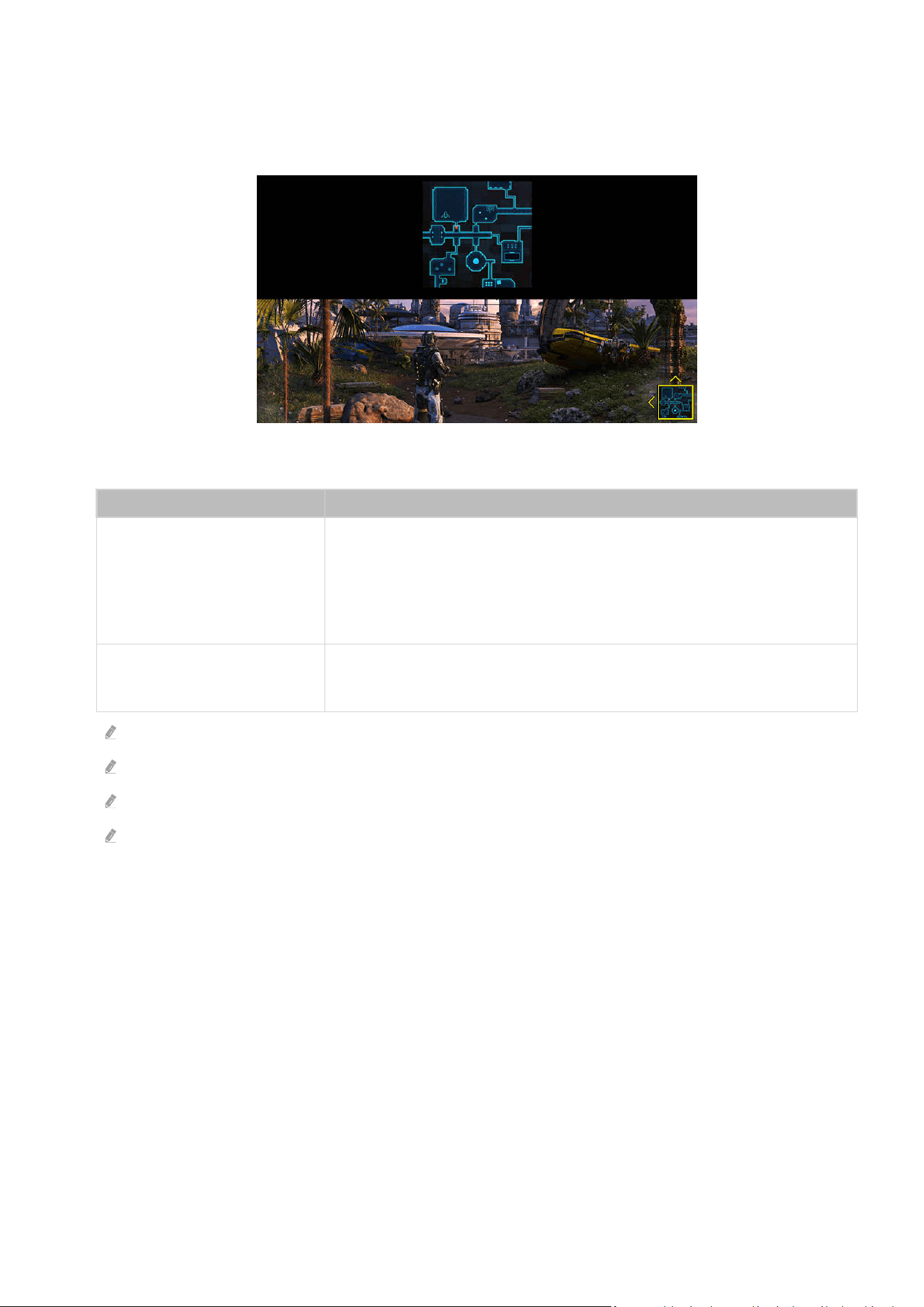
• Minimap Zoom
Use the directional buttons and Select button on the remote control to zoom in on specic areas of the game
screen and adjust the zoom rate.
For the Minimap supported resolution, refer to the table below.
Game Bar Screen Ratio Resolution set in PC
21:9
2560 x 1080 (60 Hz)
2560 x 1080 (120 Hz)
2560 x 1080 (165 Hz)
*3840 x 1600 (60 Hz)
32:9
3840 x 1080 (60 Hz)
3840 x 1080 (120 Hz)
*: This function is only supported when the PC's VRR function is off.
This function may not be supported depending on the model or geographical area.
In portrait mode, Minimap Zoom is not supported if Portrait Mode is set to 9:16, 9:21 or 9:32.
In portrait mode, Minimap Zoom works when the Landscape Mode is set to 21:9 or 32:9.
- 103 -
Loading ...
Loading ...
Loading ...