Loading ...
Loading ...
Loading ...
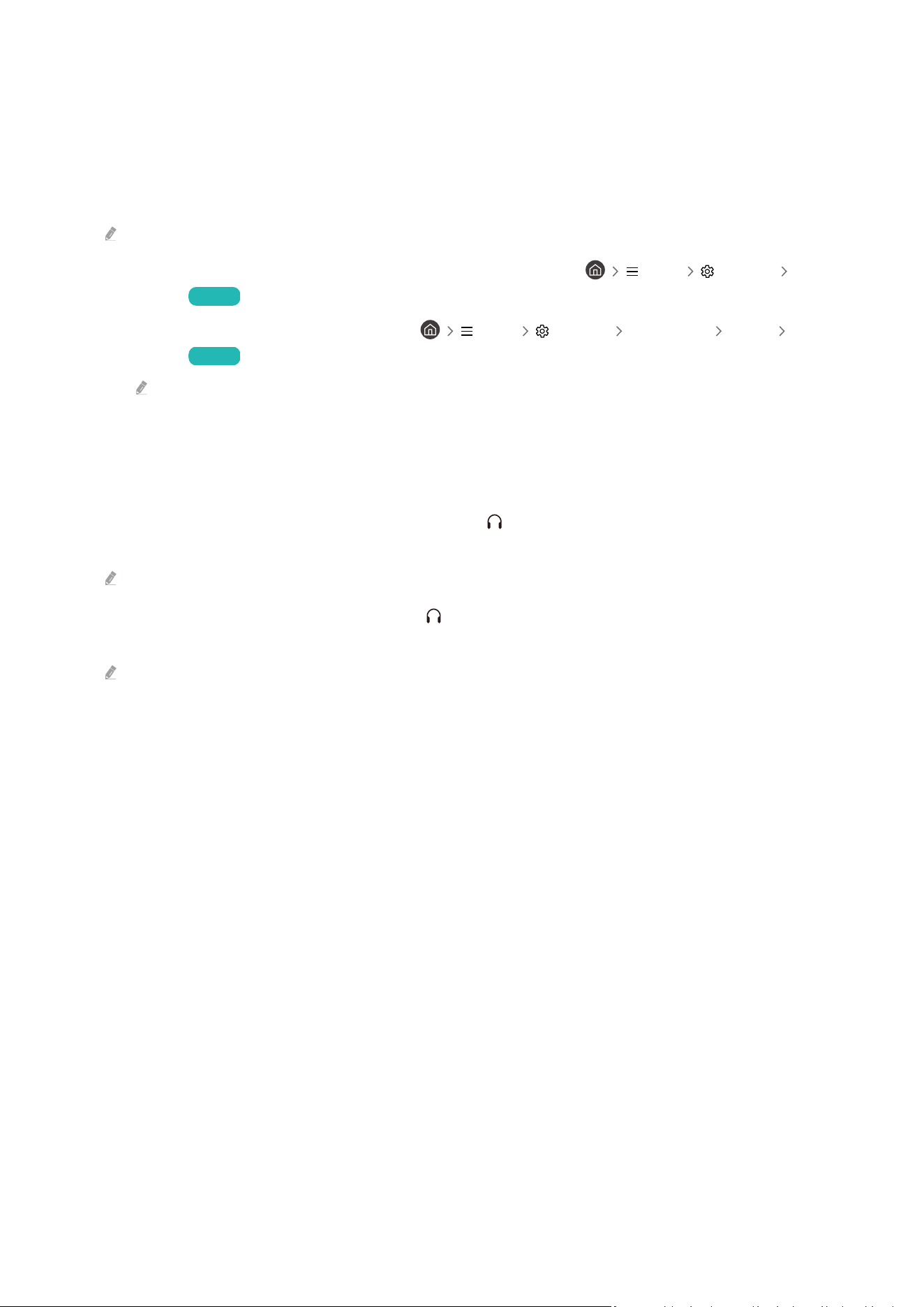
Connection notes for audio devices
• To obtain better Product audio quality, connect a soundbar or A/V receiver to the Product.
• If you connect an external audio device using an optical cable, the Sound Output setting automatically changes
to the connected device. However, to make this happen, you must turn on the external audio device before
connecting the optical cable. To manually change the Sound Output setting, do one of the following
This function may not be supported depending on the model.
– Use the Select button to select Optical on the Sound Output menu. ( Menu Settings Sound
Output) Try Now
– Select Optical on the Sound Output menu. ( Menu Settings All Settings Sound Sound
Output) Try Now
Refer to the soundbar's user manual when connecting it to the Product.
• An unusual noise coming from a connected audio device while you are using it, may indicate a problem with the
audio device itself. If this occurs, ask for assistance from the audio device's manufacturer.
• Digital audio is only available with 5.1 channel broadcasts.
• Audio Out: If an external audio device is connected to the
port and Audio Out is selected, the internal speaker
is muted, sound is played via the external device, and the volume is not adjustable.
This function may not be supported depending on the model.
• Headphone: If headphones are connected to the port and Headphone is selected, the internal speaker is
muted, sound is played via the headphones and the volume is adjustable.
This function may not be supported depending on the model.
- 19 -
Loading ...
Loading ...
Loading ...