Loading ...
Loading ...
Loading ...
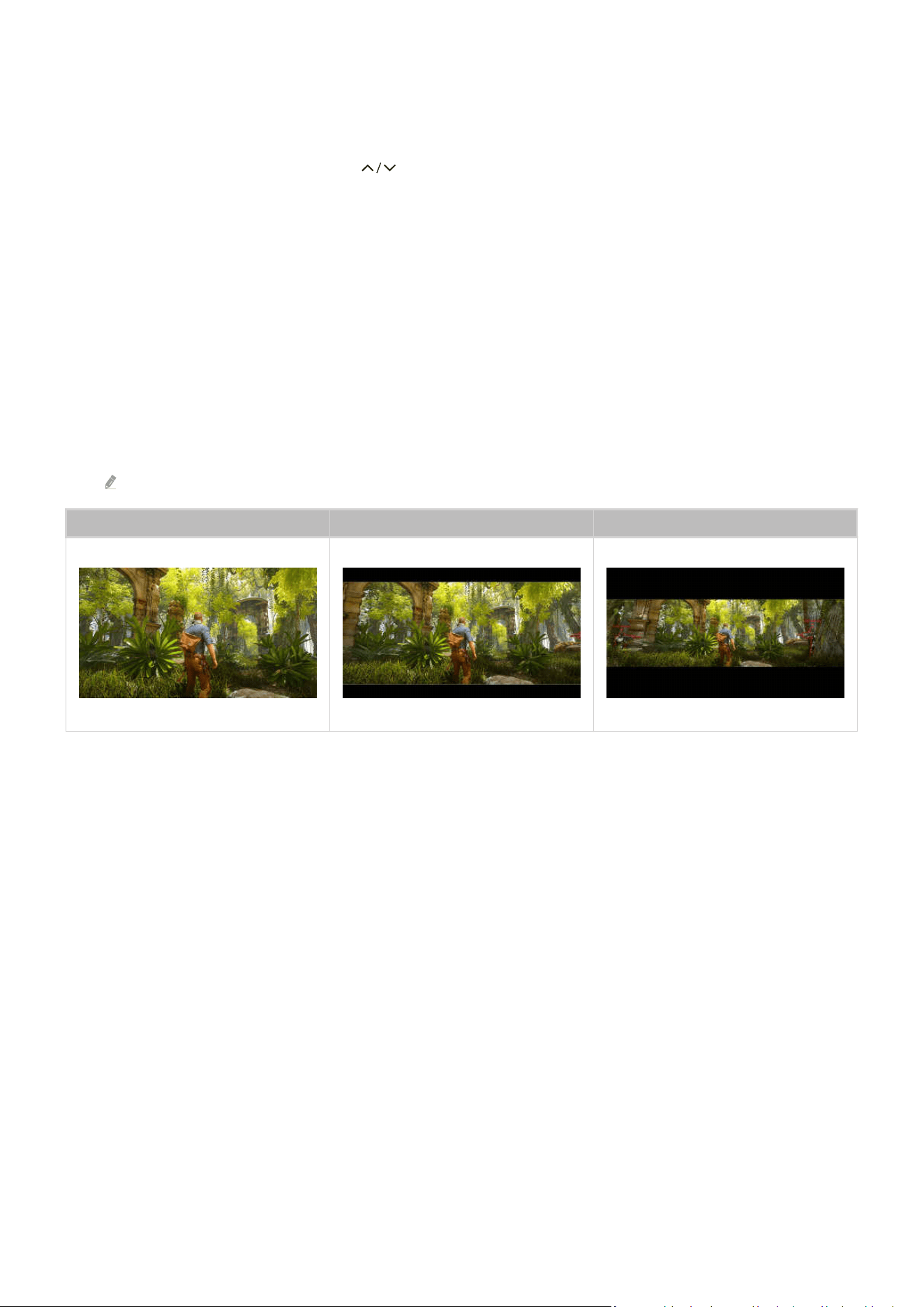
Changing the Super Ultra Wide Screen position
When playing a game at the Super Ultra Wide resolution, you can adjust the game screen position to the height of
your eyes.
At the Super Ultra Wide resolution, use the (channel) buttons to move the screen position to the top, centre, or
bottom.
Troubleshooting of the game screen and audio problems
After changing the Screen Ratio on the Game Bar, if the game screen and sound are not output properly, try to solve
the problems as shown below.
• Check to see if the game supports Ultra Wide or your PC supports the Ultra Wide resolution.
• Restart the game after exiting it.
• Select the same resolution as that of the Game Bar.
• When the Screen Ratio changes properly, the screen appears as shown below.
This function may not be supported depending on the model or geographical area.
16:9 21:9 32:9
- 106 -
Loading ...
Loading ...
Loading ...