Loading ...
Loading ...
Loading ...
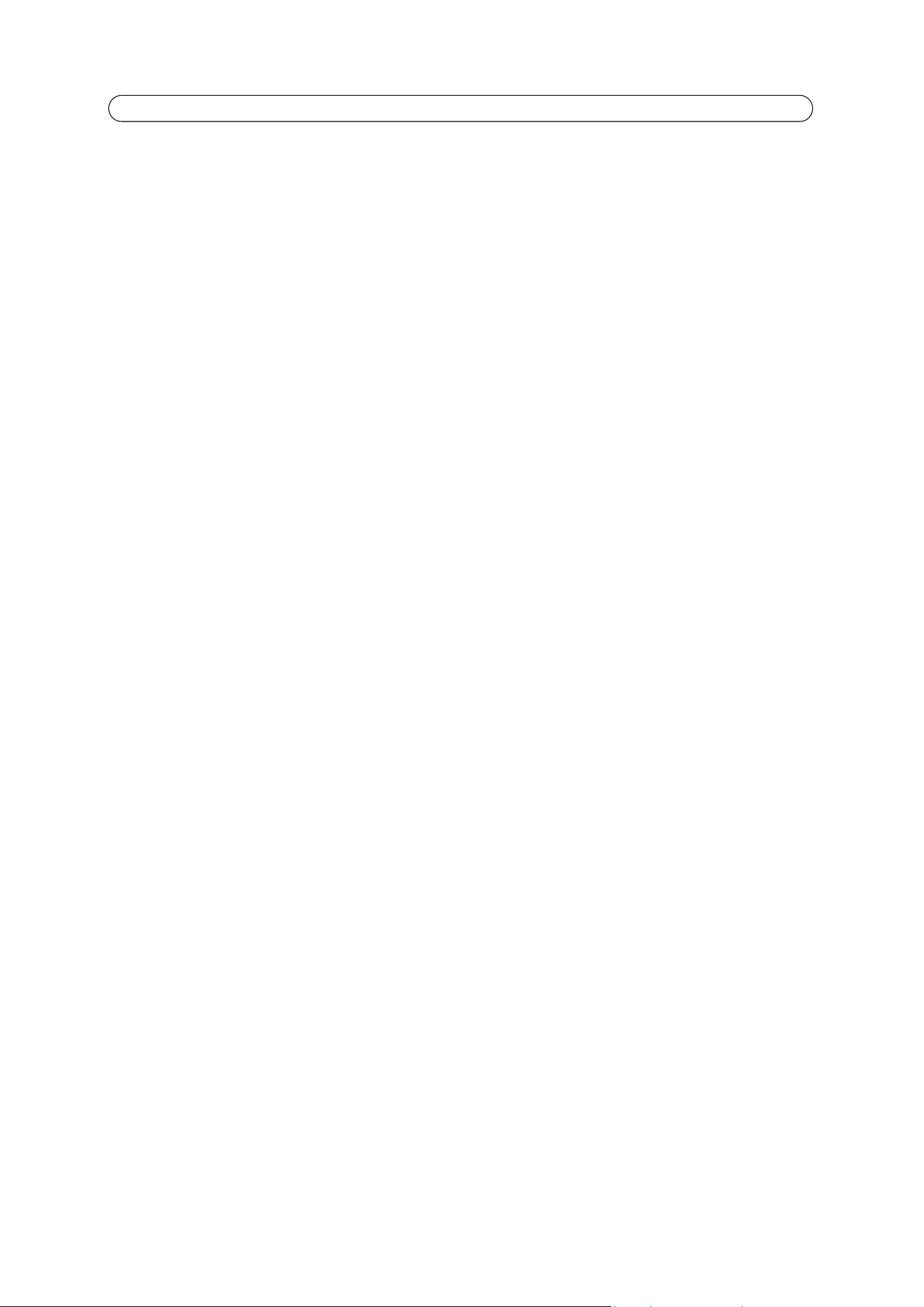
43
AXIS Q7414 - System Options
File Upload - To use your own files (web pages and images) as custom settings, they must first be uploaded to AXIS Q7414
video encoder. To do this, enter the name and path to the file in the field provided; or click the Browse button and select the
file. Select the user level for the uploaded file. This helps you define user access to files. When the file is displayed correctly in
the text field, click the Upload button. All uploaded files are shown in the list in the lower section of the page. To remove a
file, check the box provided next to it and then click the Remove button.
Plain Config - this function is for the advanced user with experience of Axis video encoder configuration. All parameters can
be set and modified from this page. Help is available from the standard help pages.
About
Here you can find basic information about your video encoder. You can also view third party software licenses.
Loading ...
Loading ...
Loading ...
