Loading ...
Loading ...
Loading ...
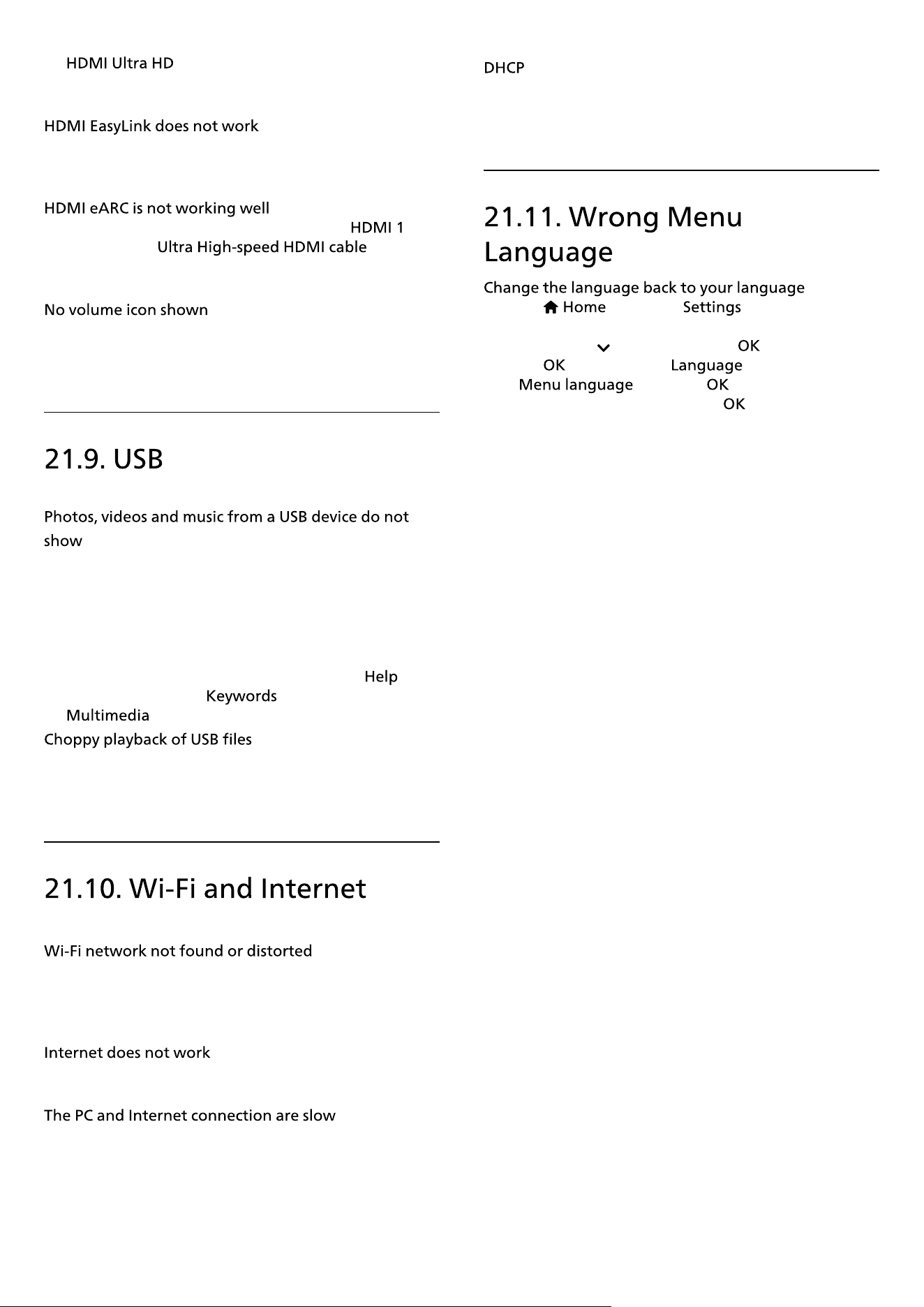
up .
• If there are intermittent sound disruptions, make sure
that output settings from the HDMI device are correct.
• Check if your HDMI devices are HDMI-CEC compatible.
EasyLink features only work with devices that are HDMI-
CEC compatible.
• Make sure the HDMI cable is connected to .
• Make sure the is used
for eARC connection.
• Only one eARC device is available at a time.
• When an HDMI-CEC audio device is connected and you
use the TV Remote Control to adjust the volume level
from the device, this behaviour is normal.
• Check if the USB storage device is set to Mass Storage
Class compliant, as described in the storage device's
documentation.
• Check if the USB storage device is compatible with the
TV.
• Check if the audio and picture �le formats are
supported by the TV. For more information, in ,
press the colour key and look
up .
• The transfer performance of the USB storage device
may limit the data transfer rate to the TV which causes
poor playback.
• Check if the �rewalls in your network allow access to
the TV's wireless connection.
• If the wireless network does not work properly in your
home, try the wired network installation.
• If the connection to the router is OK, check the router
connection to the Internet.
• Look in your wireless router's user manual for
information on indoor range, transfer rate and other
factors of signal quality.
• Use a high-speed (broadband) Internet connection for
your router.
• If the connection fails, you can check the DHCP
(Dynamic Host Con�guration Protocol) setting of the
router. DHCP should be switched on.
1 - Press
and select via the icon at the
top right corner.
2 - Press 8 times (down) and press .
3 - Press again to enter , select the �rst
item and press .
4 - Select your language and press .
58
Loading ...
Loading ...
Loading ...
