Loading ...
Loading ...
Loading ...
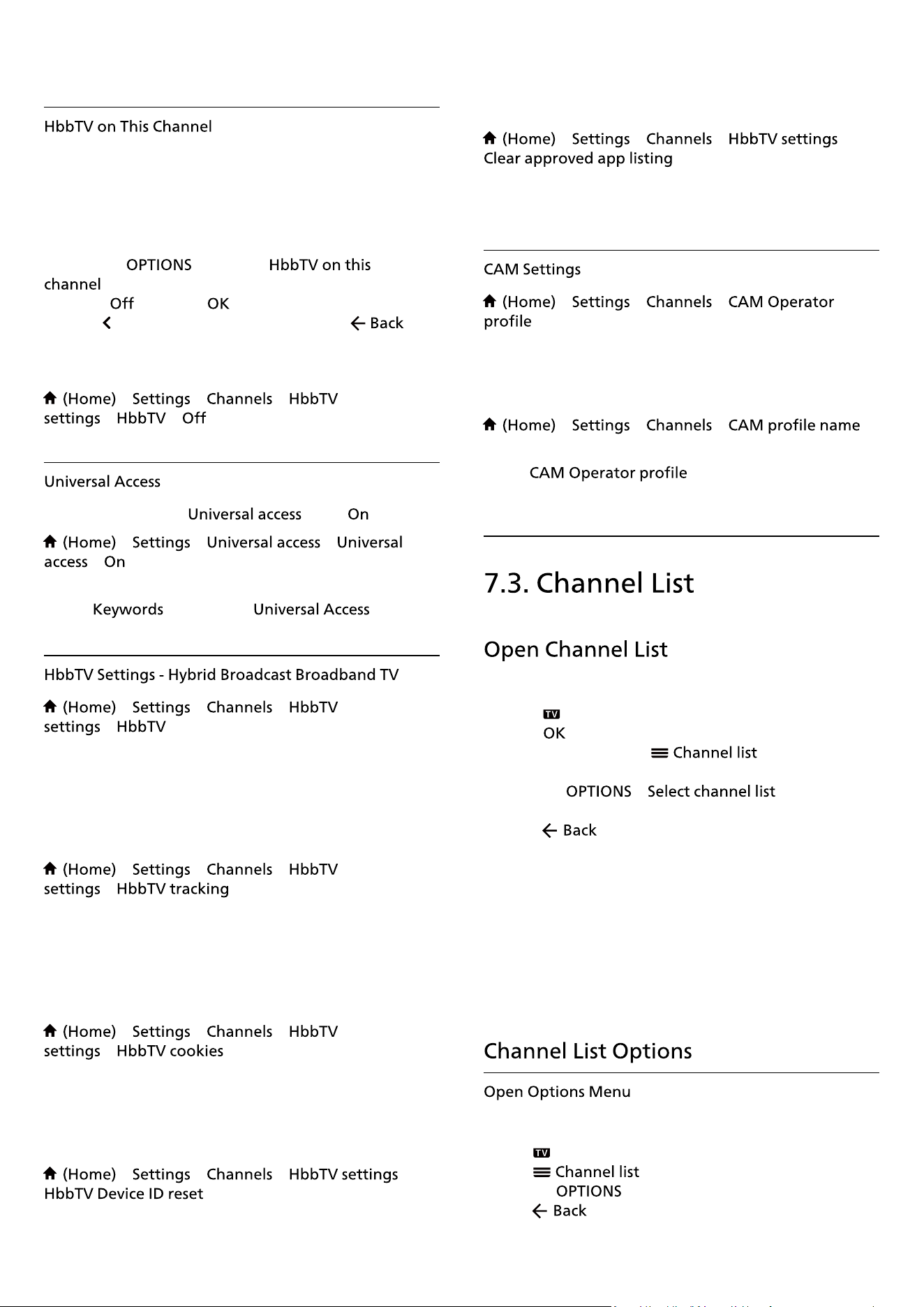
If you want to avoid access to HbbTV pages on a speci�c
channel, you can block the HbbTV pages for this channel
only.
1 - Tune to the channel of which you want to block the
HbbTV pages.
2 - Press
and select
and press (right).
3 - Select and press .
4 - Press (left) to go back one step or press to
close the menu.
To block HbbTV on TV completely:
> > >
> >
Only available when set to .
> > >
> .
To read more information, in Help, press the colour
key
and look up .
> > >
>
If a TV Channel offers HbbTV services, you must �rst
switch on HbbTV in the TV settings to access to these
advanced services, e.g. video on-demand and catch-up
TV services.
> > >
>
Switch the tracking of HbbTV browsing behaviour on or
off. Switching off will inform the HbbTV services not to
track your browsing behaviour.
> > >
>
Switch the storage of third-party cookies, site data and
cache from HbbTV services on or off.
> > > >
You can reset your TV unique device identi�er. A new
identi�er will be created.
> > > >
Allow you to clear the list of HbbTV applications that you
have allowed to be launched on the TV.
> > >
When CAM pro�le installation is done, select to enable
or disable CAM Operator pro�le UI pop up message.
> > >
When is enabled, select to display
the pro�le name of current connected CAM card.
To open the current channel list…
1 - Press , to switch to TV.
2 - Press
to open the channel list if Interactive Service
is not available, or press to open the
channel list.
3 - Press > .
4 - Select one channel list you want to watch.
5 - Press to close the channel list.
The channels displayed in All Channel list is listed based
on genre*. For example: Premium, Premium News,
Premium Local, Children, Sport and etc. The Premium
genre are top broadcast channels positioned with
market share above 3%.
* Note: The listed by genre function is only apply to
Germany.
To open the channel list option menu:
• Press , to switch to TV.
• Press
to open the channel list.
• Press , and select one of options.
• Press to close the channel list.
23
Loading ...
Loading ...
Loading ...
