Loading ...
Loading ...
Loading ...
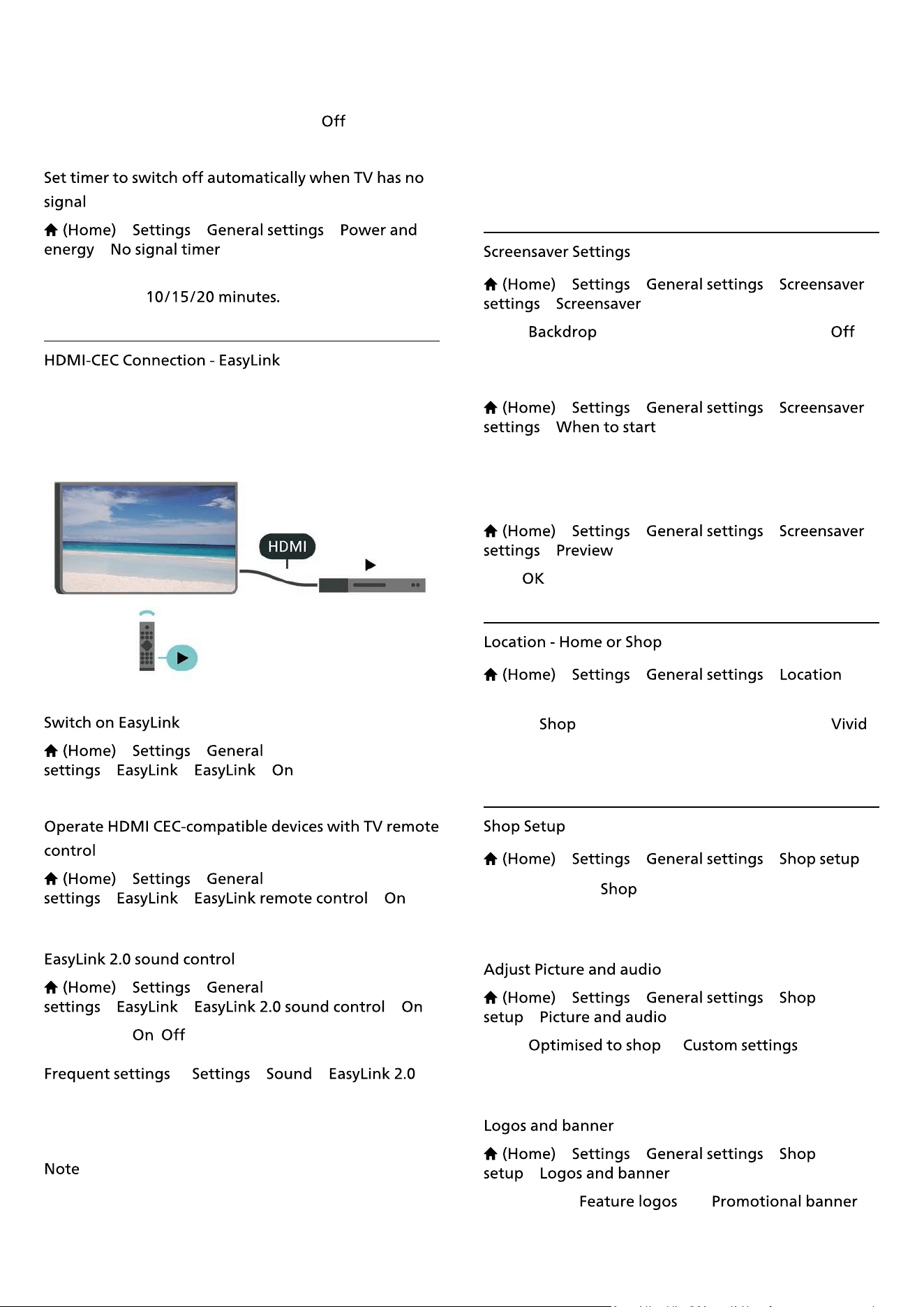
• If you use the TV as a monitor or use a digital receiver
to watch TV (a Set-Top Box - STB) and you do not use the
remote control of the TV, you should deactivate this
automatic switch off, to set the value to .
> > >
>
Your TV will switch off automatically if there is no signal
available after
Connect HDMI CEC-compatible devices to your TV, you
can operate them with the TV remote control. EasyLink
HDMI CEC must be switched on on the TV and the
connected device.
> >
> > >
> >
> > >
> >
> > >
Slide to turn / to control the sound settings of the
HDMI sound system. You can adjust these settings via
or > > .
This is only applicable with EasyLink 2.0 compliant HDMI
sound system.
:
- EasyLink might not work with devices from other
brands.
- The HDMI CEC functionality has different names on
different brands. Some examples are: Anynet, Aquos
Link, Bravia Theatre Sync, Kuro Link, Simplink and Viera
Link. Not all brands are fully compatible with EasyLink.
Example HDMI CEC branding names are property of their
respective owners.
> > >
>
Select to enable the Screensaver. Select to
disable the Screensaver.
> > >
>
Set the duration (in minutes) when TV is in idle state
before activating the Screensaver.
> > >
>
Press to preview the Screensaver.
> > >
• Select the location of your TV
• Select , the picture style is switched back to ,
and can adjust shop settings.
• Shop mode is for in-store promotion.
> > >
If the TV is set to , you can view feature logos or set
the availability of a speci�c demo for in store use.
> > >
>
Select or for picture
and audio settings.
> > >
>
Set to display and .
39
Loading ...
Loading ...
Loading ...
