Loading ...
Loading ...
Loading ...
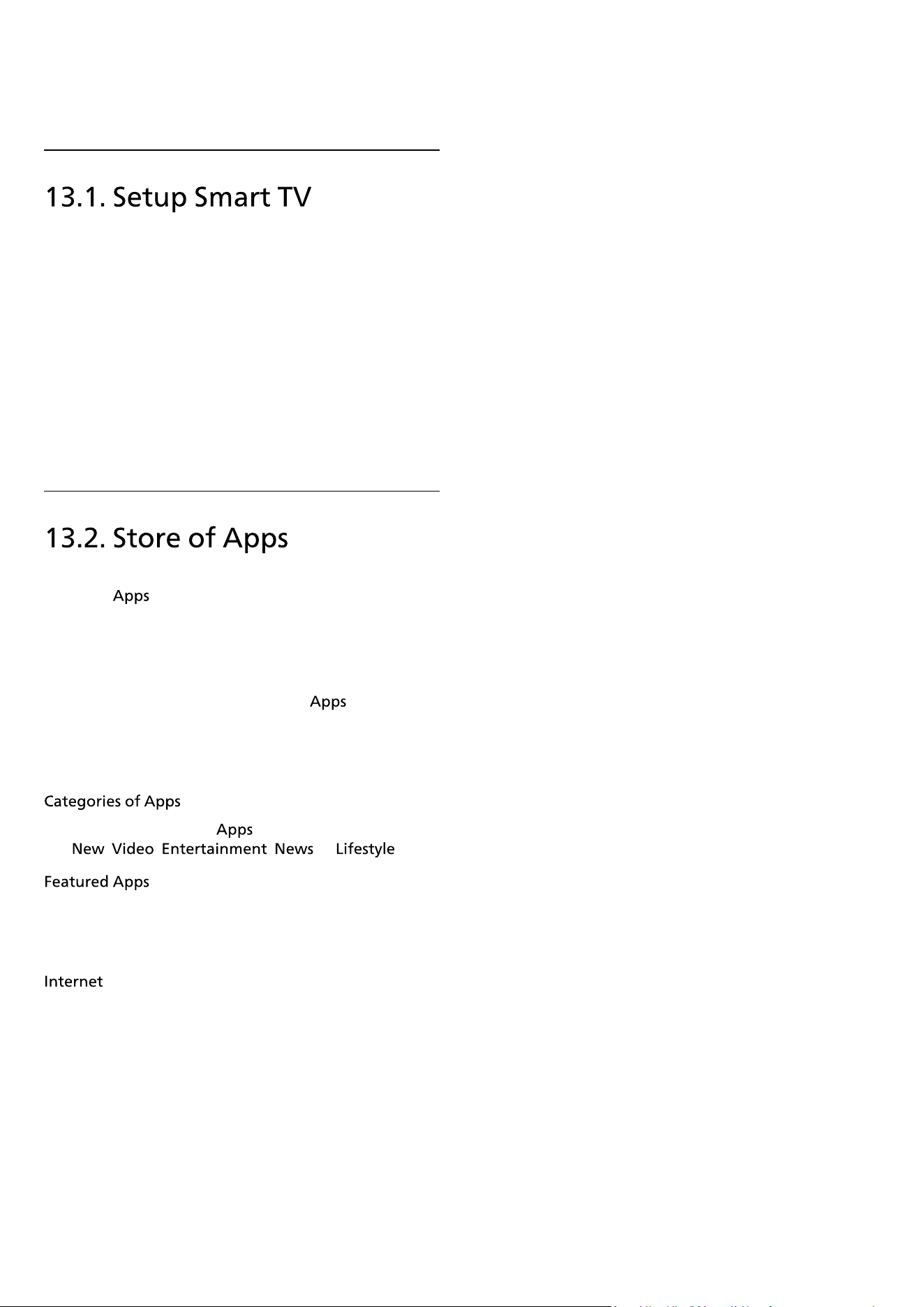
13. Smart TV and
Apps
The �rst time you open Smart TV, you need to con�gure
your connection. Read and agree to the terms and
conditions to continue.
The Smart TV Home screen is your link to the Internet.
You can rent movies online, read newspapers, watch
videos and listen to music, also shop online, or watch TV
programmes when it suits you with On-line TV.
TP Vision Europe B.V. bears no responsibility regarding
the content and the quality of the content provided by
the content service providers.
Open the tab on Home screen to browse the Apps,
the collection of tailored websites for TV.
Find the App for YouTube videos, a national newspaper,
an online photo album, etc. There are Apps to rent a
video from an online video store and Apps for watching
programmes you missed. If the App in
does not
hold what you are looking for, try the World Wide Web
and surf the Internet on TV.
You can sort the Apps in
by different categories
like , , , or .
In this area, Philips presents a range of recommended
Apps for you. You can select and install them to enrich
your Smart TV life.
The Internet App opens the World Wide Web on your
TV.
On your TV, you can view any Internet website but most
of them are not tailored for a TV screen.
- Some plug-ins (e.g. to view pages or videos) are not
available on your TV.
- Internet pages are shown one page at a time and full
screen.
45
Loading ...
Loading ...
Loading ...
