Loading ...
Loading ...
Loading ...
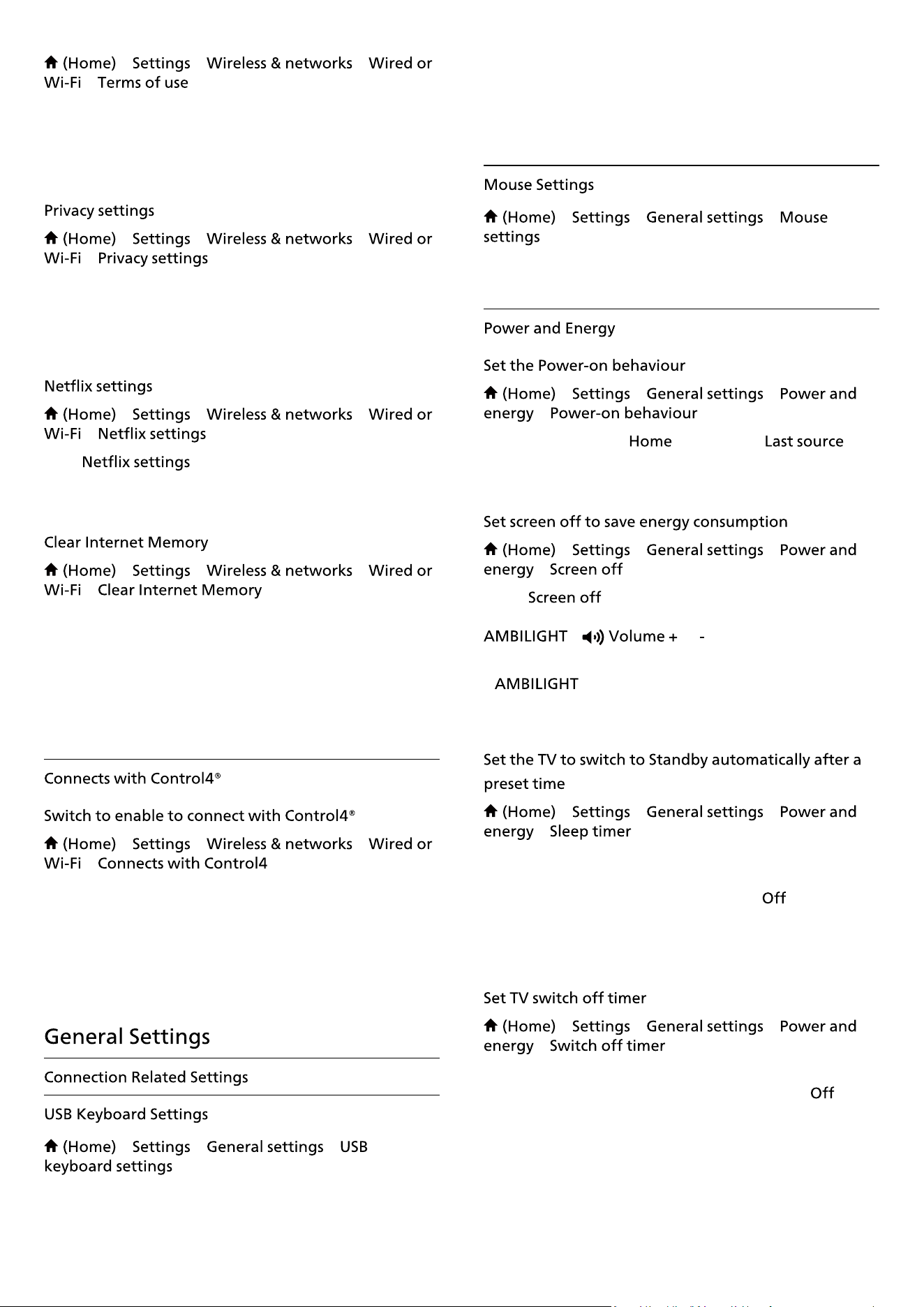
> > >
>
You can view the contents of Terms of use, which is
displayed when you �rst time to connect your TV to the
Internet.
> > >
>
You can view the contents of Privacy settings, which is
displayed when you �rst time to connect your TV to the
Internet.
> > >
>
With , you can view ESN number
or deactivate Net�ix device.
> > >
>
With Clear Internet Memory you clear your Philips server
registration and parental rating settings, your video store
app logins, all Philips App Gallery favourites, Internet
bookmarks and history. Interactive MHEG applications
can also save so-called 'cookies', on your TV. These �les
will also be cleared.
> > >
>
Control4® is the provider of personalised automation
and control solutions, helping to control multiple devices
in your home. To join your Philips Smart TV to Control4®,
please make sure your Control4® environment and
devices are properly set.
> > >
To install the USB keyboard, switch on the TV and
connect the USB keyboard to one of the USB connections
on the TV. When the TV detects the keyboard for the �rst
time, you can select your keyboard lay-out and test your
selection.
> > >
Adjust the motion speed of the USB mouse.
> > >
>
Set the TV to stay on screen or on
when power on the TV.
> > >
>
Select , the TV screen is switched off, to switch
the TV screen back on, press any key (except
*, or keys) on the remote
control.
*
key is only available on models which
support Ambilight function.
> > >
>
Set the TV to switch to Standby automatically after a
preset time. You can set the time to up to 180 minutes in
increments of 10 or 30 minutes. If set to , the sleep
timer is switched off. You can always switch off your TV
earlier or reset the time during the countdown.
> > >
>
Set the Switch off timer, the TV switches off
automatically to save energy. The setting value
deactivates the automatic switch off.
• TV switches off if receiving a TV signal but you don't
press a key on the remote control during a 4 hour period.
• TV switches off if not receiving a TV signal nor a remote
control command for 10 minutes.
38
Loading ...
Loading ...
Loading ...
