Loading ...
Loading ...
Loading ...
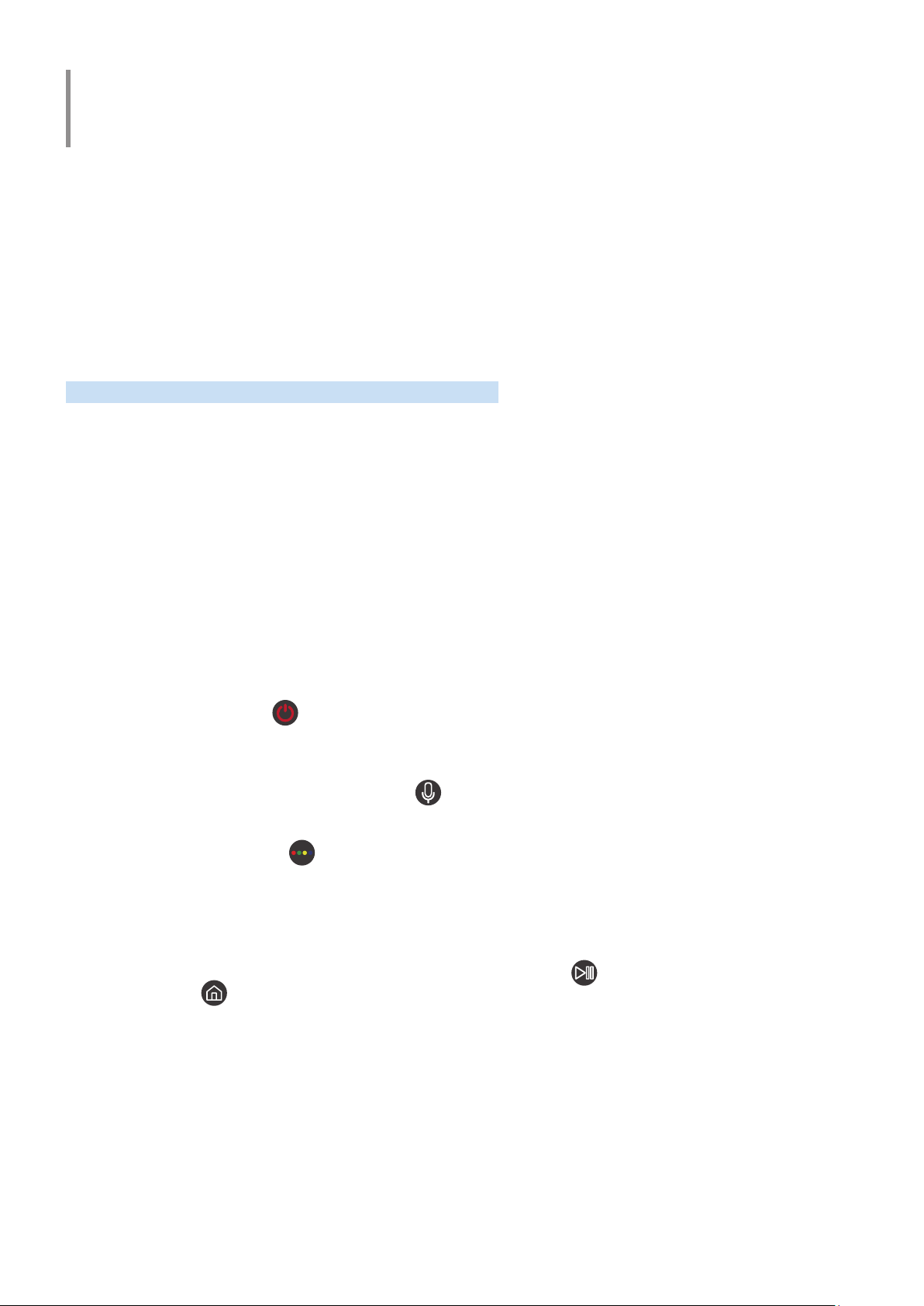
- 111 -
Accessibility Guidance
Provides a menu and a remote control guide that aid the visually impaired.
Learn Menu Screen
Learn the menus on the TV screen. Once enabled, your TV will tell you the structure and features of the menus you
select.
Using the Remote control
Guide for Samsung Smart Remote and standard remote control.
Orientation of the Samsung Smart Remote
Hold the remote control with the buttons facing towards you. The remote is slightly thinner towards the top and
thicker towards the bottom. There are two thin horizontal silver rocker buttons next to each other which stand out
more than other buttons or small pips, and these are located slightly below the middle of the remote.
Description of the Samsung Smart Remote
From top to bottom and left to right you will find:
● Pip at the top left is the
button.
● Top middle is a small LED.
● Below the LED is a round button which is the
button.
● Underneath the voice recognition button are two small pips, the one on the left is the number pad button and
the one on the right is the
button.
● Underneath these two buttons is the directional pad which consists of a large outer circle with a round button
in the middle.
● Underneath the directional pad are again two pips, left and right hand side, with a round button in the middle.
The one on the left is the return button and the one on the right the
button. The round button in the
middle is the button.
Loading ...
Loading ...
Loading ...