Loading ...
Loading ...
Loading ...
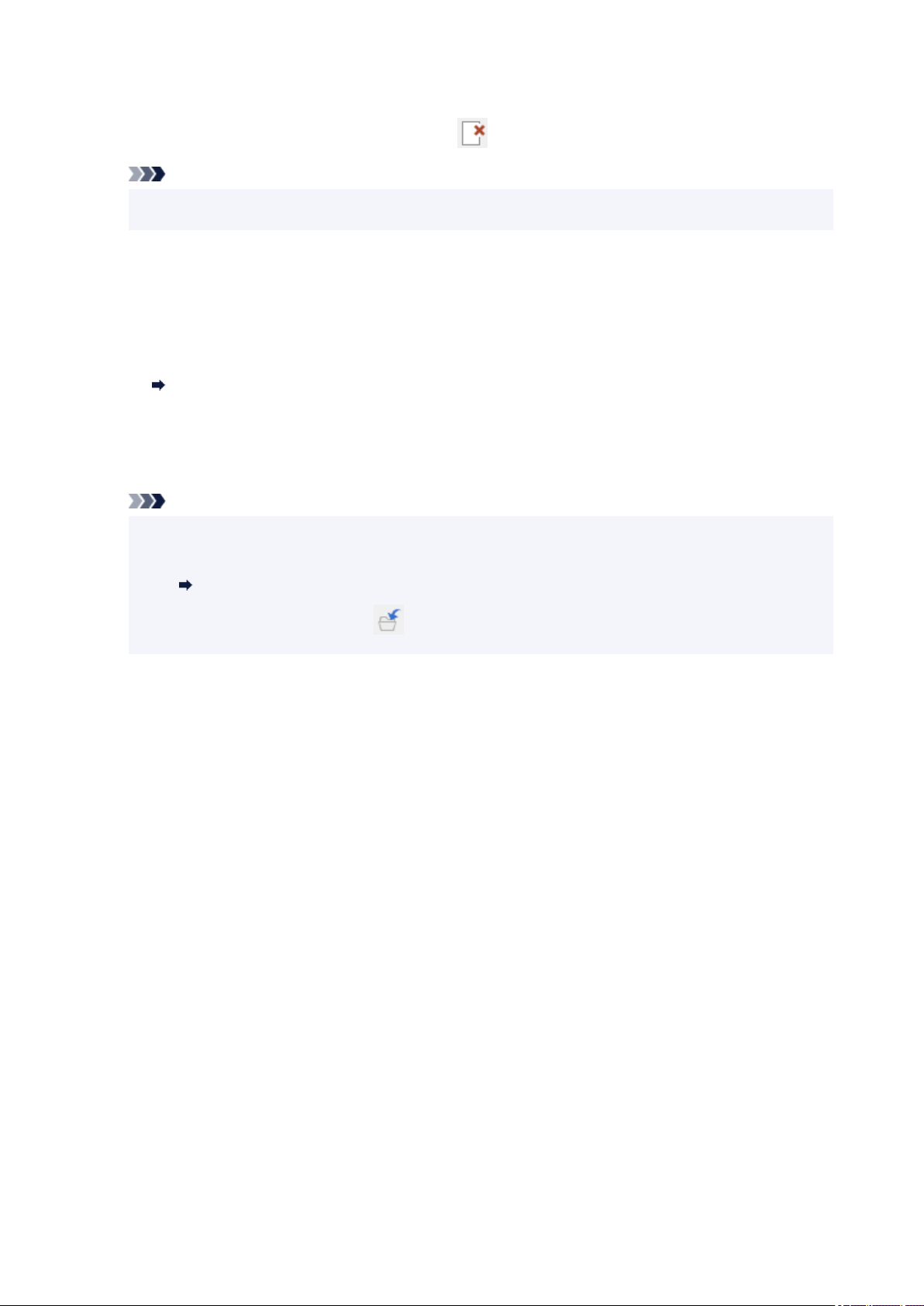
When deleting pages:
Click the page you want to delete, and then click
(Delete Page) on the Toolbar.
Note
• These buttons appear when two or more pages have been created.
8. Select Save As... in File menu.
The Save dialog box appears.
9. Specify save settings.
Save Dialog Box (PDF Edit Screen)
10. Click Save.
The PDF file is saved.
Note
• When a password-protected PDF file is edited, the passwords will be deleted. Reset the
passwords in the Save dialog box.
Setting Passwords for PDF Files
• To overwrite a saved file, click
(Save) on the Toolbar.
290
Loading ...
Loading ...
Loading ...
