Loading ...
Loading ...
Loading ...
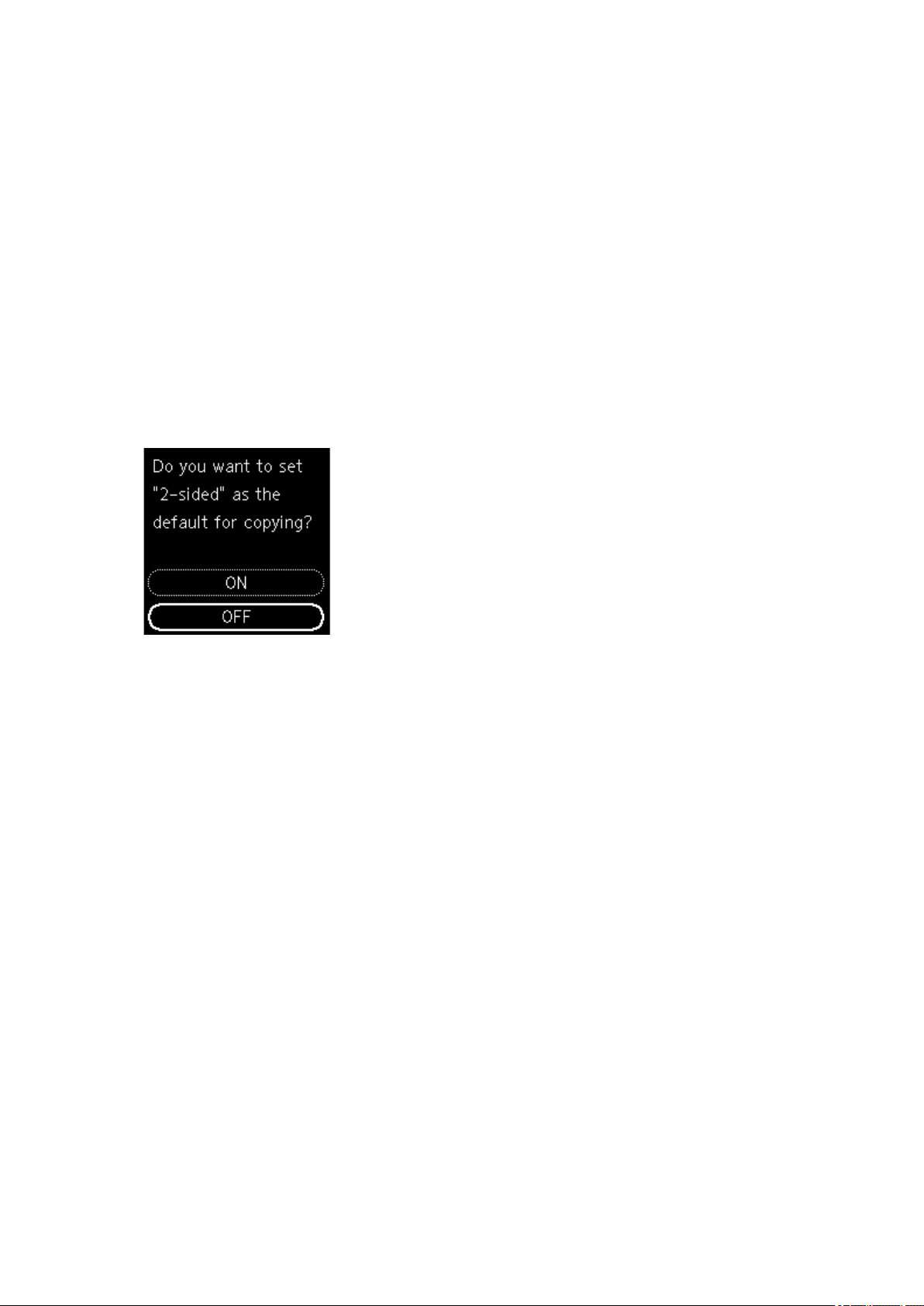
2. Press the OK button.
3. Select Device settings.
4. Select Other device settings.
5. Select ECO settings.
6. Select Two-sided print settings.
A confirmation screen will appear when the default setting for copying is set for two-sided
printing.
7. Select ON or OFF to turn on/off two-sided printing.
189
Loading ...
Loading ...
Loading ...
