Loading ...
Loading ...
Loading ...
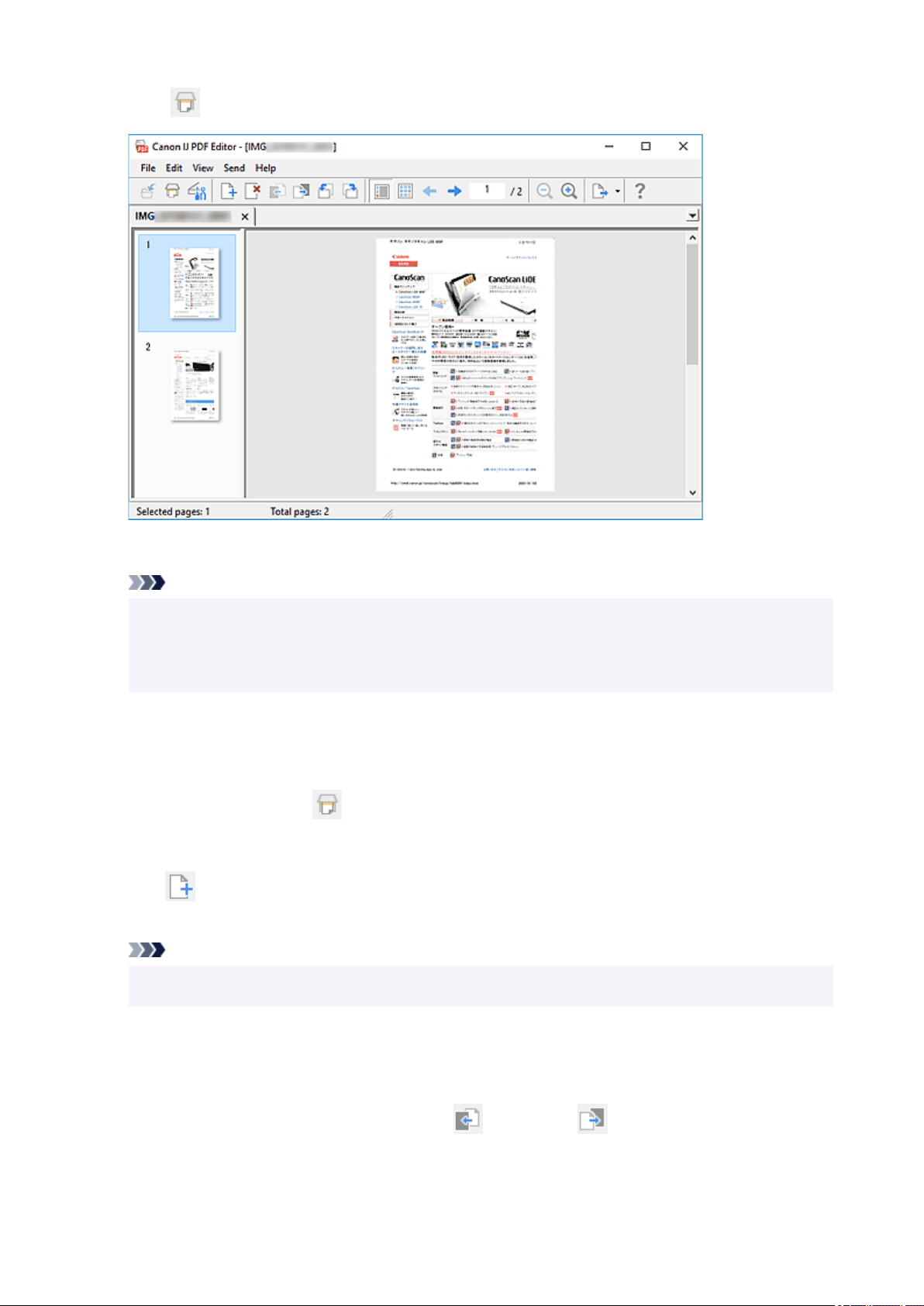
5. Click (Scan) on Toolbar.
Scanning starts.
Note
• To open a file saved on the computer, click Open... from the File menu, and then select the file
you want to edit.
• You can switch the view with the Toolbar buttons. For details, see PDF Edit Screen.
6. Add pages as needed.
When scanning and adding more items:
Place items, and then click
(Scan) on the Toolbar.
When adding existing images or PDF files:
Click
(Add Page) on the Toolbar. After the Open dialog box appears, select the image(s) or PDF
file(s) you want to add, and then click Open.
Note
• You can also add images or PDF files from Add Page from Saved Data... in the File menu.
7. Edit pages as needed.
When changing page order:
Click the page you want to move, and then click
(Page Up) or (Page Down) on the Toolbar to
change the page order. You can also change the page order by dragging and dropping a page to the
target location.
289
Loading ...
Loading ...
Loading ...
