Loading ...
Loading ...
Loading ...
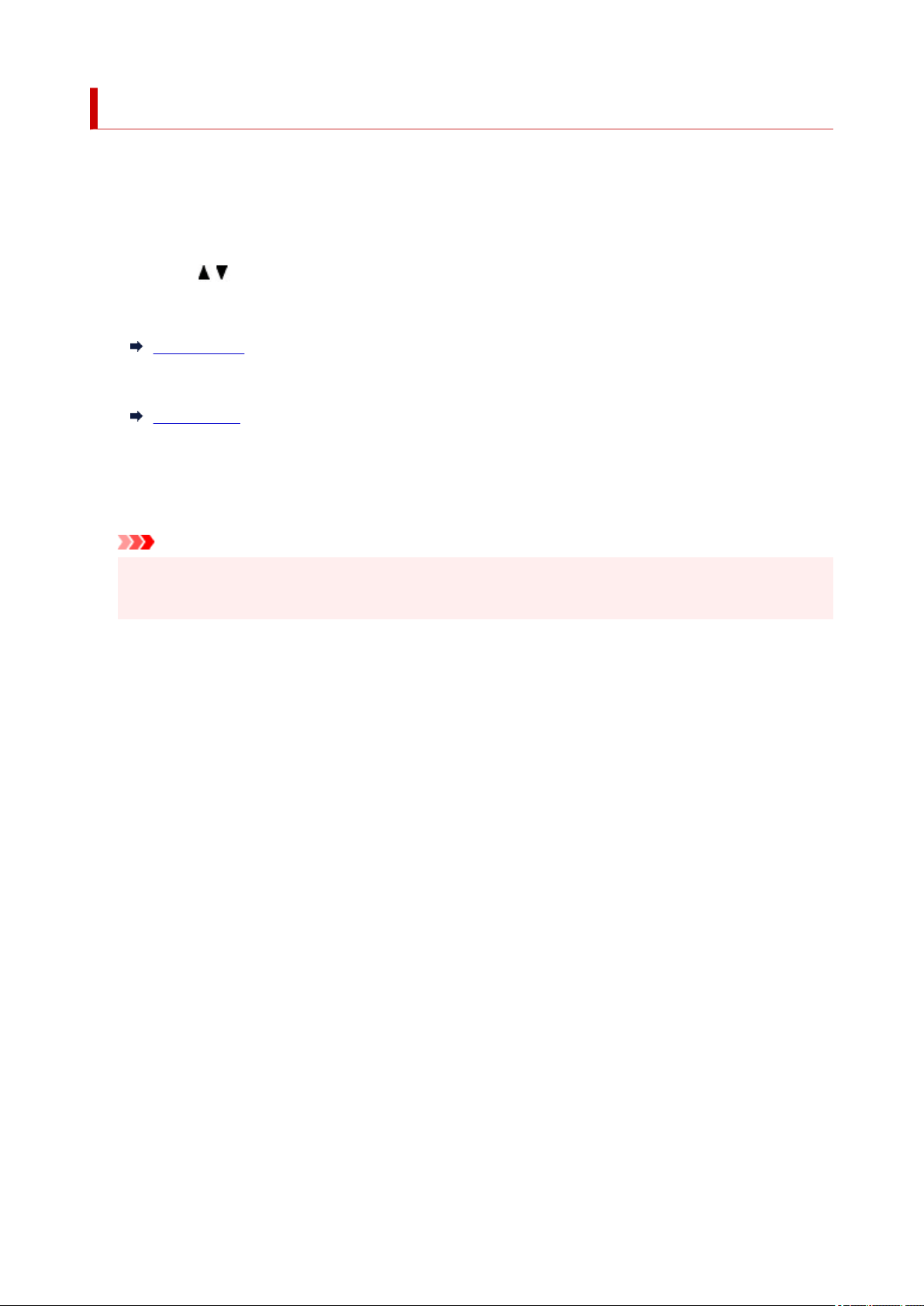
Other device settings
Select this setting item from Device settings in the menu screen which appears when you press the OK
button.
• Key repeat
When you select ON, numbers, characters and other choices can be displayed quickly by pressing the
holding the
button when you are entering the characters etc.
• ECO settings
ECO settings
• Quiet setting
Quiet setting
• Original removal reminder
Selects whether the printer will display the reminder screen in case you forget to remove the original
from the platen after scanning.
Important
• Depending on the type of original or the state of the document cover, forgetting to remove the
original may not be detected.
• Status bar settings
Change the display of the status bar.
◦ Advanced mode
Enables or disables the status bar display.
When Disable is selected, only the left end of the status bar will light up or flash.
◦ Brightness
Adjusts the brightness of the status bar.
• Wi-Fi pairing settings
In order to connect Canon PRINT Inkjet/SELPHY, multiple configurations will be performed.
◦ Enable/disable pairing
Set the printer's Wi-Fi pairing function to enable or disable.
◦ Allow/block additional pairing
On another function permit or prohibit Canon PRINT Inkjet/SELPHY pairing.
◦ Delete paired devices
Cancel all Canon PRINT Inkjet/SELPHY pairing.
182
Loading ...
Loading ...
Loading ...
