Loading ...
Loading ...
Loading ...
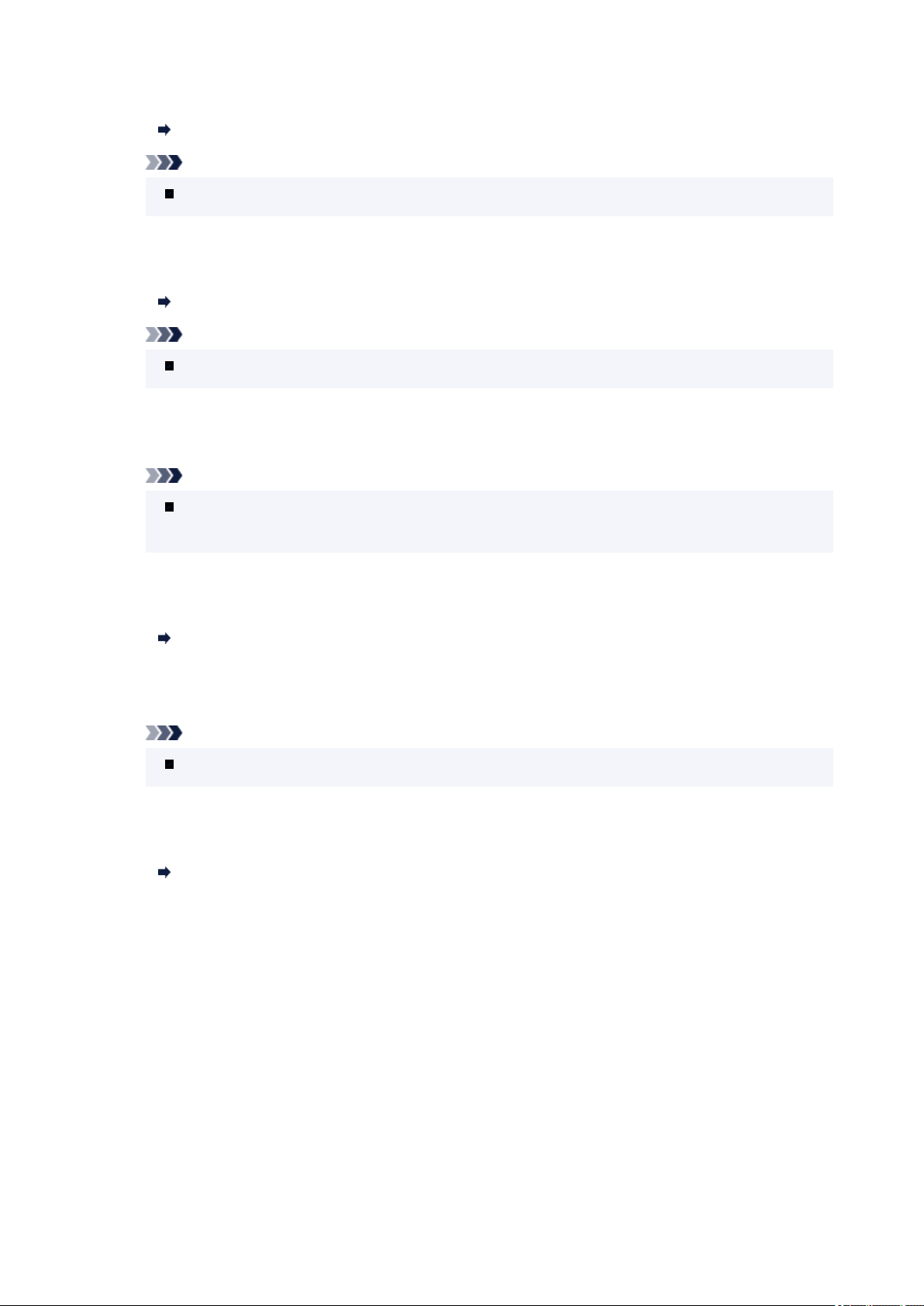
Select whether to perform duplex copying.
Two-Sided Copying
Note
This item appears when A4 or Letter is selected.
◦ Layout
Select whether to copy two pages onto a single page.
Copying Two Pages onto Single Page
Note
This item appears when A4 or Letter is selected.
◦ Copy intensity
Change the intensity (brightness).
Note
When you select Intensity: Auto, you cannot load the original to ADF (Auto Document
Feeder).
◦ Enlarge/Reduce
Select the reduction/enlargement method.
Reducing/Enlarging Copies
◦ Print quality
Select the print quality according to the original.
Note
The Quality: Draft can be set when the paper type is normal paper.
◦ Collate
Select whether to obtain sorted printouts when making multiple copies of a multi-paged original.
Collated Copying
280
Loading ...
Loading ...
Loading ...
