Loading ...
Loading ...
Loading ...
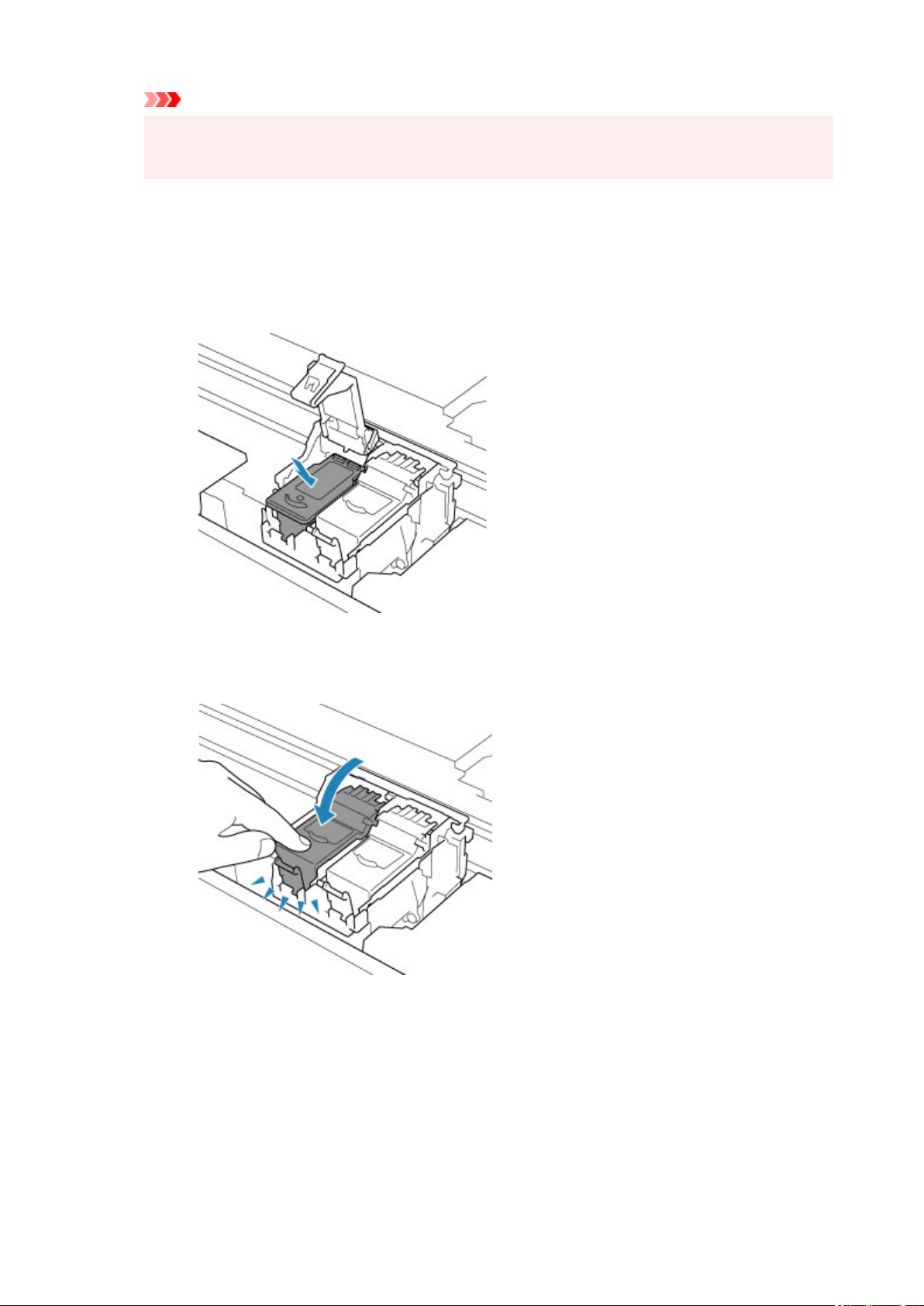
Important
• Do not touch the electrical contacts or print head nozzle on a FINE cartridge. The printer may
not print properly if you touch them.
5. Install the FINE cartridge.
1. Insert the new FINE cartridge into the FINE cartridge holder.
The color FINE cartridge should be installed into the left slot and the black FINE cartridge should be
installed into the right slot.
2. Close the ink cartridge locking cover to secure theFINE cartridge.
Push the ink cartridge locking cover fully until a "click" sound is heard.
6. Close the scanning unit / cover.
To close the scanning unit / cover, hold it up once, then take it down gently.
102
Loading ...
Loading ...
Loading ...
