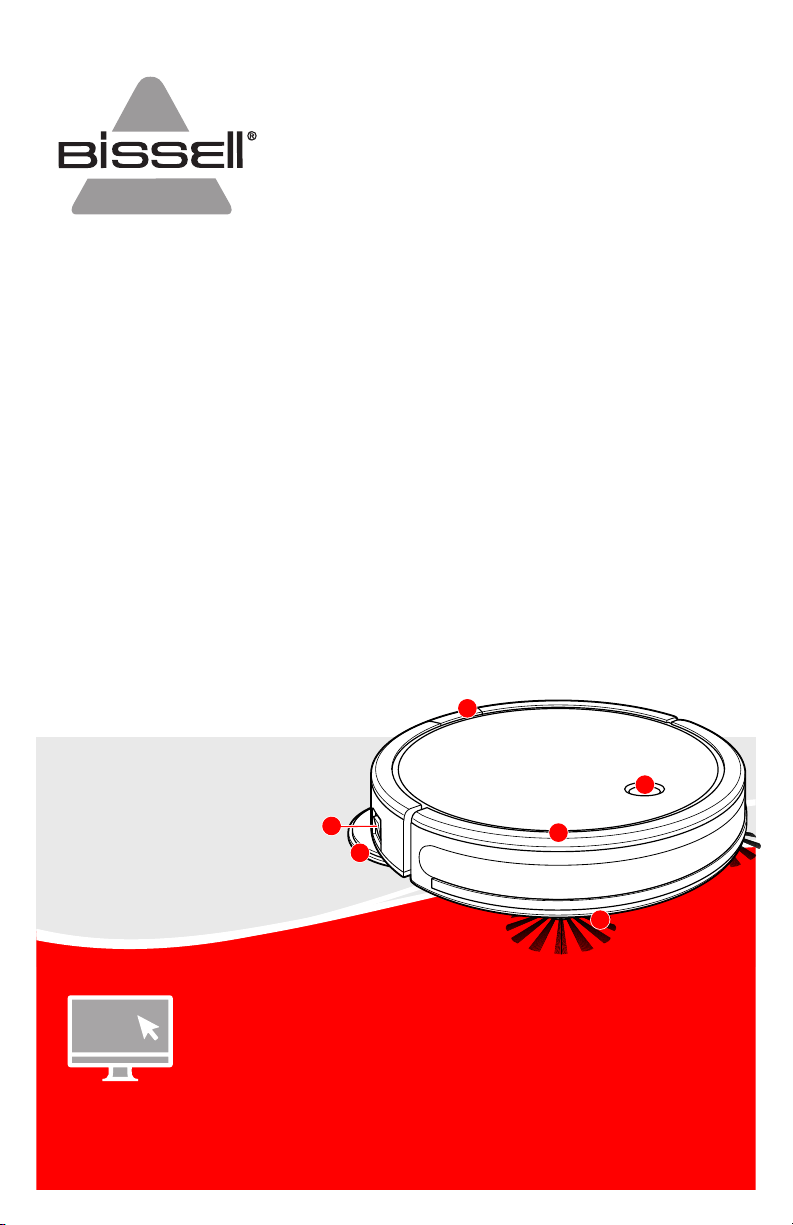
Product Overview
1. Tank Release Button
2. Power Switch
3. Mop Pads
4. Bumper
5. Start/Pause Button
6. Edge Cleaning Brushes
Go online for a comprehensive walkthrough
of your new purchase!
This guide has everything you need to get ready for first use,
including setting up, using and maintaining your machine,
but online you’ll find additional resources like tips and
troubleshooting, videos, product registration, parts, and more.
Go to support.BISSELL.com.
What’s in the Box? .......................................................... 3
Docking and Charging Your Robot ..................... 3
Connecting to the App ................................................ 4
Automatic Cleaning ........................................................4
Mop Mode ............................................................................. 5
Dry Vacuum Mode ...........................................................7
Cleaning the Brush Roll ............................................... 8
Removing and Cleaning the Caster Wheel ... 9
Replacing the Edge Cleaning Brushes.............. 9
Storing Your Robot ......................................................... 9
Cleaning the Sensors ................................................... 10
Replacing the Battery ................................................. 10
Troubleshooting ................................................................ 11
Warranty ................................................................................ 11
SPINWAVE® ROBOT
SERIES 2859, 3115
2
3
1
5
4
6
Loading ...
Loading ...
Loading ...
