Loading ...
Loading ...
Loading ...
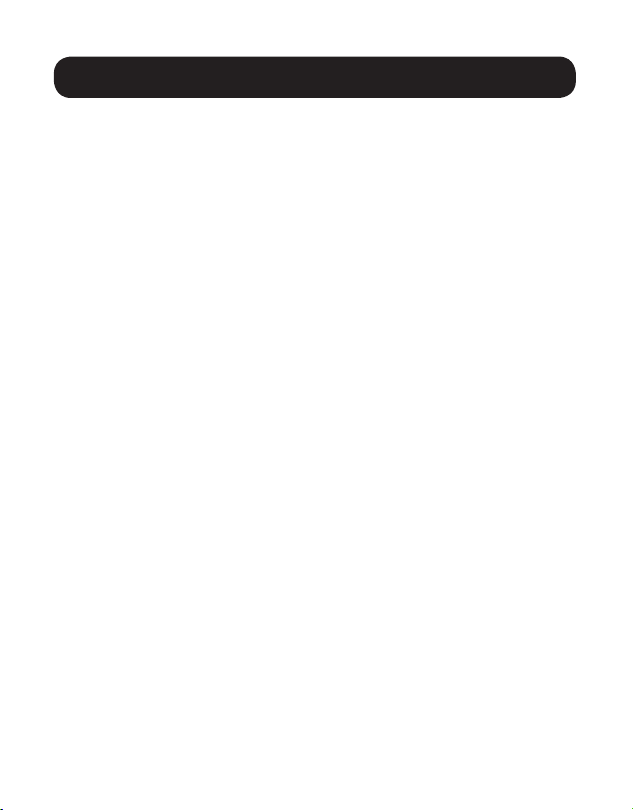
7
Point-to-Point Installation
Notes:
• Test to ensure the entire installation works properly before pulling cables through
ceilings/walls.
• To achieve maximum distance and performance, use 24 AWG solid wire Cat5e/6
cable. Using stranded wire cable or cable with a gauge (AWG) size higher than
recommended will result in a shorter extension distance. Higher gauge cabling
(such as 26 AWG) has a limited transmission capability compared to lower-gauge
cabling. All Tripp Lite N202-Series Cat6 cables use 24 AWG solid wire cabling.
Extended lengths of 23 AWG solid wire Cat6a cable are available from Tripp Lite
as a custom order.
• Transmitter and receiver kits are available in DisplayPort, HDMI and VGA, but
separate transmitters and receivers can be purchased in any combination (e.g.
Component Video to HDMI, VGA to HDMI, HDMI to VGA, HDMI to DisplayPort).
1. Ensure all equipment to be connected is powered off.
2. Connect the audio/video source to the transmitter unit’s input port
(see Optional Accessories for available Tripp Lite audio/video cables).
3. (Optional) Connect the computer’s DB9 port to the transmitter unit’s
serial port. Depending on the model, the serial port will be either DB9 or
3.5 mm. Models with 3.5 mm jacks include a 3.5 mm to DB9 adapter.
Models with DB9 ports require standard RS-232 DB9 cable (sold
separately) for connecting to a computer.
4. (Optional) Connect the included IR-OUT cable to the transmitter unit’s
IR-OUT port. Place the sensor on the IR-OUT cable in an unobstructed
area within clear view of the device being controlled.
Note: The IR-OUT cable receives the signal from the remote control and sends it
to the device being controlled (e.g. Blu-ray player, etc.).
5. (Optional) Using an HDMI cable, connect a local monitor to the
transmitter unit’s HDMI output port (see Optional Accessories for
available Tripp Lite HDMI cables).
6. Connect the external power supply to the local transmitter unit and plug
it into a Tripp Lite Surge Protector, Uninterruptible Power Supply (UPS) or
Power Distribution Unit (PDU).
Loading ...
Loading ...
Loading ...