Loading ...
Loading ...
Loading ...
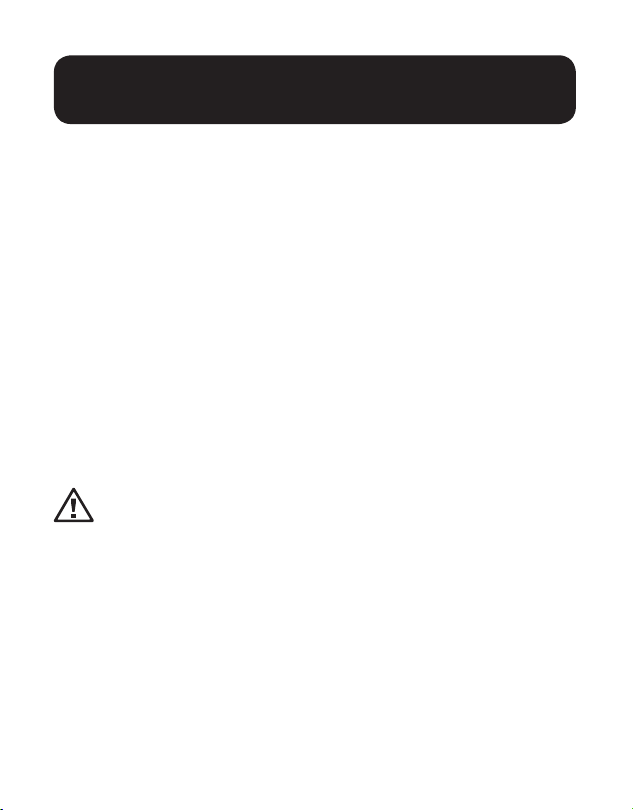
21
11. (Optional) Connect the included IR-IN cable to the receiver unit’s IR-IN
port. Place the sensor on the IR-IN cable in an unobstructed area within
clear view of the remote control.
Note: The IR-IN cable accepts a signal from a remote control and sends it to a
device being controlled on the other end of the installation.
12. Set the Channel Number (0 to 63 are available) on the front of the
receiver to match the channel number of the transmitter whose
audio/video you want to receive by pressing the Up / Down buttons.
Note: A locking mechanism prevents the Channel Number from being
unintentionally changed. When the Channel Number is locked, hold down the Up
and Down buttons until the Channel Number starts blinking. Then navigate to the
desired Channel using the Up / Down buttons. Once the desired Channel Number
has been selected, lock the Channel Number by holding down the Up and Down
buttons until the Channel Number stops blinking.
13. Connect the RJ45 Input port on the receiver unit to an RJ45 port on the
network switch using Cat5e/6 cable.
Note: The maximum allowable cable length from receiver to switch is 328 ft.
(100 m).
Do not connect the external power supply to the receiver at
this time. The receiver should not be powered on until all
audio/video equipment is connected and powered on.
14. To connect additional receivers, repeat steps 9 through 13.
15. Power on all connected devices.
16. Connect the external power supplies to all transmitter and receiver
units in the installation, then plug the external power supplies into
Tripp Lite Surge Protectors, Uninterruptible Power Supplies (UPS) or
Power Distribution Units (PDU).
17. Once in operation, change the monitor source signal by simply
changing the channel of the corresponding receiver to match that of the
transmitter with the desired source signal.
Point-to-Multipoint Installation –
Unmanaged Switch
Loading ...
Loading ...
Loading ...