Loading ...
Loading ...
Loading ...
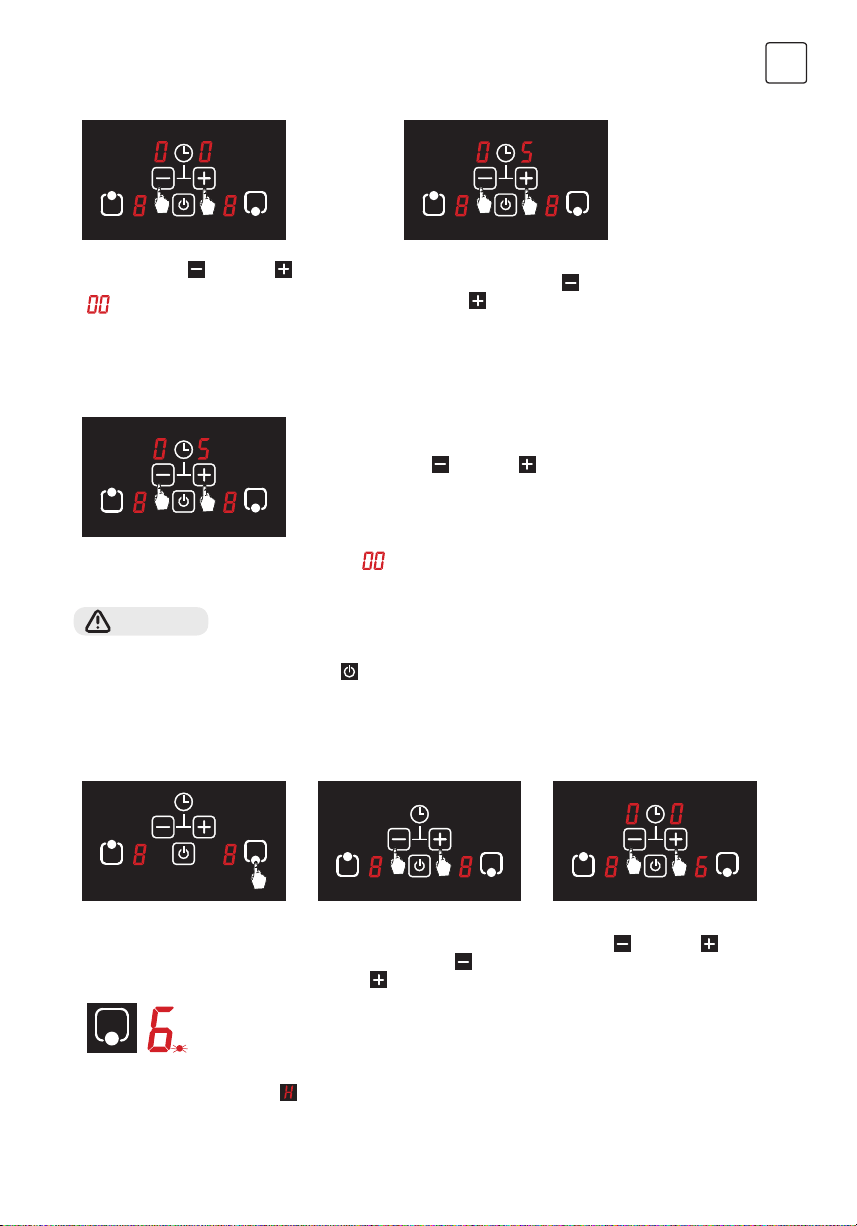
15
ENG
To set the independent timer
To change the time for independent timer
2. Cooking Area Timer Function
To set the cooking area timer
1. Press the minus ( ) and plus ( ) buttons
simultaneously for 3 seconds and ensure that
flashes on the timer display.
Time may be set from 1 to 99 minutes again by
pressing the minus (
) and plus ( ) buttons
simultaneously for 3 seconds.
A buzzer sounds and the timer display flashes as
after the set time has expired. Just press any button on the
touchscreen panel once to stop the buzzer.
2. Time may be set from 1 to 99
minutes using the minus (
)
and plus (
) buttons.
3. Countdown starts with the final setting after the timer is set. After 5 seconds, timer selection ends automatically and
the timer display indicates the set time value.
WARNING!
• Buzzer ends automatically after 2 minutes when no key is touched.
• Turning the stove off (by pressing on/off (
) button) stops the independent timer. Timer does not resume
when the stove is turned on.
4.
The point next to the temperature level on the hob, for which the remaining time is being
displayed, flashes.
5. A buzzer sounds and the programmed cooking area finishes the cooking function after the set time has expired.
The symbol is displayed or the
symbol flashes on the display if the cooking area is hot.
1. Select the relevant hob to be set
while the stove is on.
2. Set the selected hob to the
desired level between 1 and
9 using the minus (
) and
plus (
) buttons.
3. The desired time is set using
minus (
) and plus ( )
buttons. when the temperature
level is flashing (for 5 seconds).
Loading ...
Loading ...
Loading ...