Loading ...
Loading ...
Loading ...
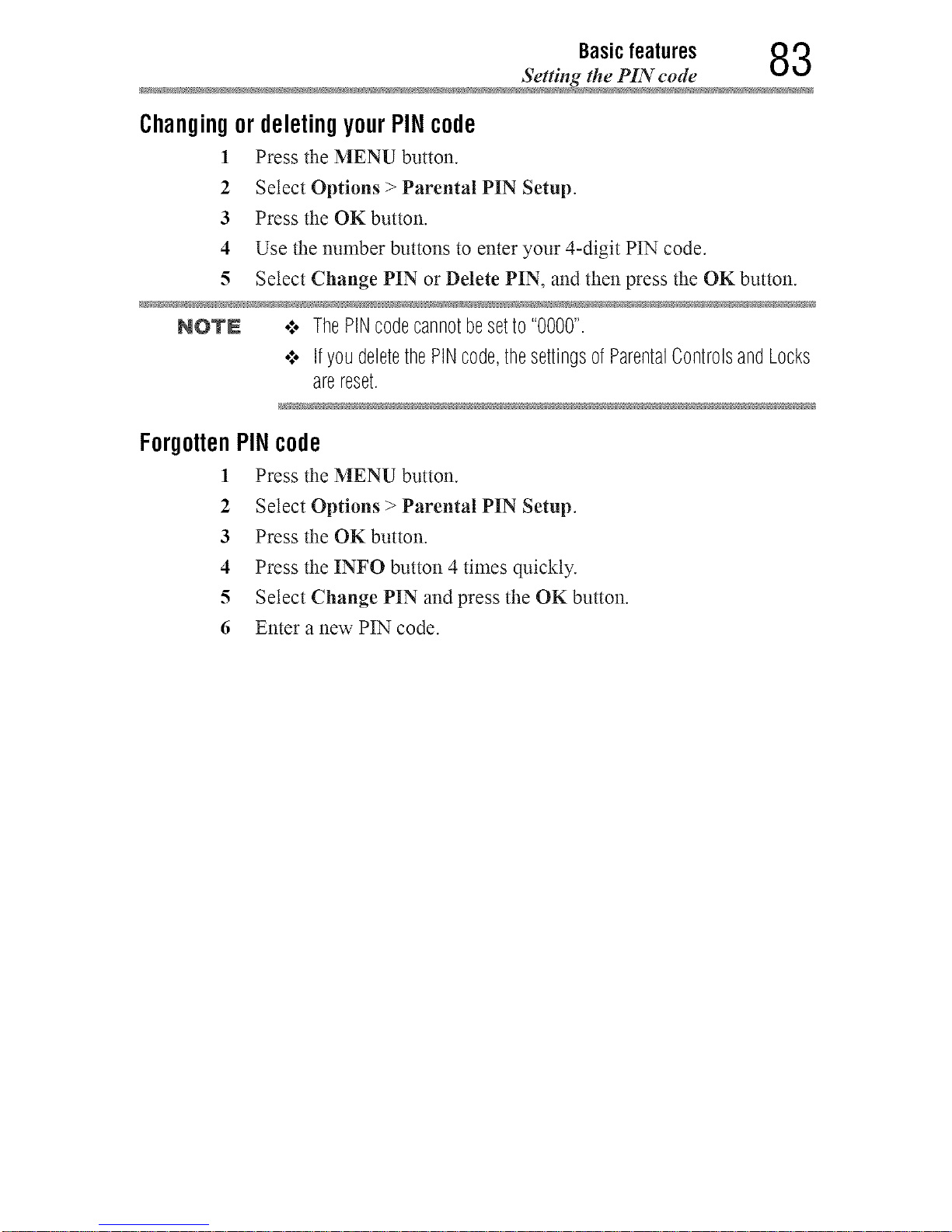
Basicfeatures 83
Setting the PiN code
Changingor deletingyourPIN code
1 Press the MENU button.
2 Select Options > Parental PIN Setup.
3 Press the OK button.
4 Use the number buttons to enter your 4-digit PIN code.
5 Select Change PIN or Delete PIN, and then press the OK button.
NOTN .:. ThePINcodecannotbesetto "0000".
•".. IfyoudeletethePiNcode,thesettingsofParentalControlsandLocks
arereset.
Forgotten
!
2
3
4
5
6
PIN code
Pressthe MENU button.
Select Options > Parental PIN Setup.
Press the OK button.
Press the INFO button 4 times quickly.
Select Change PIN and press the OK button.
Enter a new PIN code.
Downloaded from www.ManualsFile.com manuals search engine
Loading ...
Loading ...
Loading ...