Loading ...
Loading ...
Loading ...
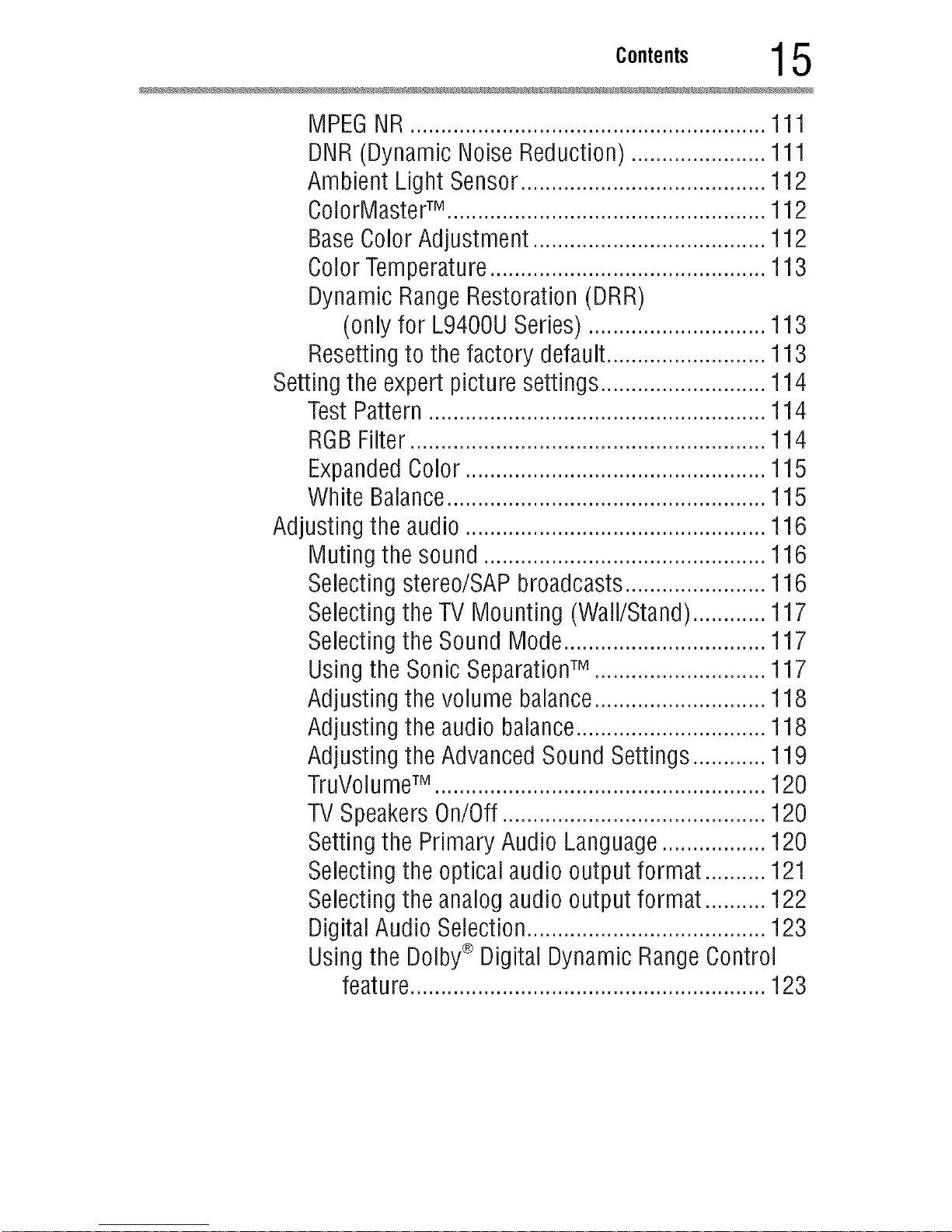
MPEGNR..........................................................111
DNR(DynamicNoiseReduction)......................111
AmbientLightSensor........................................112
ColorMasterTM ....................................................112
BaseColorAdjustment......................................112
ColorTemperature.............................................113
DynamicRangeRestoration(DRR)
(onlyfor L9400USeries).............................113
Resettingto the factory default..........................113
Settingthe expertpicture settings...........................114
TestPattern.......................................................114
RGBFilter..........................................................114
ExpandedColor.................................................115
White Balance....................................................115
Adjusting the audio.................................................116
Mutingthe sound..............................................116
Selectingstereo/SAPbroadcasts.................... 116
Selectingthe TV Mounting (Wall/Stand)......... 117
Selectingthe Sound Mode.............................. 117
Usingthe SonicSeparationTM ......................... 117
Adjusting the volume balance......................... 118
Adjusting the audiobalance............................ 118
Adjusting the AdvancedSoundSettings......... 119
TruVolume TM ...................................................... 120
TVSpeakersOn/Off...........................................120
Settingthe PrimaryAudio Language.................120
Selectingthe optical audiooutput format ..........121
Selectingthe analogaudiooutput format ..........122
DigitalAudio Selection.......................................123
Usingthe Dolby®Digital DynamicRangeControl
feature..........................................................123
Downloaded from www.ManualsFile.com manuals search engine
Loading ...
Loading ...
Loading ...