Loading ...
Loading ...
Loading ...
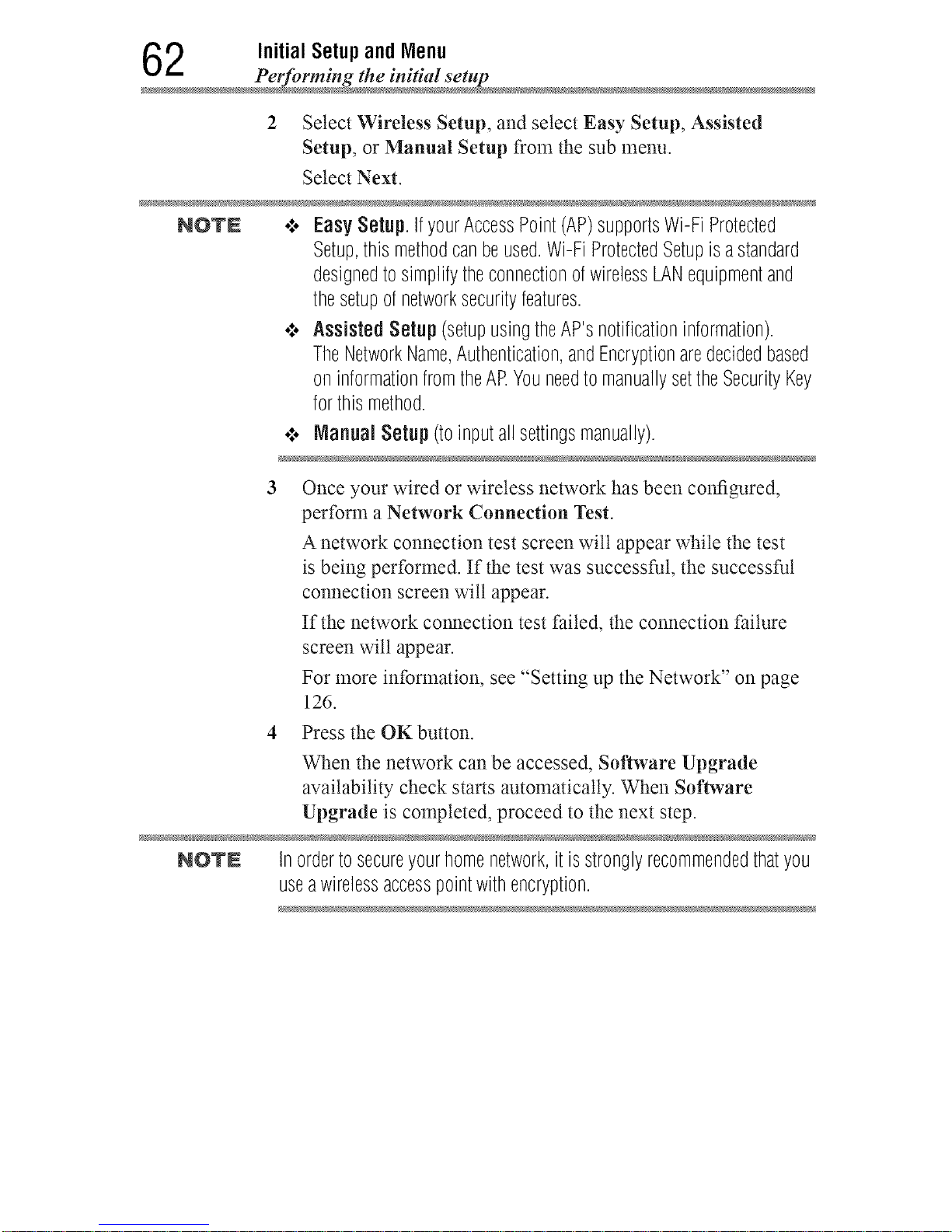
2 Initial Setupand Menu
Performing the initial setup
2 Select Wireless Setup, and select Easy Setup, Assisted
Setup, or Manual Setup from the sub menu.
Select Next.
NOTE .:o EasySetup. IfyourAccessPoint(AP)supportsWi-Fi Protected
Setup,thismethodcanbeused.Wi-FiProtectedSetupisastandard
designedtosimplifytheconnectionofwirelessLANequipmentand
thesetupofnetworksecurityfeatures.
•:. Assisted Setup (setupusingtheAP'snotificationinformation).
TheNetworkName,Authentication,andEncryptionaredecidedbased
on informationfromtheARYouneedtomanuallysettheSecurityKey
forthismethod.
•:. Manual Setup (toinputallsettingsmanually).
Once your wired or wireless network has been comqgured,
perform a Network Connection Test.
Anetwork connection test screen will appear while the test
is being performed. If the test was successful, the successful
connection screen wilt appear.
If the network connection test failed, the connection failure
screen will appear.
For more information, see "Setting up the Network" on page
126.
4 Press the OK button.
When the network can be accessed, Software Upgrade
availability check starts automatically. When Software
Upgrade is completed, proceed to the next step.
NOTN Inordertosecureyourhomenetwork,it isstronglyrecommendedthatyou
useawirelessaccesspointwithencryption.
Downloaded from www.ManualsFile.com manuals search engine
Loading ...
Loading ...
Loading ...