Loading ...
Loading ...
Loading ...
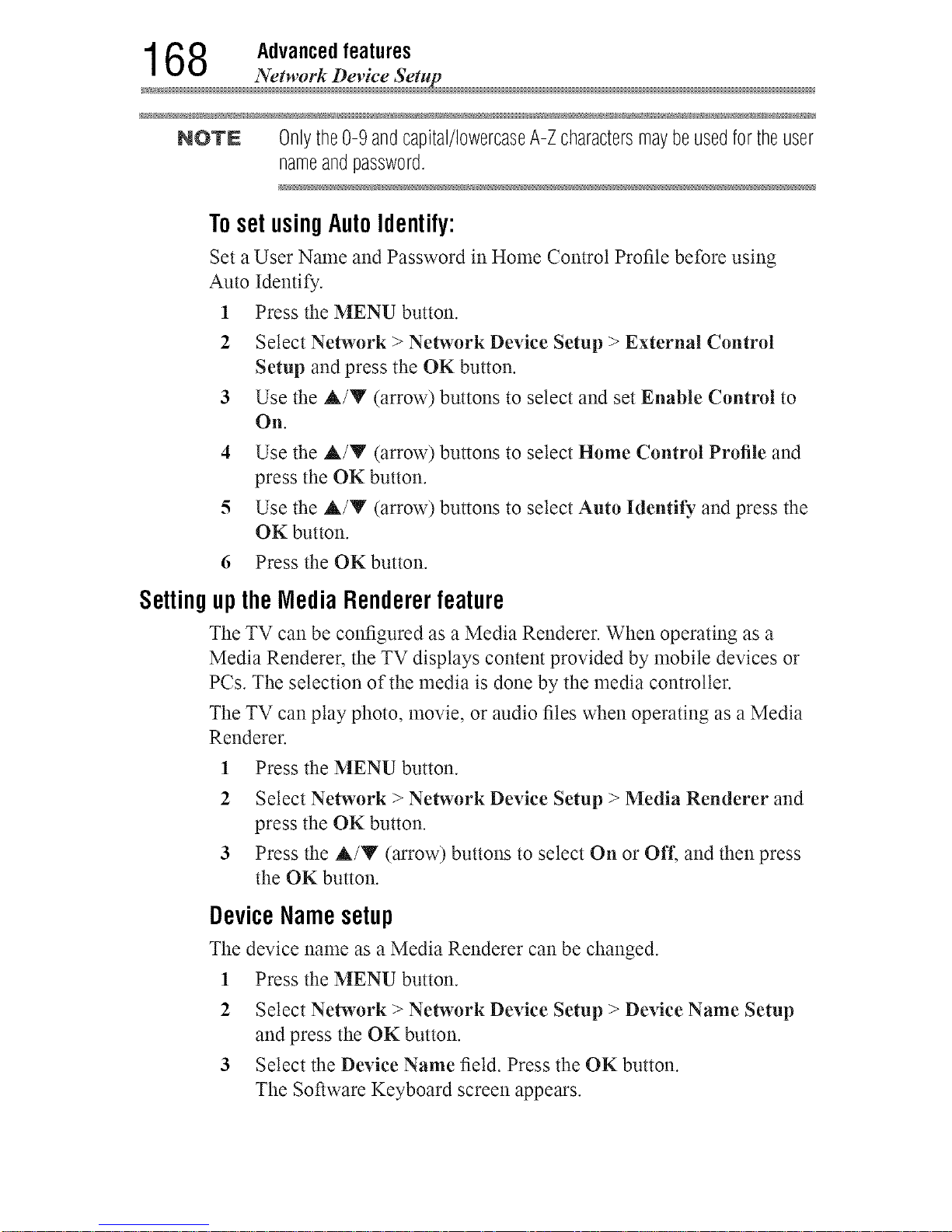
1 68 Advancedfeatures
_ Network Device Setup
NOTE 0nlythe0-9 andcapital/lowercaseA-Zcharactersmaybeusedfortheuser
nameandpassword.
Toset usingAuto Identify:
User Name and Password in Home Control Profile before using
Identify.
Press the MENU button.
Set a
Auto
1
2
3
4
5
Select Network > Network Device Setup > External Control
Setup and press the OK button.
Use the A/Y (arrow) buttons to select and set Enable Control to
On.
Use the A/Y (arrow) buttons to select Home Control Profile and
press the OK button.
Use the A/Y (arrow) buttons to select Auto Identify and press the
OK button.
6 Press the OKbutton.
SettinguptheMediaRendererfeature
The TV can be configured as a Media Renderer. When operating as a
Media Renderer, the TV displays content provided by mobile devices or
PCs. The selection of the media is done by the media controller.
The TV can play photo, movie, or audio flies when operating as a Media
Renderer.
1 Press the MENU button.
2 Select Network > Network Device Setup > Media Renderer and
press the OK button.
3 Press the A/T (arrow) buttons to select On or Off; and then press
the OK button.
DeviceNamesetup
The device name as a Media Renderer can be changed.
1 Press the MENU button.
2 Select Network > Network Device Setup > Device Name Setup
and press the OK button.
3 Select the Device Name field. Press the OK button.
The Software Keyboard screen appears.
Downloaded from www.ManualsFile.com manuals search engine
Loading ...
Loading ...
Loading ...