Loading ...
Loading ...
Loading ...
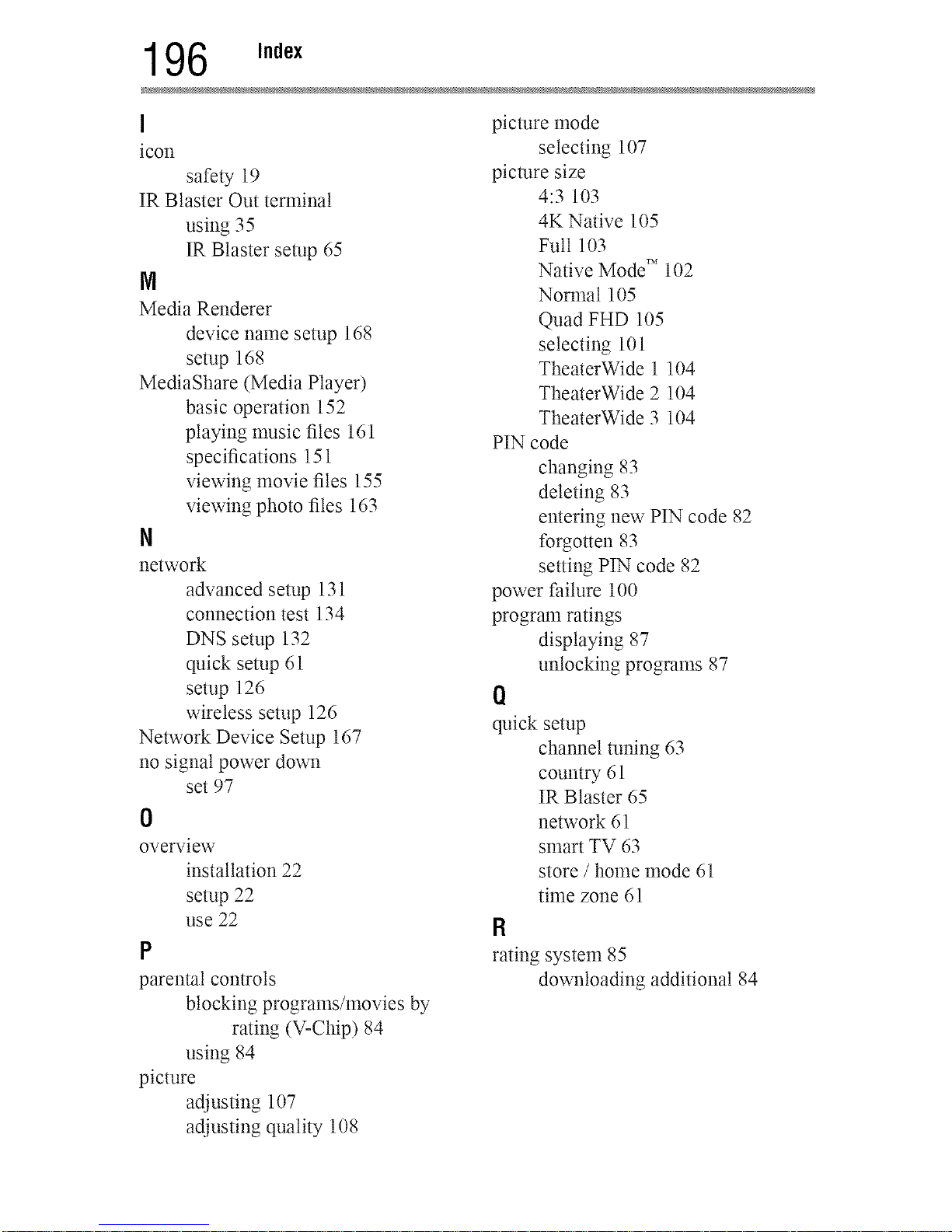
I
icon
safety 19
IR Blaster Out terminal
using 35
IR Blaster setup 65
M
Media Renderer
device name setup 168
setup 168
MediaShare (Media Player)
basic operation 152
playing music files 161
specifications 151
viewing movie files 155
viewing photo files 163
N
network
advanced setup 131
connection test !34
DNS setup 132
quick setup 61
setup 126
wireless setup 126
Network Device Setup 167
no signal power down
set 97
0
overview
installation 22
setup 22
use 22
p
parental controls
blocking programsknovies by
rating (V-Chip) 84
using 84
picture
adjusting 107
adjusting quality 108
picture mode
selecting 107
picture size
4:3 103
4K Native 105
Full 103
Native Mode TM 102
Normal 105
Quad FHD 105
selecting 101
TheaterWide 1 104
TheaterWide 2 104
TheaterWide 3 104
PIN code
changing 83
deleting 83
entering new PIN code 82
forgotten 83
setting PIN code 82
power failure 100
program ratings
displaying 87
unlocking programs 87
Q
quick setup
channel tuning 63
country 61
IR Blaster 65
network 61
smart TV 63
store / home mode 61
time zone 61
R
rating system 85
downloading additional 84
Downloaded from www.ManualsFile.com manuals search engine
Loading ...
Loading ...