Loading ...
Loading ...
Loading ...
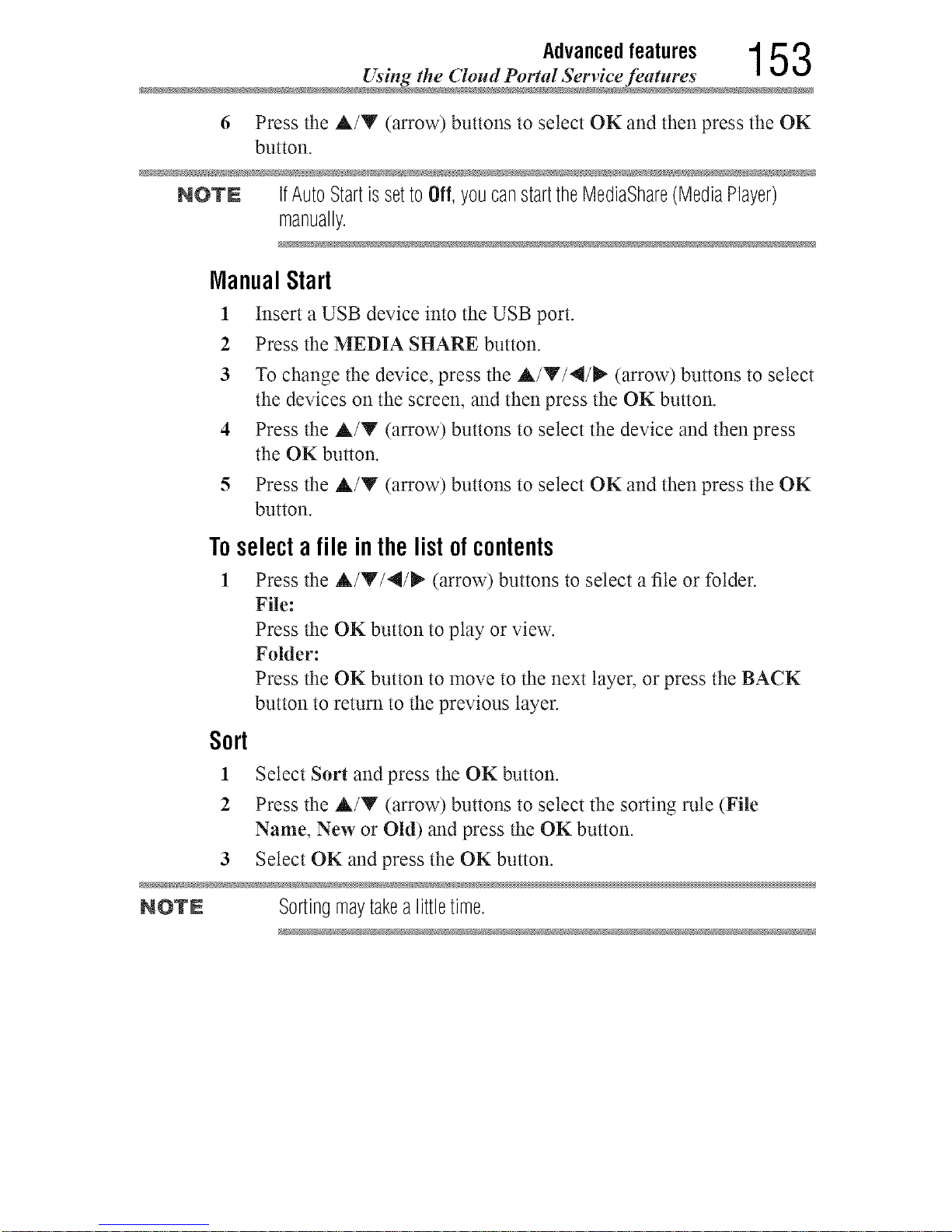
Advancedfeatures 153
Using the Cloud Portal Service feature
6 Press the A/V (arrow) buttons to select OK and then press the OK
button.
NOTE IfAutoStartissettoOff,youcanstarttheMediaShare(MediaPlayer)
manually.
ManualStart
1 Insert a USB device into the USB port.
2 Press the MEDIA SHARE button.
3 To change the device, press the A/Y/4/_ (arrow) buttons to select
the devices on the screen, and then press the OK button.
4 Press the A/Y (arrow) buttons to select the device and then press
the OK button.
5 Press the A/Y (arrow) buttons to select OK and then press the OK
button.
Toselectafile inthe listofcontents
Sort
!
2
Press the A/Y/4/_" (arrow) buttons to select a file or folder.
File:
Press the OK button to play or view.
Folder:
Press the OK button to move to the next layer, or press the BACK
button to return to the previous layer.
Select Sort and press the OK button.
Press the A/Y (arrow) buttons to select the sorting rule (File
Name, New or Old) and press the OK button.
3 Select OK and press the OK button.
NOTE Sortingmaytakealittletime.
Downloaded from www.ManualsFile.com manuals search engine
Loading ...
Loading ...
Loading ...