Loading ...
Loading ...
Loading ...
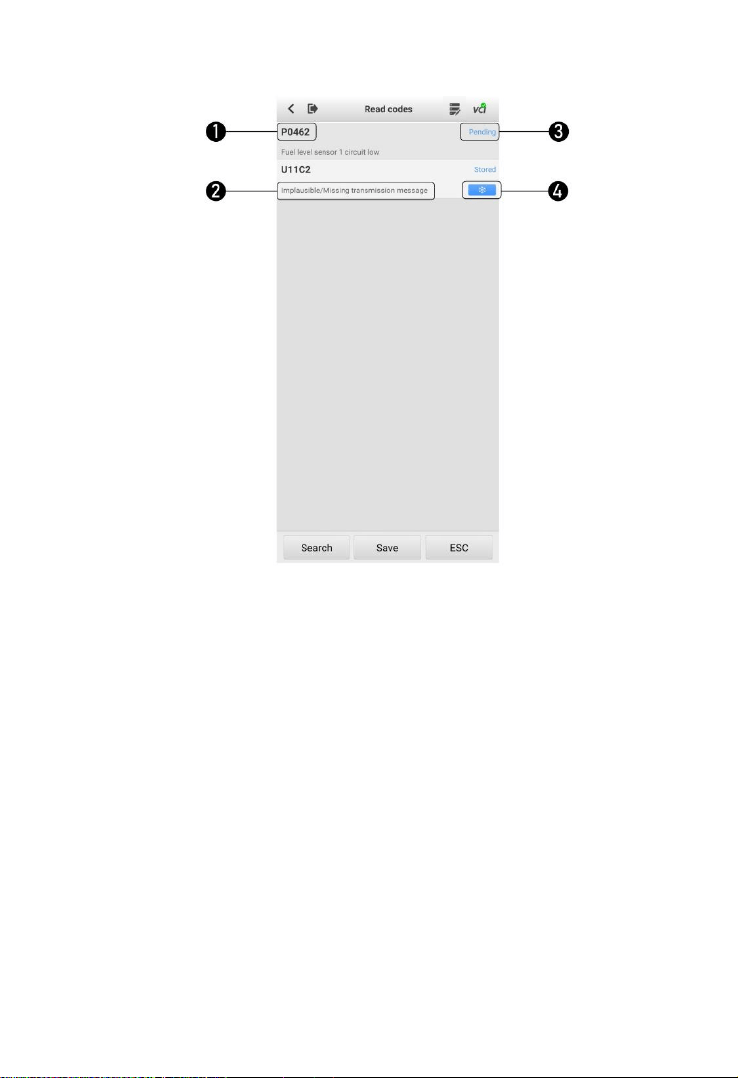
38
Figure 8-4 Sample Read Codes Screen
Main Section
1. Code section — displays the retrieved codes from the vehicle.
2. Description section — describes the retrieved codes in detail.
3. Status section — indicates the status of the retrieved codes.
4. Snowflake icon — indicates freeze frame data is available for viewing.
Selecting this icon will display a data screen, which looks and functions
similar to the Read codes screen.
8.2.3 Erase Codes
After reading the retrieved codes from the vehicle and completing repairs,
use this function to erase the codes from the vehicle. Before performing this
function, make sure the vehicle’s ignition key is in the ON (RUN) position with
the engine off.
Loading ...
Loading ...
Loading ...