Loading ...
Loading ...
Loading ...
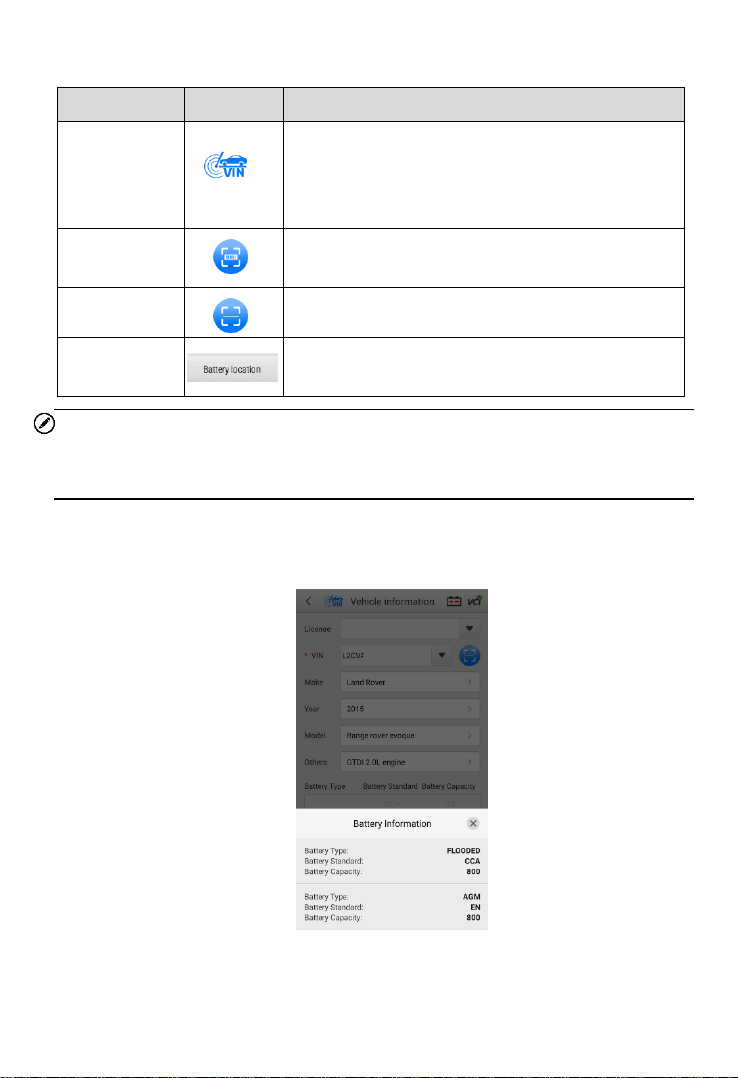
19
Buttons
NOTE
The Scan License feature is supported in limited countries and regions. Please
manually enter the license numbers if it is not available.
7. The vehicle information will be automatically identified when vehicle
communication is established. The Battery Information tab will display from
the bottom of the screen.
Figure 4-4 Sample Battery Information Screen
Name
Button
Description
AutoVIN
After the VCI is connected to the device through
the vehicle’s OBD Data Link Connector (DLC),
turn on the ignition. The vehicle’s VIN number
will automatically be recognized.
Scan
License
Tap to scan license plate.
Scan VIN
Tap to scan Vehicle Identification Number (VIN).
Battery
Location
Tap to check the battery location diagram.
Loading ...
Loading ...
Loading ...