Loading ...
Loading ...
Loading ...
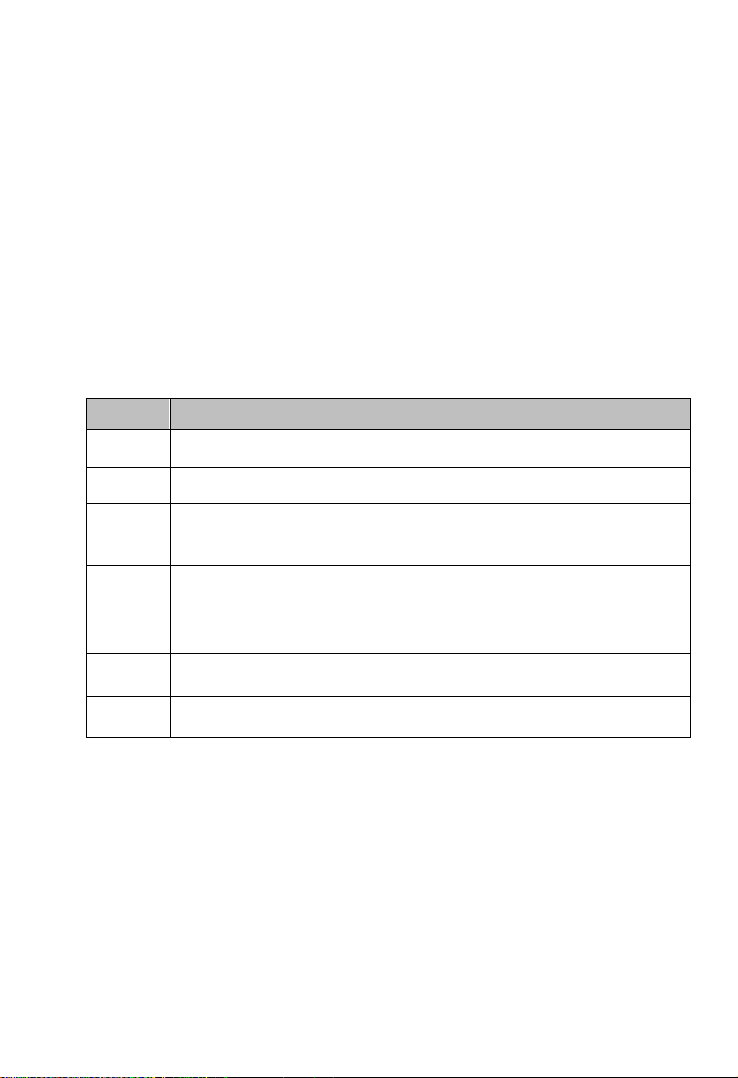
35
The indicators are defined as follows:
Fault | #: Fault indicates detection of fault code(s); # indicates the quantity of
detected faults.
Pass | no fault: indicates the system has completed the scanning process with
no fault detected.
Column 4 — to perform further diagnosis or testing on a specific system item,
tap the arrow button to the right of that item to display the Function menu screen.
Function Buttons
A brief description of the operations of the Auto Scan Function Buttons are
displayed in the table below.
Table 8-2 Auto Scan Function Buttons
Name
Description
Save
Saves the scanning results as a PDF document.
Report
Displays the diagnostic data in report form.
Quick
Erase
Deletes codes. A warning message will display to alert user of
possible data loss when this function is selected.
OK
Confirms the test results. Continues with the system diagnosis
after the desired system is selected by tapping the item in the
Main Section.
Pause
Suspends scanning. Tap Continue to resume.
ESC
Returns to the previous screen or exits Auto Scan.
8.2 Control Units
Select to directly locate a desired control system for testing. Follow the menu-
driven procedures and make proper selection; the application guides the user to
the proper diagnostic function menu based on these selections.
Loading ...
Loading ...
Loading ...