Loading ...
Loading ...
Loading ...
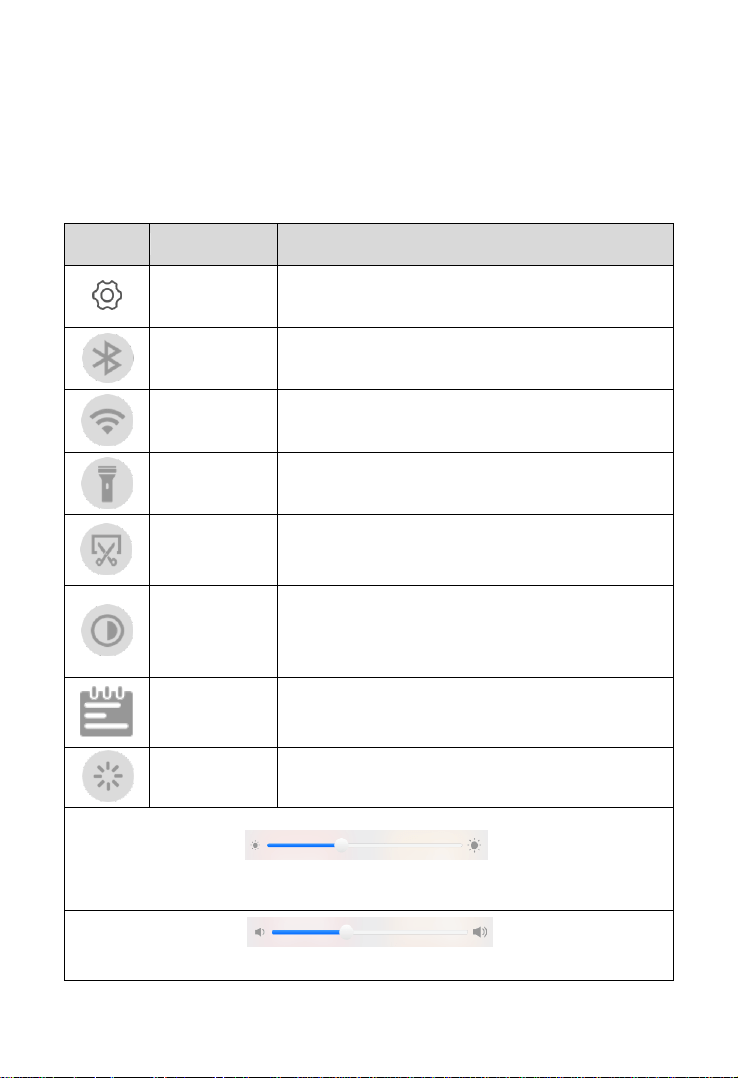
13
3.1.3 Drop-down Menu
Swipe down from the top of the screen to access the drop-down menu. Here,
users can quickly change some of the most commonly-used settings and
functions with a tap. Descriptions of these buttons are displayed below (Table
3-3).
Table 3-3 Drop-down Menu Buttons
Button
Name
Description
Settings
Quick access to the Settings function.
Bluetooth
Enables Bluetooth connection.
Wi-Fi
Enables Wi-Fi connection.
Flashlight
Turns on/off the flashlight.
Screenshot
Captures a screenshot of the current screen.
Auto
Brightness
Adjusts the screen brightness automatically.
Logger
Accesses the Log Collection function.
Restart
Restarts the application.
Screen Brightness Slider — Slides to manually adjust the screen
brightness.
Volume Slider — Slides to manually adjust the volume.
Loading ...
Loading ...
Loading ...