Loading ...
Loading ...
Loading ...
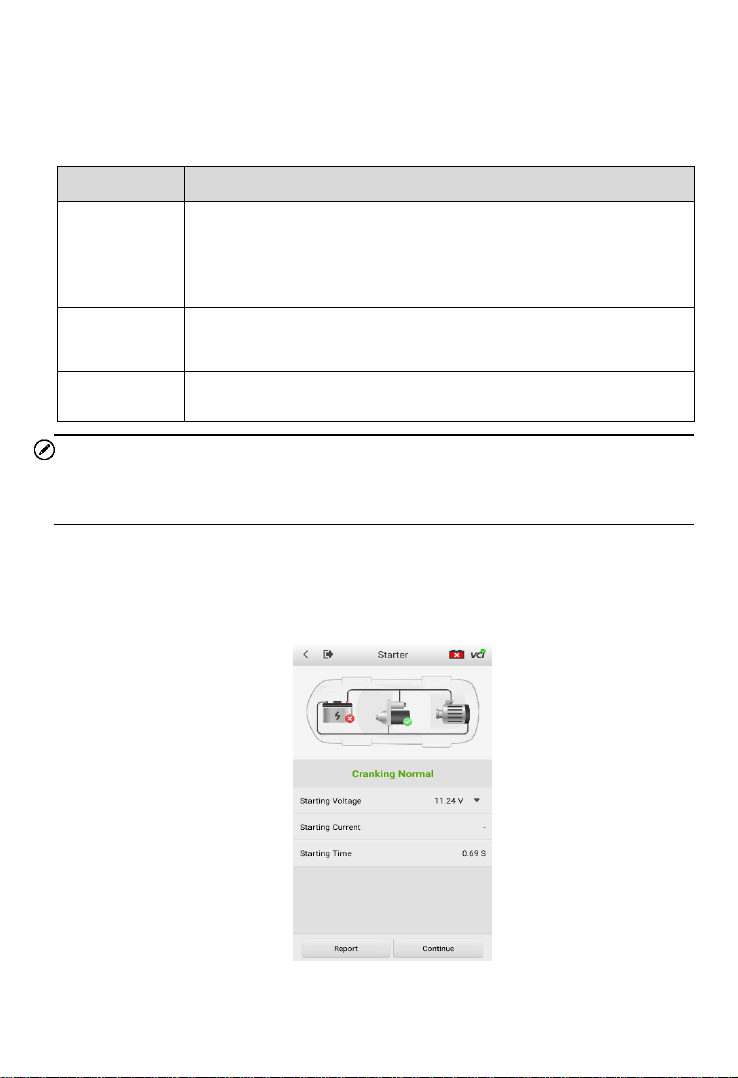
22
Function Buttons
The Function Buttons at the bottom of the screen vary depending on the
operation. Functions include Report and Replace Battery. The table below
provides a brief description of the Function Buttons operations:
NOTE
Please always complete the battery test before you proceed to the starter and
generator tests.
4.3 Starter Test
14. Follow the on-screen instructions to complete the test. Start the engine and
let it idle. The test results will display as follows:
Figure 4-7 Sample Starter Test Result Screen
Name
Description
Report
Tap to view the test data and results in report form. Tap Print
on the bottom of the screen to print the test report to the built-
in thermal printer. Tap Email to send the test report to an email
address.
Replace
Battery
Tap to continue to replace the battery.
See Battery Replace on Page 27.
Continue
Tap to perform the next test.
Loading ...
Loading ...
Loading ...