Loading ...
Loading ...
Loading ...
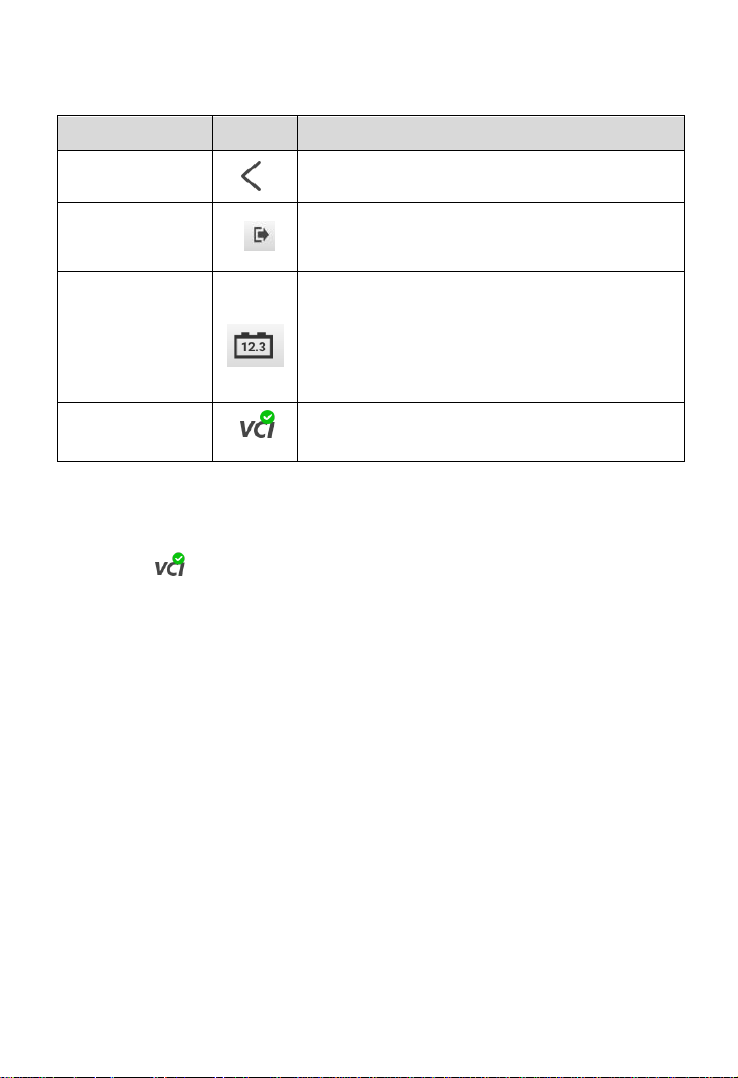
17
Buttons
Table 4-1 Upper Toolbar Buttons
4.1.1 VCI Connection
1. Connect the VCI to the vehicle’s OBD Data Link Connector (DLC).
2. Tap the icon on the top right corner to enter the VCI Manager menu. The
device will automatically enable Bluetooth and start searching for available
pairing units.
3. The device name will appear on this menu as “Maxi” suffixed with a serial
number.
4. Check the serial number on your VCI label and select the desired device for
pairing.
5. When paired successfully, the connection status is shown as Paired and the
vehicle/connection LED will light solid blue.
Name
Button
Description
Back
Returns to the previous screen
Home
Returns to the Home Screen
Battery
Connection
Displays the battery connection status. The
number on the icon indicates the real-time
voltage of the tested battery. In the battery test,
the button will turn green if the battery is good;
otherwise, it will turn red.
VCI
Connection
Tap to enter the VCI Manager. The icon also
displays the connection status of the VCI.
Loading ...
Loading ...
Loading ...