Loading ...
Loading ...
Loading ...
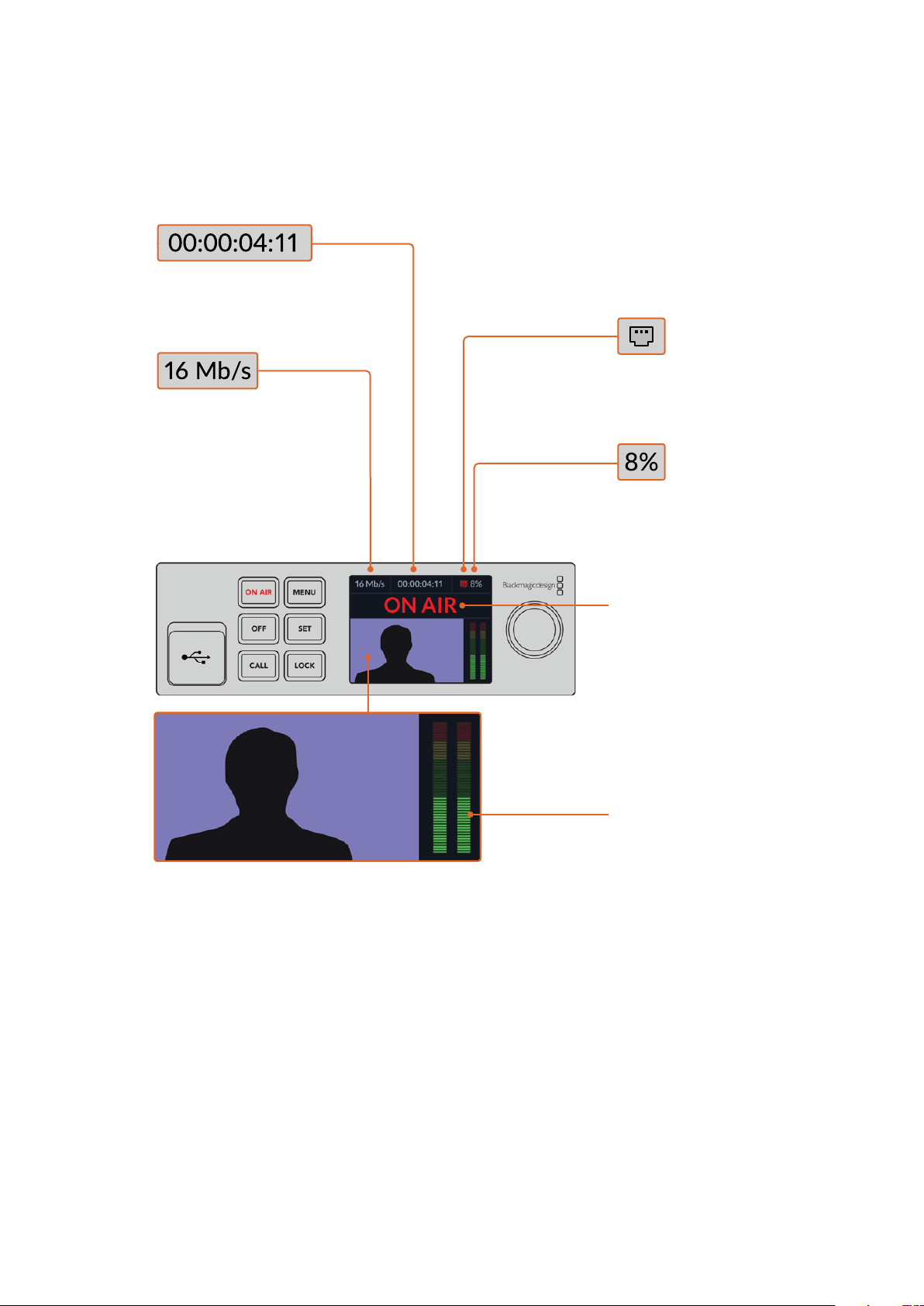
LCD Display
The home screen is the first feature you’ll see when you power up your Web Presenter.
The home screen displays important information, including:
Cache – Showsthe
percentage of your Web
Presenter’s built in memory
cache that is currently in use.
Data Rate – Shows
the data rate of the
encoder whether or
not your WebPresenter
is streaming. You can
connect your video
source to an input and
quickly see the bit rate
required to stream
your live video feed.
Video Monitor – Displays the input video source
that is connected to your Web Presenter.
Audio Meters – Displays
the audio levels of the
video source connected
to your Web Presenter.
Duration Counter – Shows the
current duration of your live
stream. The counter will start when
you press the ‘on air’ button.
Internet Connection –
Asmall icon is displayed
whenyour Web Presenter is
connected to the network.
On Air Status – A bright red on
air indicator will be displayed
when your live stream is running.
When the unit is standing by
ready to start streaming ‘off’ will
be displayed. Aflashing red and
white on air indicator means that
there has been an interruption
during the stream, such as a
slow internet connection.
9Using Web Presenter’s Front Panel
Loading ...
Loading ...
Loading ...
