Loading ...
Loading ...
Loading ...
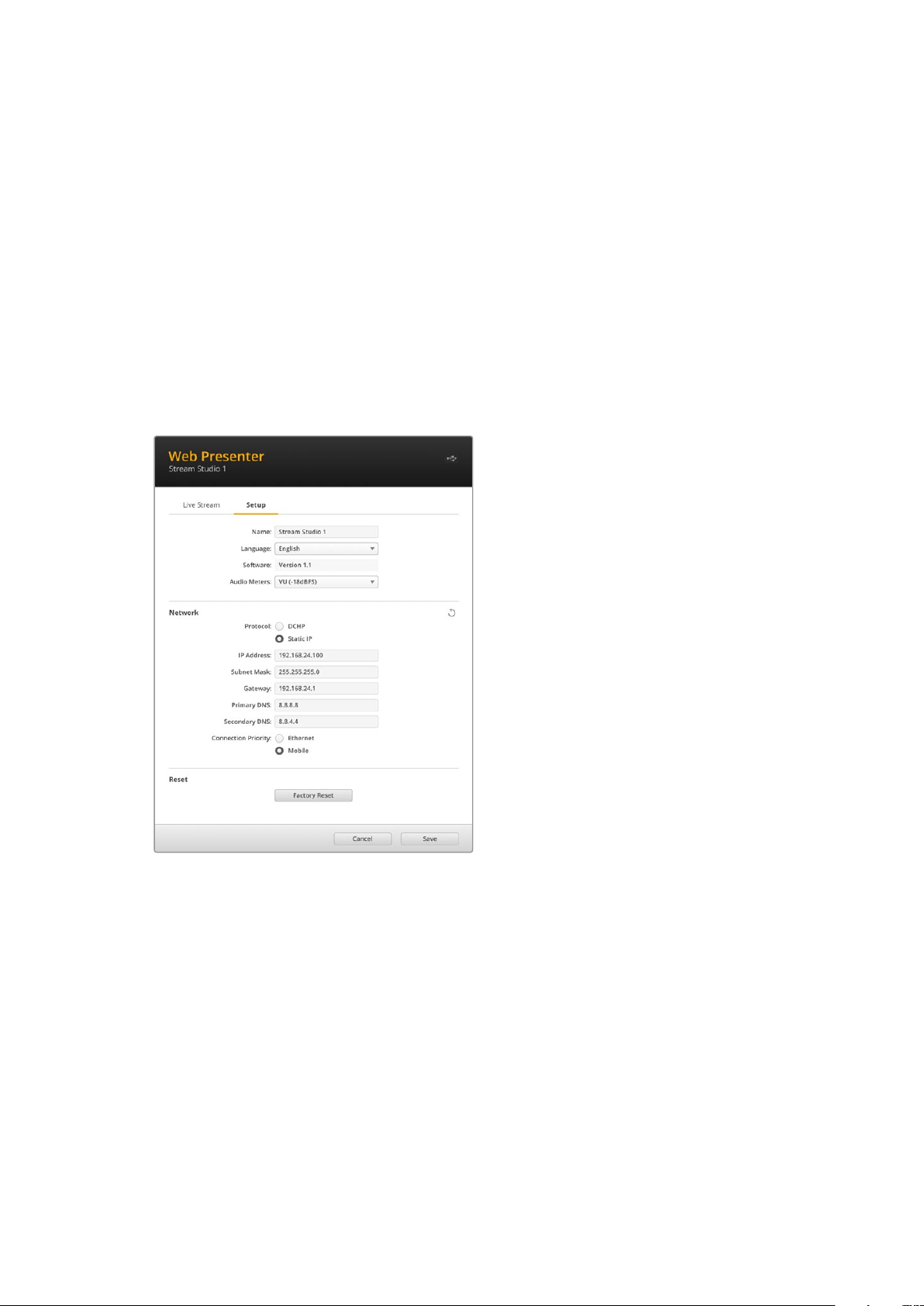
As you can see in the table, the streaming data rates are lower compared to the
HyperDeck rates. This allows for transmitting data over the internet which typically uses
a lower bandwidth compared to recording data on a disk.
You will notice that each setting has 2 data rates mentioned. The lower number is used
for the lower frame rates of 24p, 25p and 30p, while the higher data rates are used
when you are running higher frame rates of 50p and 60p. It’s also worth noting that the
default setting for the streaming quality is Streaming High, as this gives a very high
quality streaming channel.
Off and On Air buttons
You can start or stop a live stream by using the ‘off’ and ‘on air’ buttons. The ‘on air’ button
illuminates red when a live stream is in progress.
Setup Tab
Name
If you want to rename your Web Presenter, type a new name into the box and click ‘save’.
Language
Lets you change the unit’s language setting.
Software
Displays Web Presenter’s current software version.
Audio Meters
Use the menu to choose the type of audio meter to display. Choose from VU -18dBFS,
VU-20dBFS, PPM -18dBFS or PPM -20dBFS reference levels.
17Using Web Presenter Setup
Loading ...
Loading ...
Loading ...
