Loading ...
Loading ...
Loading ...
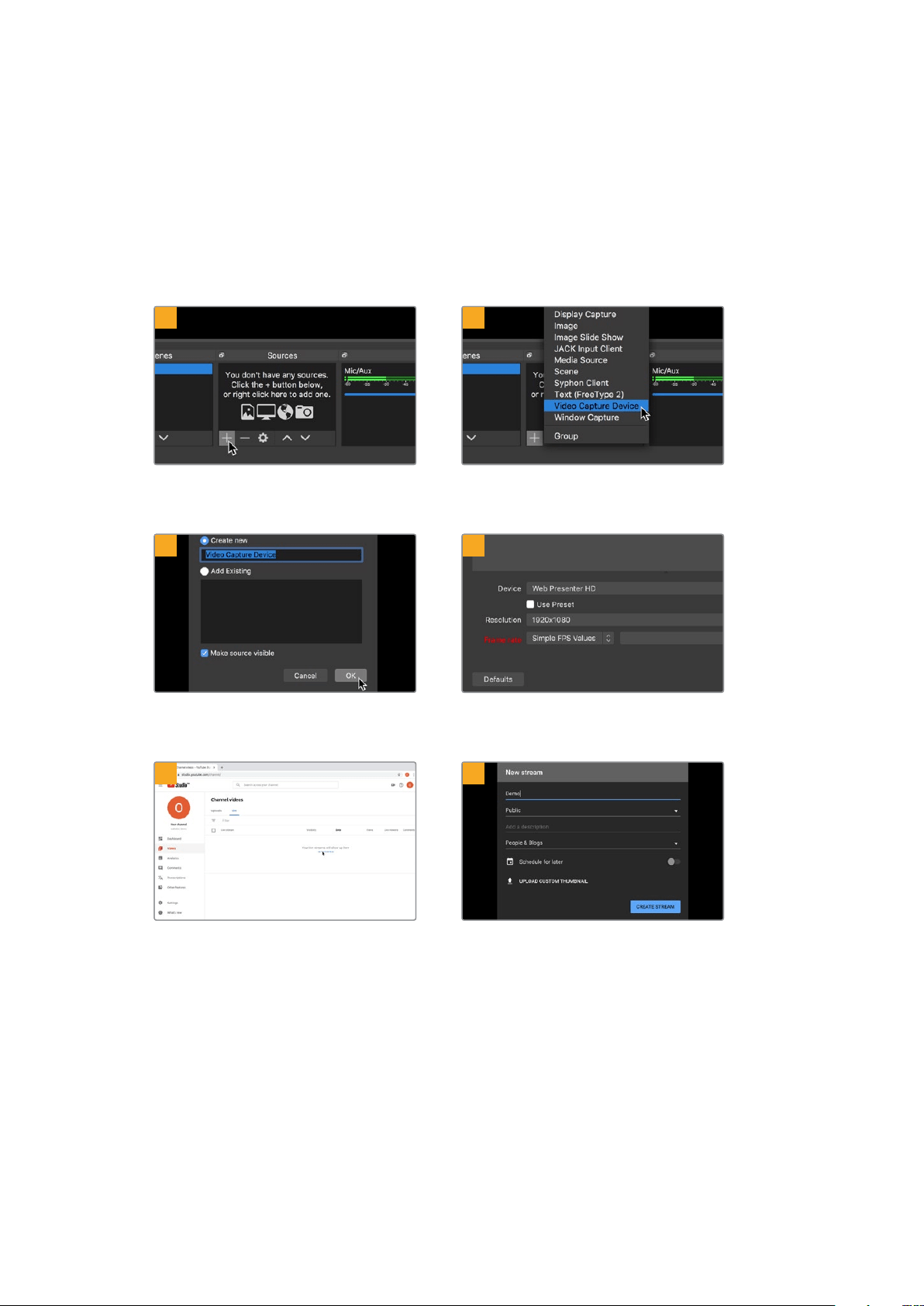
Setting up Open Broadcaster
Open Broadcaster is an open source application that works as a streaming platform between
your Web Presenter and your favorite streaming software like YouTube, Twitch, Facebook Live
and others. Broadcaster compresses your video to a bit rate that is easily managed by your
streaming app.
Below is a demonstration of how to set up Open Broadcaster to stream the webcam output
from your Web Presenter using YouTube Live as the streaming service.
1 2
Launch Open Broadcaster and click on the
plussymbol in the ‘sources’ box.
Select ‘Video Capture Device’.
3
4
Name the new source and click ‘OK’. In the device menu, select your WebPresenter
model and click ‘OK’.
5 6
Now go to your YouTube account. Click on the
‘golive’ button then click ‘stream’.
In the YouTube ‘stream’ options, enter your
broadcast details and click ‘create stream’.
20Using Blackmagic Web Presenter as a Webcam
Loading ...
Loading ...
Loading ...
