Loading ...
Loading ...
Loading ...
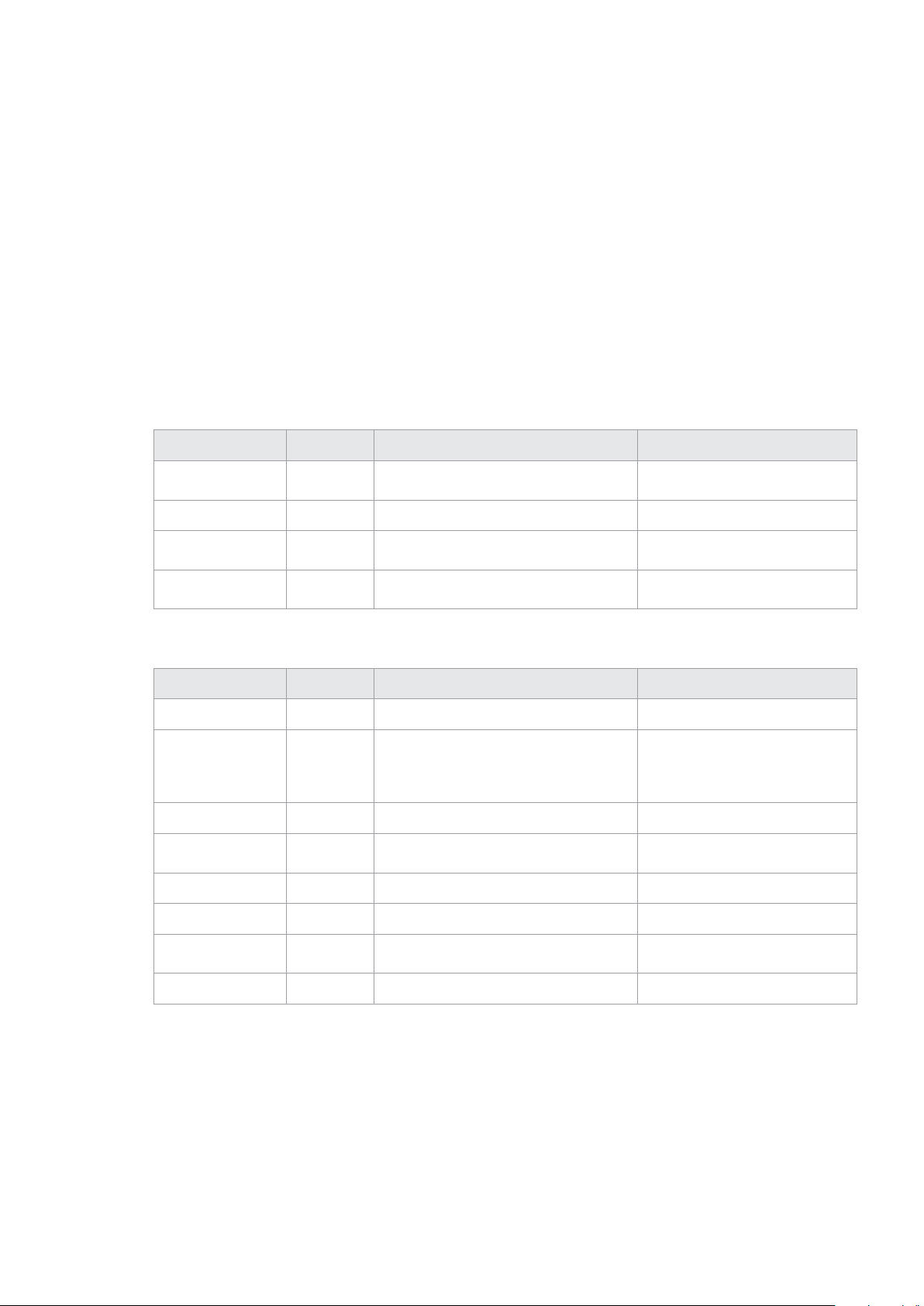
NETWORK INTERFACE 1:
↵
Name: USB Ethernet
↵
Priority: 0
↵
M AC A d d ress: 00:00:00:00:00:00
↵
Dynamic IP: true
↵
Cu r re nt A dd resse s: 0.0.0.0/255.255.0.0
↵
Cu r re nt G ate w ay: 0.0.0.0
↵
St atic Ad d resses: 10.0.0.2/255.255.255.0
↵
St atic Gate way: 10.0.0.1
↵
↵
Parameters
Network Block
Key Read/Write Description Valid Values
Interface Count Read only
The number of networking interfaces
supported by the Web Presenter
Integer
Default Interface Read only The default networking interface Integer
Static DNS Servers Read only The IP addresses of the static DNS servers
Comma separated list of
IPv4 addresses
Current DNS Servers Read only The IP addresses of the current DNS servers
Comma separated list of
IPv4 addresses
Network Interface Block
Key Read/Write Description Valid Values
Name Read only The name of the networking interface String
Priority Read/Write
The priority of the network interface. When
multiple network interfaces are available,
the high priority interface will become the
default
Unsigned integer. The higher
number is the higher priority
MAC Address Read Only MAC address of the networking interface IEEE 802 MAC address
Dynamic IP Read/Write Selects DHCP or Static IP configuration
true - DHCP enabled
false - Static IP
Current Addresses Read Only The current IP address and Subnet mask {IPv4 address}/{Subnet Mask}
Current Gateway Read Only The current IP gateway address IPv4 address
Static Addresses Read/Write
Status IP address and subnet mask when
DHCP disabled
{IPv4 address}/{Subnet Mask}
Static Gateway Read/Write Static gateway address when DHCP disabled IPv4 address
Changing Networking Settings
The network can be configured to use either DHCP or a static configuration. To enable DHCP
on Network Interface 0:
NETWORK INTERFACE 0:
↵
Dynamic IP: true
↵
↵
371Developer Information
Loading ...
Loading ...
Loading ...
