Loading ...
Loading ...
Loading ...
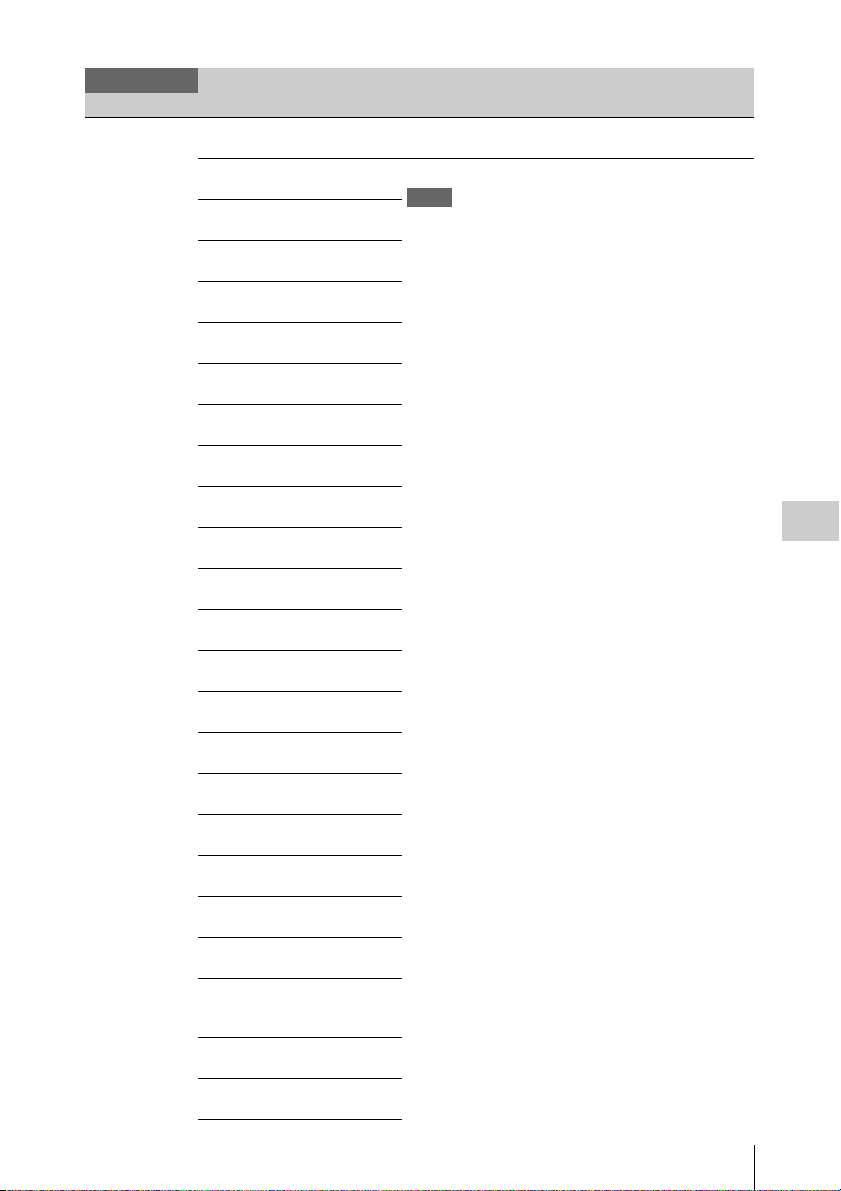
Setup Menu List
93
Settings
Display On/Off
Selecting the items
to be displayed
Setting
On / Off
Turns all the indications of the viewfinder GUI on/off.
Shutter Setting
On / Off
Selects the item to be displayed on the viewfinder.
Notes
• “Video Signal Monitor” is available only when the HD
signal can be output from SDI (Sub), “4K/2K to HD Conv.”
in “Output Setting” of the Video menu is set to “Letter
Box,” and “Aspect” in “VF Setting” of the VF menu is set
to “Auto” or “Full.”
• For the Waveform display of Video Signal Monitor, there is
the scale at 0%, 25%, 50%, 75%, and 100% of the video
level.
• Video Signal Monitor is not displayed on the viewfinder
when outputting a video signal that is different from the
signal of SDI (Sub) to the viewfinder.
ND Filter Position
On / Off
Gain Setting
On / Off
Rec/Play Status
On / Off
Color Temp.
On / Off
Frame Rate / Interval
On / Off
Battery Remain
On / Off
Timecode
On / Off
Audio Level Meter
On / Off
Media Status
On / Off
Focus Position
Meter / Feet / Off
Iris Position
On / Off
Zoom Position
On / Off
AE Mode
On / Off
White Balance Mode
On / Off
SDI Rec Control
On / Off
Rec Format
On / Off
Gamma
On / Off
Timecode Lock
On / Off
Wi-Fi Condition
On / Off
Video Signal Monitor
Off / Waveform / Vector /
Histogram
Clip Name
On / Off
Focus Assist Indicator
On / Off
VF
Menu items Sub items and setting values Contents
Loading ...
Loading ...
Loading ...
