Loading ...
Loading ...
Loading ...
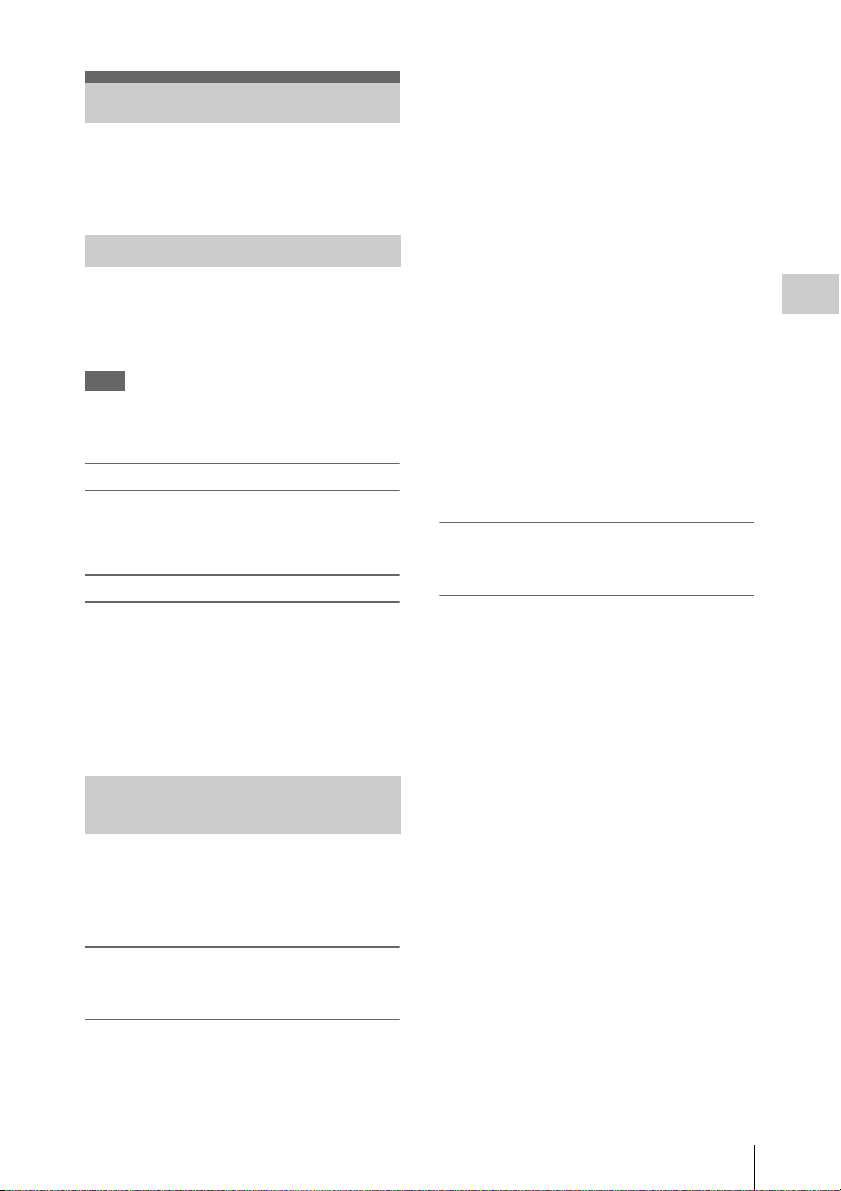
Changing Basic Settings
43
Recording
You can make changes to the settings based on
the intended usage of the recorded video or
recording conditions.
Set the shutter speed (cache time).
When you set “Setting” in “Shutter” (page 75) of
the Camera menu to “On,” the shutter speed that
you specified with “Shutter” is turned on.
Note
When the viewfinder double speed drive function (page
47) is activated, the electronic shutter function is locked
to on, and the shutter angle is limited up to 180 degrees.
Setting the shutter mode and speed
Select “Mode” and “Select” in “Shutter” (page
75) of the Camera menu, then set the speed in
“Shutter Value.”
Shooting in slow shutter
The shutter speed is specified in the number of
accumulated frames. This function allows you to
obtain low-noise clear pictures in low light levels
or surreal pictures with afterimages.
Set “Setting” in “Slow Shutter” (page 76) of the
Camera menu to “On,” and specify the number of
accumulated frames with “Number of Frames.”
The setting items differ, depending on the
shooting mode setting.
These items can be set on the setup menu and sub
display.
While in “Cine EI” mode: Selecting the
sensitivity (EI value) and color
temperature
Set the sensitivity by using “Exposure Index” in
“Gain” (page 72) of the Camera menu.
For the Cine EI mode, it is assumed that the RAW
signal or output picture, for which MLUT is set to
off, is recorded as the main recorded signal.
Sensitivity for the main recorded signal is locked
to standard sensitivity, and the picture brightness
is changed in accordance with the EI value only
for the output picture, for which MLUT is set to
on.
You can check the processing result of sensitizing
or desensitizing on post-production while
shooting by using the picture, for which MLUT is
set on.
You can set the following values for the
sensitivity (EI value)
PMW-F5: 500EI, 640EI, 800EI, 1000EI, 1250EI,
1600EI, 2000EI, 2500EI, 3200EI, 4000EI,
5000EI, 6400EI, 8000EI
PMW-F55: 320EI, 400EI, 500EI, 640EI, 800EI,
1000EI, 1250EI, 1600EI, 2000EI, 2500EI,
3200EI, 4000EI, 5000EI
Select the color temperature from among “Preset
3200K” (tungsten), “4300K” (tungsten), and
“5500K” (daylight), in “White” (page 70) of the
Camera menu.
While in “Custom” mode: Selecting the
sensitivity or gain, and color
temperature or white balance
Select the sensitivity (ISO) or gain (dB) in “Gain”
(page 72) of the Camera menu.
Select the color temperature or white balance in
“White” of the Camera menu.
The color temperature can be selected for
Memory A/Memory B from among “Preset
3200K” (tungsten), “4300K” (tungsten), and
“5500K” (daylight), and you can select any color
temperature by using “Color Temp.” in “White”
(page 70) of the Camera menu.
For white balance, adjust automatically by using
“Auto White Balance,” or adjust Memory A/
Memory B by using “Color Temp. Balance,” “R
Gain,” or “B Gain,” in “White” of the Camera
menu.
Changing Basic Settings
Electronic Shutter
Sensitivity/Gain/Color
Temperature/White Balance
Loading ...
Loading ...
Loading ...
