Loading ...
Loading ...
Loading ...
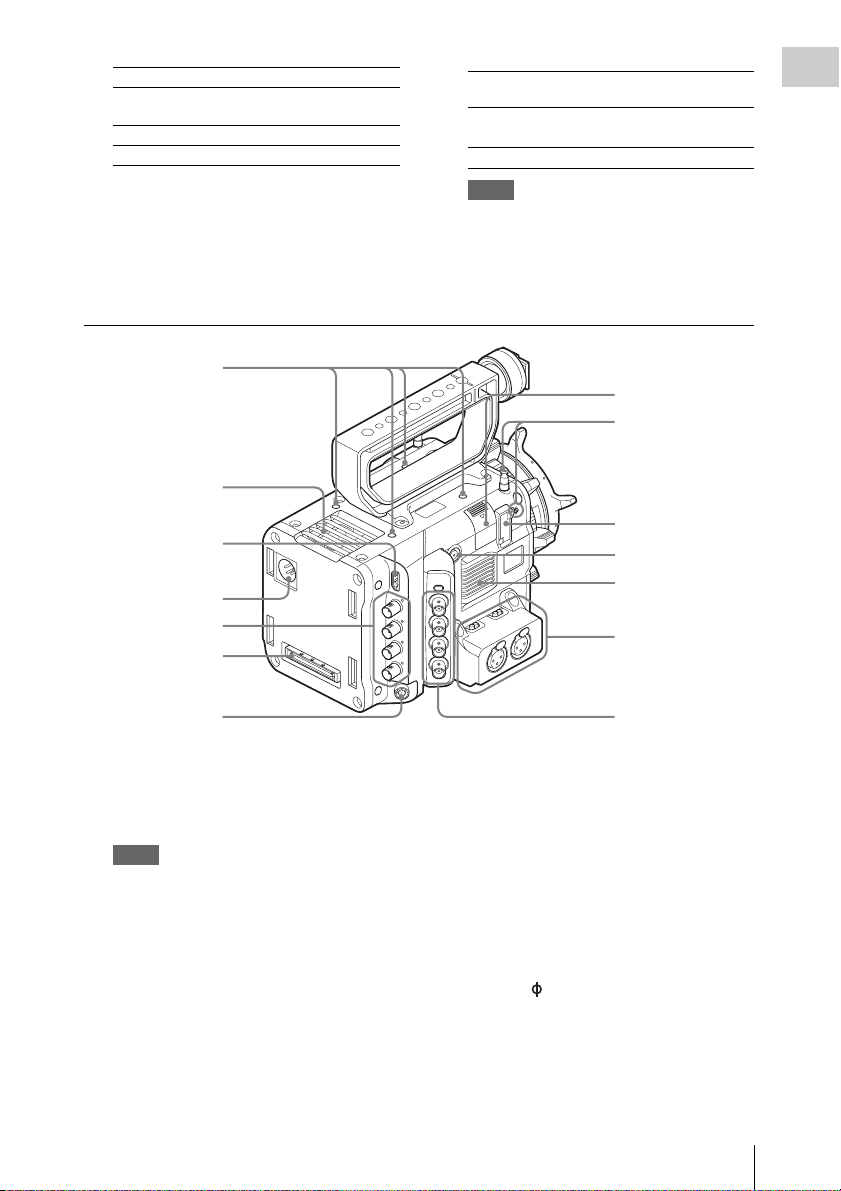
Location and Function of Parts
13
Overview
Media status screen
Displays the remaining space, available
recording time, and estimated service life of the
recording media (SxS memory card A/SxS
memory card B/SD card/AXS memory).
Note
When the AXS-R7 is attached, the active media
information of AXS(A) or AXS(B) is displayed.
17. OPTION button (pages 50, 58)
18. MENU (menu display on/off) button (page
67)
1. Accessory mounting screw holes
Type of screw: 1/4-20UNC (× 4)
Length of engagement: 9 mm
(
3
/
8
inch) or less
Notes
• Do not apply excessive force to the mounted
accessory. It may damage the screw thread.
• When attaching an accessory, do not cover the air
inlet or air outlet.
2. HDMI OUT connector (page 112)
3. DC IN connector (page 24)
4. SDI OUT 1 to 4 (serial digital output)
connectors (BNC type) (page 112)
5. Mounting terminal for an expansion unit
(pages 23, 33)
6. REMOTE (remote control) connector (8-
pin)
Connect an external device such as a remote
control unit.
7. USB wireless LAN module retracting part
(page 36)
Connecting the supplied IFU-WLM3 USB
wireless LAN module allows communication
with wireless LAN devices.
8. Tape measure hook/Image sensor position
index
The mark and tape measure hook are on a
plane with the image sensor. To measure the
precise distance between the camcorder and the
subject, use this mark or tape measure hook as a
reference.
You can attach the end of a tape measure to the
hook, and measure the distance from the subject.
Vo l t a g e Vo l t a g e ( V )
Manufacture
Date
Manufacture date of the
battery
Power Source Power source
Supplied Voltage Supplied voltage
Protect
information
Remaining
Remaining space and
available recording time
Life
Estimated service life
1
2
3
5
6
8
9
4
7
10
Audio connector
panel (page 15)
Left side connector
panel (page 16)
Air outlet
Air inlet
Loading ...
Loading ...
Loading ...
