Loading ...
Loading ...
Loading ...
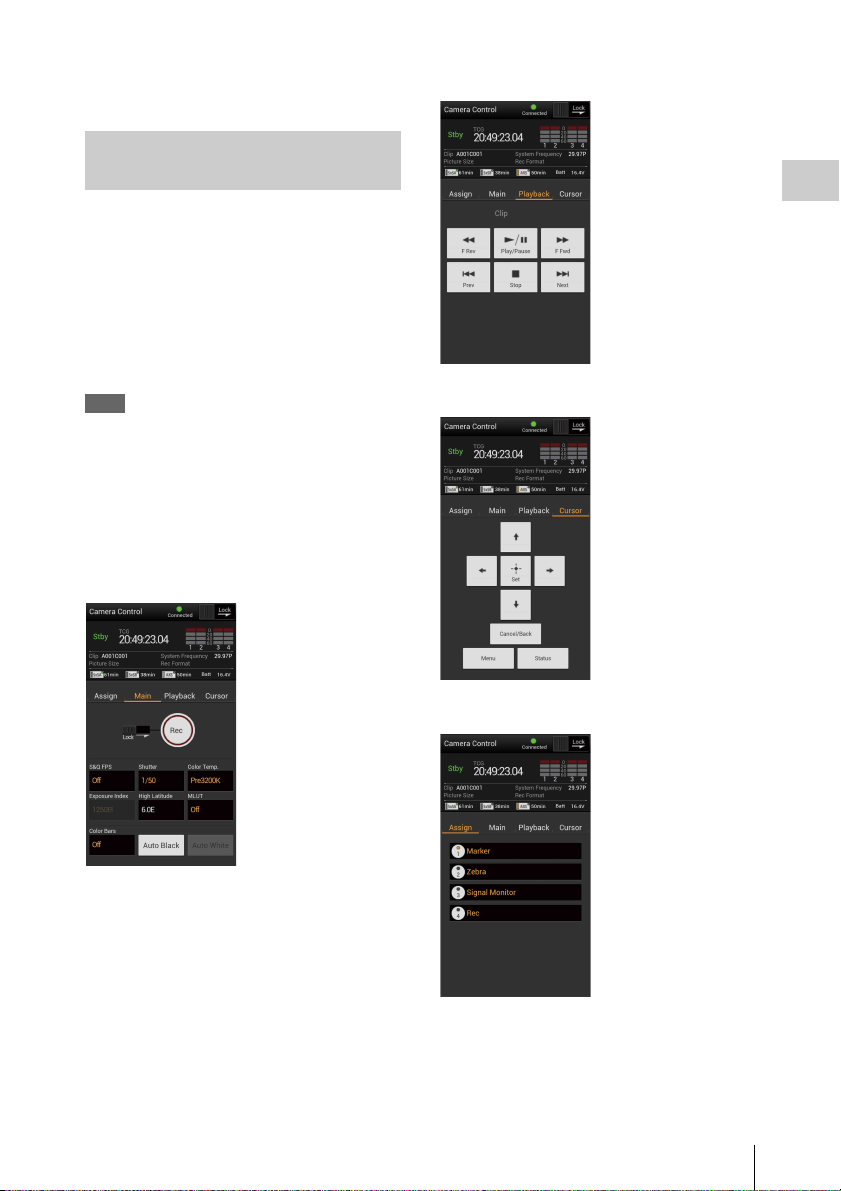
Using a USB Wireless LAN Module
37
Preparations
Complete the connecting process by
inputting the PIN code to the device.
When a Wi-Fi connection is established between
a device such as smartphone, tablet, etc., and the
camcorder, the Wi-Fi remote commander appears
on the device screen and the device can be used as
a remote commander.
You can start/stop recording and adjust the
recording settings with a Wi-Fi connected device.
This function is useful for setting the camcorder
in a remote place, such as the top of a crane, etc.
Note
The Wi-Fi remote commander is not capable of the
following functions.
• Zoom, Focus, and Iris control.
• Displaying the thumbnail screen.
Wi-Fi remote commander displays
Smartphone
Main screen
Playback screen
Cursor screen
Assign screen
Using the Wi-Fi Remote
Commander
• Wi-Fi connecting
status (Connected/
Disconnected)
• Status indication:
operating status, time
data, audio level meter,
clip name, recording
format, media status/
remaining space,
battery remaining
charge/DC IN voltage
• Recording settings
indication:
S&Q FPS, Shutter,
Color Temp.,
Sensitivity/Gain/
Exposure Index,
Gamma, MLUT, Color
Bars, Auto Black,
Auto White
• Wi-Fi connecting
status (Connected/
Disconnected)
• Status indication
• Playback operation
button:
F Rev, Play/Pause,
F Fwd, Prev, Stop,
Next
• Wi-Fi connecting
status (Connected/
Disconnected)
• Status indication
• Cursor operation
button, menu/status
indication:
Up, Left, Set, Right,
Down, Cancel/Back,
Menu, Status
• Wi-Fi connecting
status (Connected/
Disconnected)
• Status indication
• Assignable button
indication:
Assignable buttons 1
to 4
Loading ...
Loading ...
Loading ...
