Loading ...
Loading ...
Loading ...
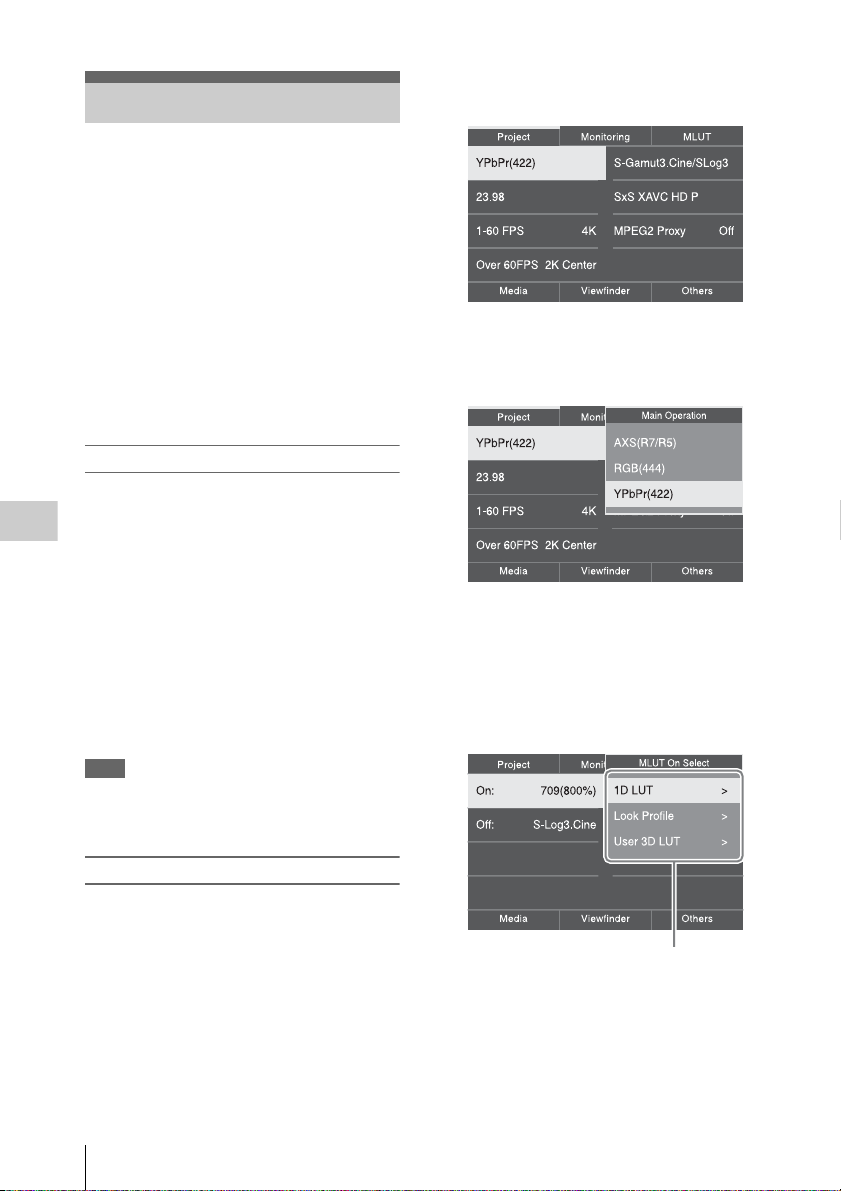
Quick Menu Operation
58
Settings
By pressing the OPTION button while recording,
standing by to record, or playback, you can
display the quick menu on the sub display and
operate it.
• Project category: Setting for the important items
of the recording
• Monitoring category: Settings for the output
format or output signal
• MLUT category: Setting for the monitor LUT
• Media category: Setting for the clip name or
formatting memory
• Viewfinder category: Setting for the viewfinder
• Others category: Setting for the assignable
buttons, etc.
Controls
OPTION button (page 13)
Displays the quick menu on the sub display.
Item button (page 14)
Selects the category of the quick menu.
SEL/SET dial (MENU dial) (page 11)
When turned, the cursor moves in the
corresponding direction, permitting you to select
setting items or setting values.
Press the MENU dial to select the item.
CANCEL/BACK button (page 11)
To return to the previous layer of the menu. An
uncompleted change is canceled.
Note
When the setup menu is displayed by pressing the
MENU button (page 13), you cannot operate the quick
menu.
Setting the quick menu
1 Press the OPTION button to display the
quick menu.
2 Press the item button to select the
category to be set.
3 Turn the MENU dial to move the cursor
to the setting item to be set.
In each setting item, the setting value is
displayed.
For details about the setting items, see
“Quick Menu Setting Items” (page 60).
4 Press the MENU dial.
The selection screen of the setting value next
to the selected item is displayed.
5 Turn the MENU dial to move the cursor
to the setting value.
When setting “MLUT On Select” in the
MLUT category, select the category first and
then select the setting value.
When setting “MLUT On Select”
x
Quick Menu Operation
Category
Loading ...
Loading ...
Loading ...
