Loading ...
Loading ...
Loading ...
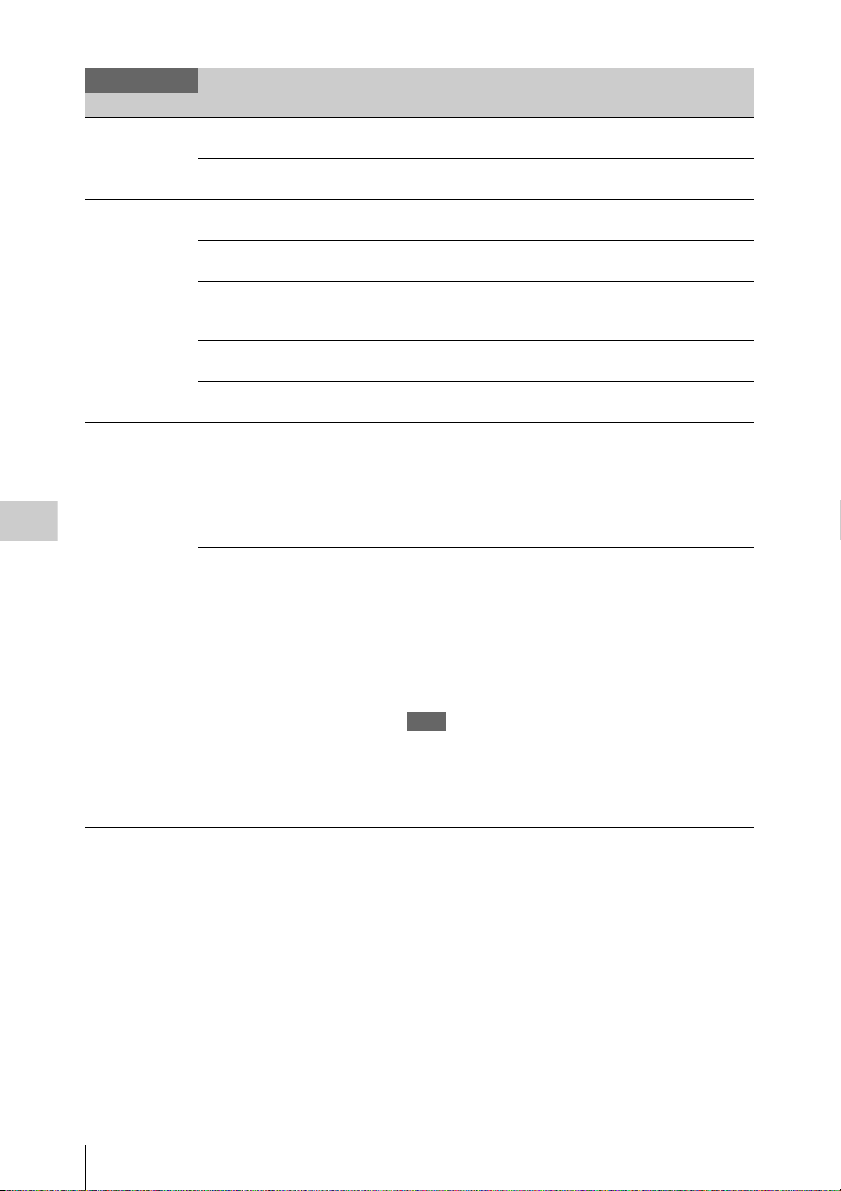
Setup Menu List
76
Settings
Slow Shutter
Setting the slow
shutter
Setting
On / Off
Turns the slow shutter function on/off.
(You cannot change the on/off setting while recording.)
Number of Frames
2 / 3 / 4 / 5 / 6 / 7 / 8
Sets the number of frames to accumulate for the slow shutter.
Auto Exposure
Setting the auto
adjusting for the
video level (This
setting is available
only for a lens that
is compatible with
the iris control
function.)
Level
+2.0 to –2.0 (±0)
Sets the desired control level (bright/dark) for auto iris.
Speed
–99 to +99 (±0)
Sets the control speed for auto iris.
Clip High light
On / Off
Turns on/off the function that makes dull the response for
high luminance by ignoring the detection of high luminance
area.
Detect Window
1 to 6 (1)
Selects the type of the detect window.
Detect Window Indication
On / Off
Turns on/off the function that displays the frame of the detect
window as a marker.
S&Q Motion
Setting the Slow &
Quick Motion
function
Setting
On / Off
Turns the Slow & Quick Motion function on/off.
This setting is not available when “Rec Format” of the System
menu is set to a setting other than the following.
• XAVC 4K Class480/4K Class300/QFHD Class480/QFHD
Class300/2048 × 1080/1920 × 1080
(This setting is not available when “Main Operation” in “Base
Setting” of the System menu is set to “RGB.”)
High Frame Rate Mode
4K Only / 2K Full Scan / 2K
Center Scan
Sets the high speed shooting method more than 60P.
4K Only: Select “Off” when performing high speed shooting
with 60P or less or when recording 4K 120FPS with the
AXS-R7.
2K Full Scan: Performs high speed shooting with the picture
angle of Super 35 mm size.
2K Center Scan: Performs high speed shooting with half size
of picture angle of Super 35 mm size on the center area of
a picture.
Note
When “Imager Scan Mode” in “Base Setting” of the System
menu is set to “2K Full,” this setting is locked to “2K Full
Scan.” When “Imager Scan Mode” in “Base Setting” of the
System menu is set to “2K Center,” this setting is locked to
“2K Center Scan.”
Camera
Menu items Sub items and setting values Contents
Loading ...
Loading ...
Loading ...
