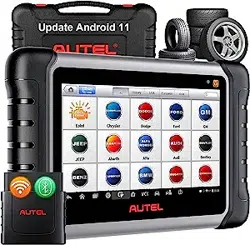Loading ...
Loading ...
Loading ...
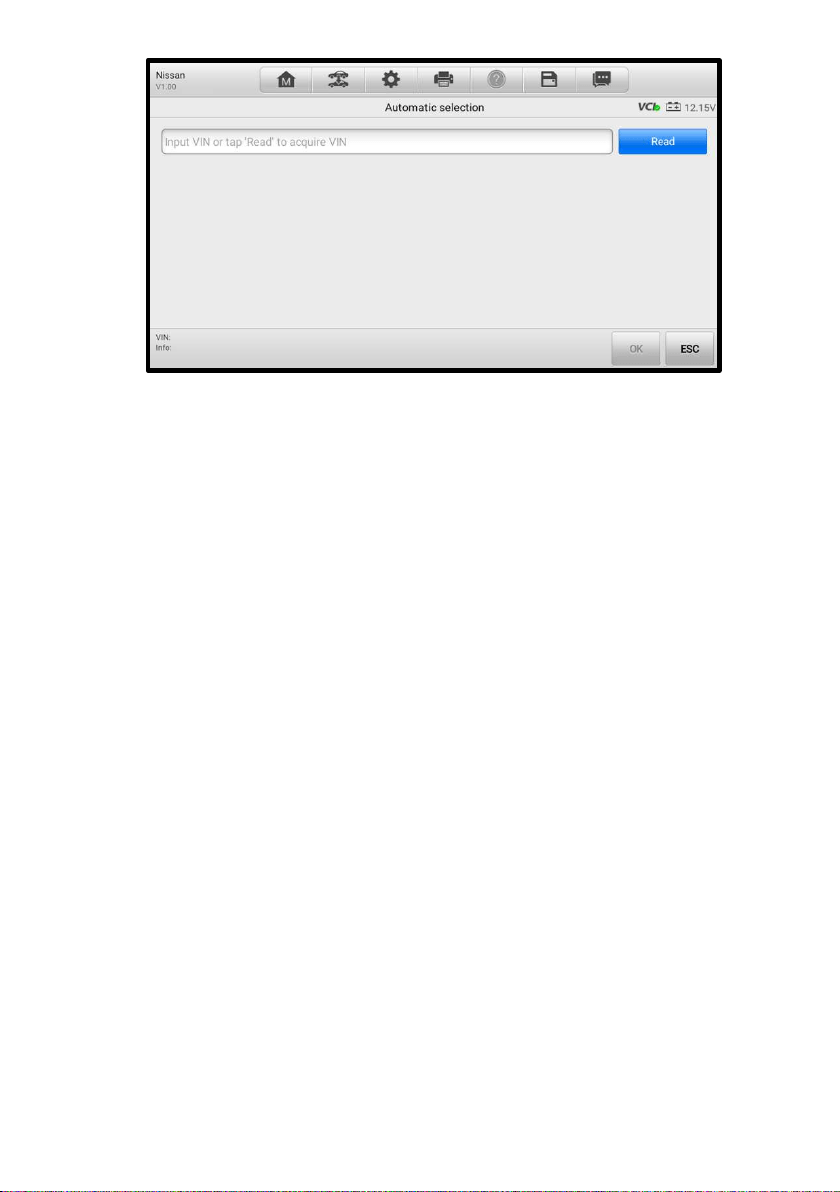
58
Figure 6-8 Automatic Selection in TPMS Application
5. Follow the on-screen instructions to confirm the vehicle information and finally
enter the TPMS Service screen. See
Figure 6-14 TPMS Service Screen.
6.2.4 Manual Selection
You can also tap Manual Selection on the Select Diagnostic Type screen to select the
vehicle information like model and year step by step.
To perform Manual Selection in TPMS application
1. Tap the TPMS application button from the MaxiCOM Job Menu. The Vehicle
Menu displays.
2. Select a vehicle brand on the Vehicle Manufacturer Selection screen.
3. Tap Manual Selection on the Select Diagnostic Type screen.
4. Follow the on-screen instructions to select the vehicle information such as
model and year in sequence.
Loading ...
Loading ...
Loading ...