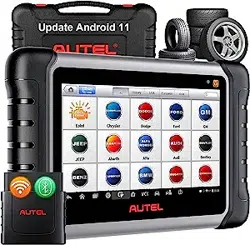Loading ...
Loading ...
Loading ...
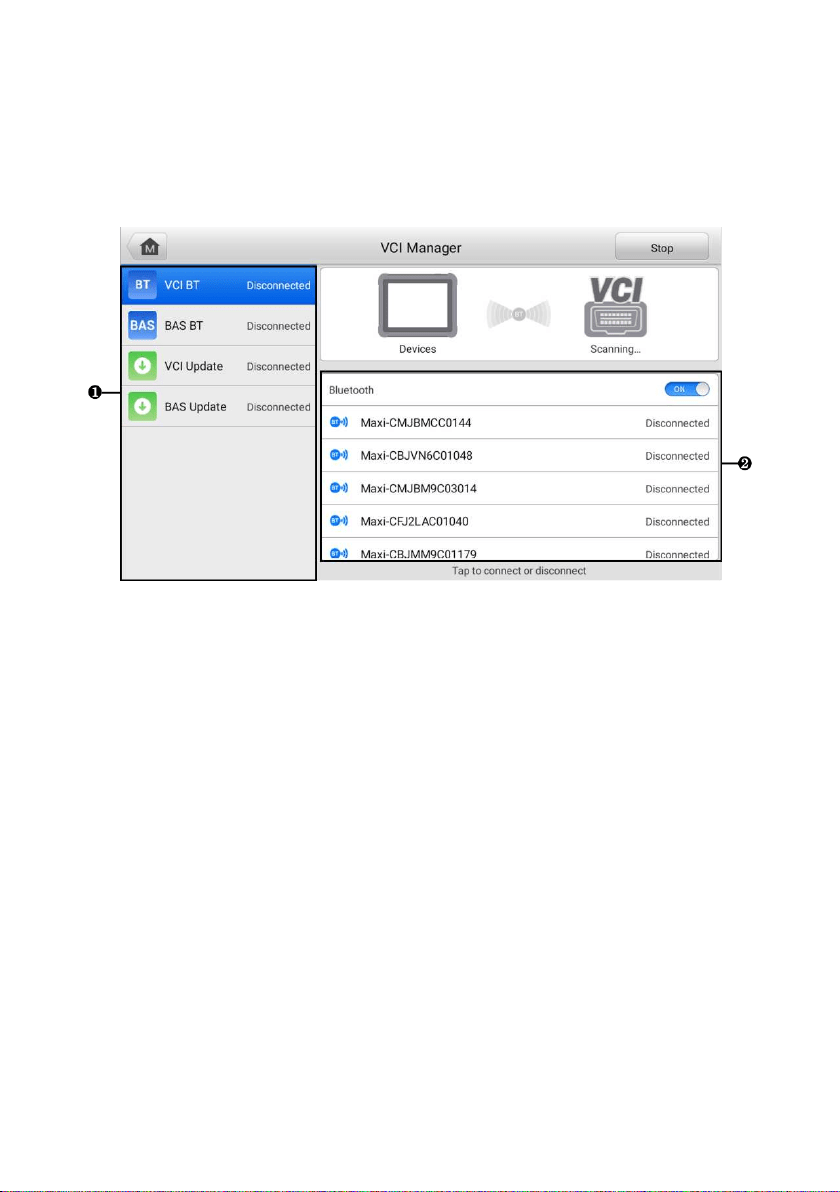
105
12 VCI Manager
This application pairs the tablet with the MaxiVCI Mini, checks the communication status
and update the VCI firmware.
Figure 12-1 VCI Manager Screen
1. Connection Mode — there are four connection modes available for selection. The
connection status is displayed alongside.
VCI BT — when the VCI is paired to a device via Bluetooth, the connection
status displays as “Connected”. Otherwise, it displays as “Disconnected”.
BAS BT — when paired to a battery tester via Bluetooth, the connection status
displays as “Connected”. Otherwise, it displays as “Disconnected”.
VCI Update — connects the VCI to the diagnostic tablet via Bluetooth first, then
updates the VCI firmware through the tablet.
BAS Update — updates the BT506 battery tester’s firmware via Internet
through the tablet.
2. Bluetooth Setting
The Bluetooth setting screen displays the device name for all the devices available
for pairing, you can tap the needed one to start pairing. The BT status icon
displayed to the left of the device name indicates the received signal strength.
Loading ...
Loading ...
Loading ...