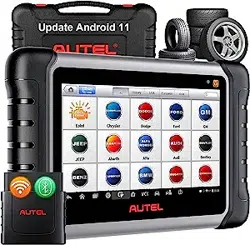Loading ...
Loading ...
Loading ...
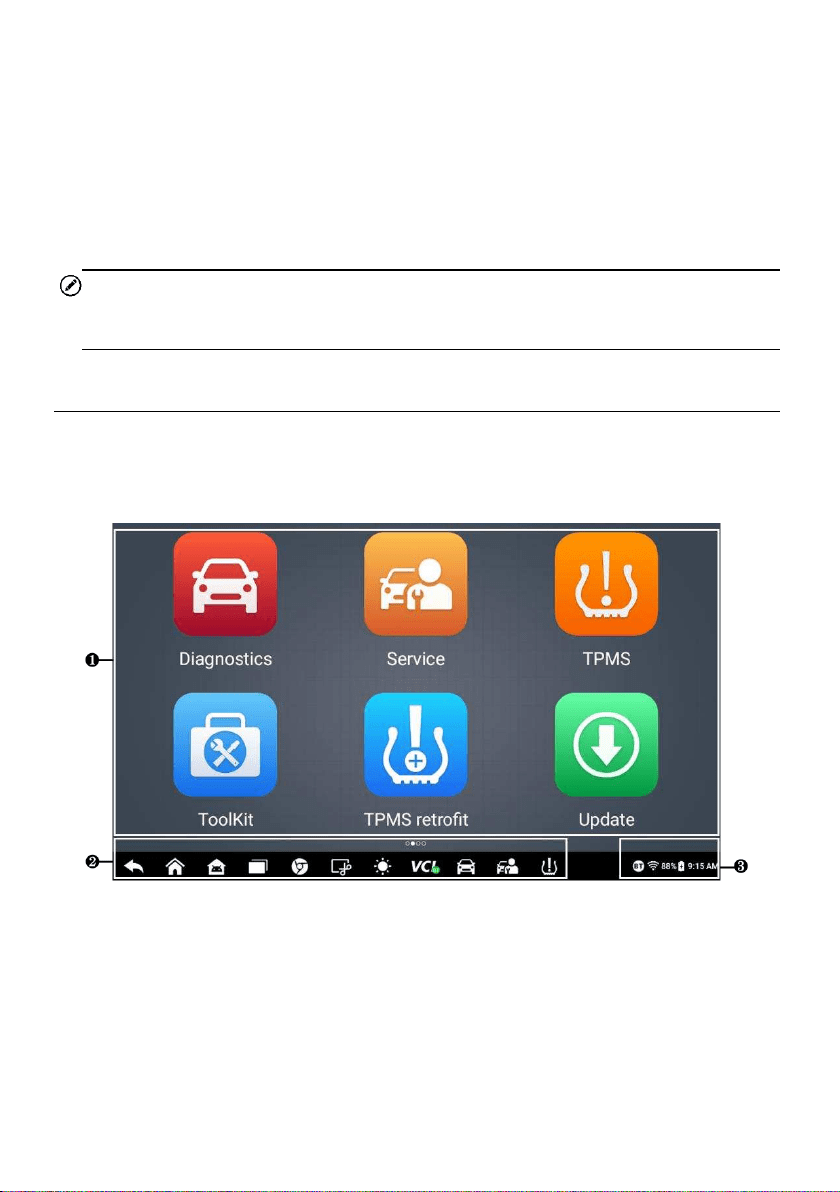
10
3 Getting Started
Ensure the tablet is sufficiently charged or is connected to an external power supply
(see
Power Sources on page 5).
NOTE
The images and illustrations depicted in this manual may differ slightly from those in the
most recent product.
3.1 Powering Up
Long press the Power/Lock button on the top-right side of the tablet to power on the
unit. The power LED will illuminate green. The system boots up and displays the lock
screen. Slide the screen up to enter the MaxiCOM Job Menu.
Figure 3-1 MaxiCOM Job Menu
1. Application Buttons
2. Locator and Navigation Buttons
3. System Status Icons
Loading ...
Loading ...
Loading ...